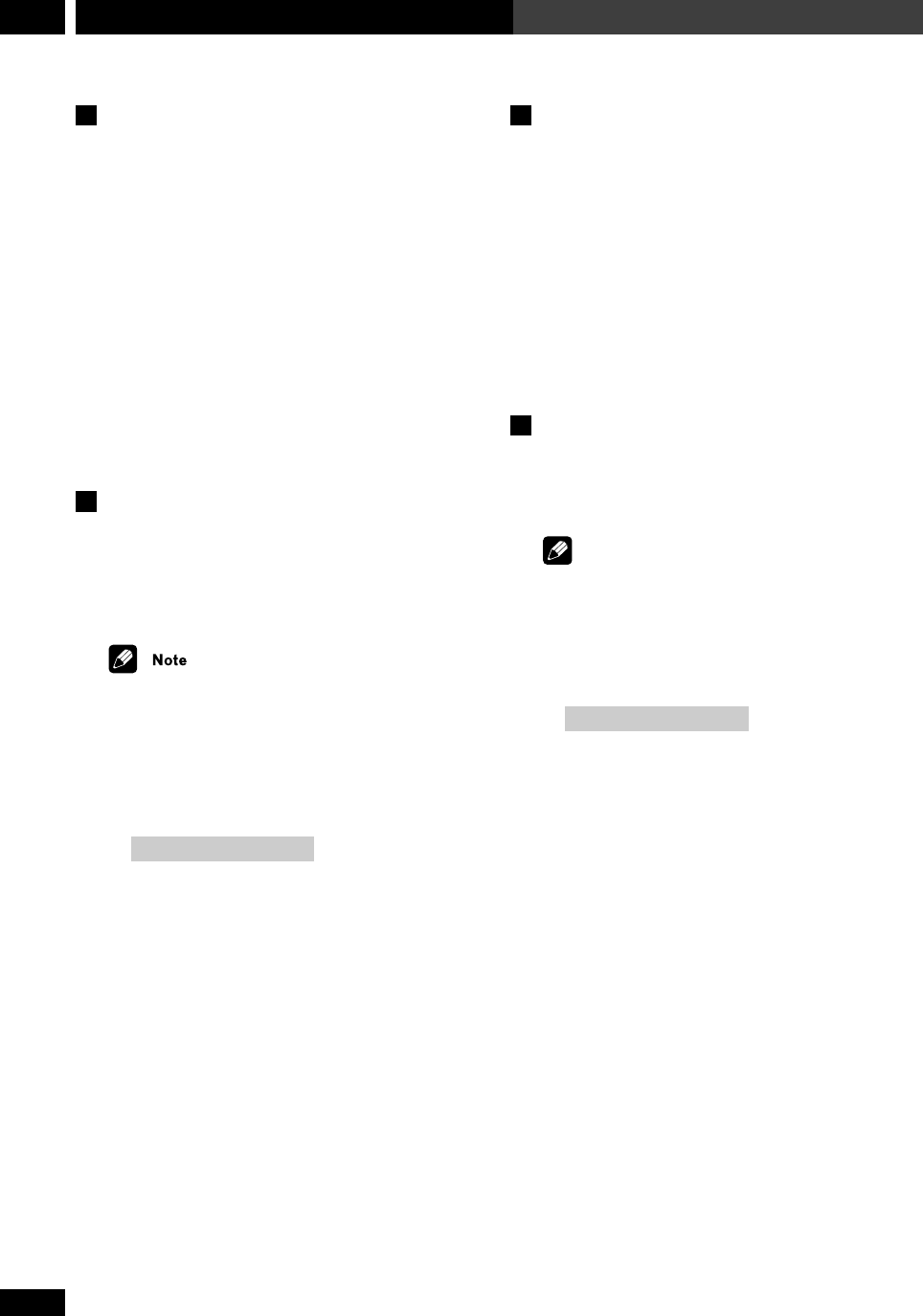
38
En/ChH
Using Sound Modes and Effects5
Using sound modes
This system offers several ways to enjoy surround sound
and stereo sources. When playing Dolby Digital, Dolby
Surround, Dolby Pro-Logic or DTS sources, we recom-
mend using the surround mode to ensure proper
surround sound. From the surround mode you can
choose one of the Advanced Theater effects to add room-
type effects to the source.
If you want to add room-type effects to stereo sources, we
recommend using the DSP effects. Like the Advanced
Theater effects, these add ambience to the source to
simulate different spaces, such as a concert hall or a
club.
Playing Dolby/DTS sources
Switch on the surround mode when you play a Dolby
Surround, Dolby Digital or DTS source. Use the
Advanced Theater effects to add room effects to the
surround sound.
The surround mode cannot be used with 96kHz/24-bit
sources, or in combination with DSP effects.
1 Press SURROUND repeatedly to select a
surround mode.
The display shows the current surround mode.
•
AUTO
For digital sources, decoding is automatically selected
according to the source: Dolby Digital, DTS, Dolby Pro
Logic, 2-channel stereo, etc. No extra effects are added to
the source. Analog sources are played in the same way as
the Surround Off setting.
1
SURROUND
÷
AUTO
Surround Off


















