Contents
1 Before You Start
Checking what's in the box ........................................................ 6
Using this manual ...................................................................... 6
Removing the transport stopper ................................................ 6
Putting the batteries in the remote ............................................ 6
Hints on installation .................................................................. 7
Avoiding condensation problems ............................................... 7
2 Connecting Up
The back panel.......................................................................... 8
Connecting the AM and FM antennas ......................................... 8
AM loop antenna................................................................. 8
FM wire antenna .................................................................. 9
Connecting external antennas.................................................... 9
External AM antenna ........................................................... 9
External FM antenna .......................................................... 10
Connecting the speakers ......................................................... 10
Using a sub-woofer...................................................................11
Connecting to other components .............................................11
Plugging in to an AC outlet .......................................................11
Power cord caution.............................................................11
3 Controls and Displays
Front panel.............................................................................. 12
Display.................................................................................... 13
Remote control ........................................................................14
Remote control range .........................................................14
4 Getting Started
Setting the clock ......................................................................15
Switching on the clock in standby .............................................15
Playing CDs..............................................................................16
Playing discs back-to-back or individually..................................17
Changing the disc information display ......................................17
Listening to the radio................................................................18
Improving stereo FM sound.................................................18
Listening to a connected component.........................................18
5 Using the CD Player
Programming the track order................................................... 19
Programming a single disc playlist...................................... 19
Programming a multi disc playlist....................................... 20
Adding a track to the playlist............................................. 21
Clearing a track from the playlist ....................................... 21
Checking and editing the playlist ....................................... 21
Erasing the playlist ............................................................ 21
Using random play................................................................... 22
Using repeat play..................................................................... 22
Waking up to a CD................................................................... 23
Activating/deactivating the timer ...................................... 23
Setting the wake up time ................................................... 23
Sleeping to a CD ..................................................................... 24
6 Using the Tuner
Saving station presets .............................................................. 25
Listening to station presets ...................................................... 25
Waking up to the radio or auxiliary component........................ 26
Activating/deactivating the timer ...................................... 26
Setting the wake up time ................................................... 26
Sleeping to the radio ............................................................... 27
7 Additional Information
Handling discs ......................................................................... 28
Storing discs............................................................................ 28
Discs to avoid .......................................................................... 28
CD lens cleaner ....................................................................... 28
Cleaning external surfaces ....................................................... 29
Moving the unit ....................................................................... 29
Magnetic shielding of speakers................................................. 29
Troubleshooting ...................................................................... 30
Specifications.......................................................................... 31
Switching off the demo mode ...................................... Back cover
En En
English


















