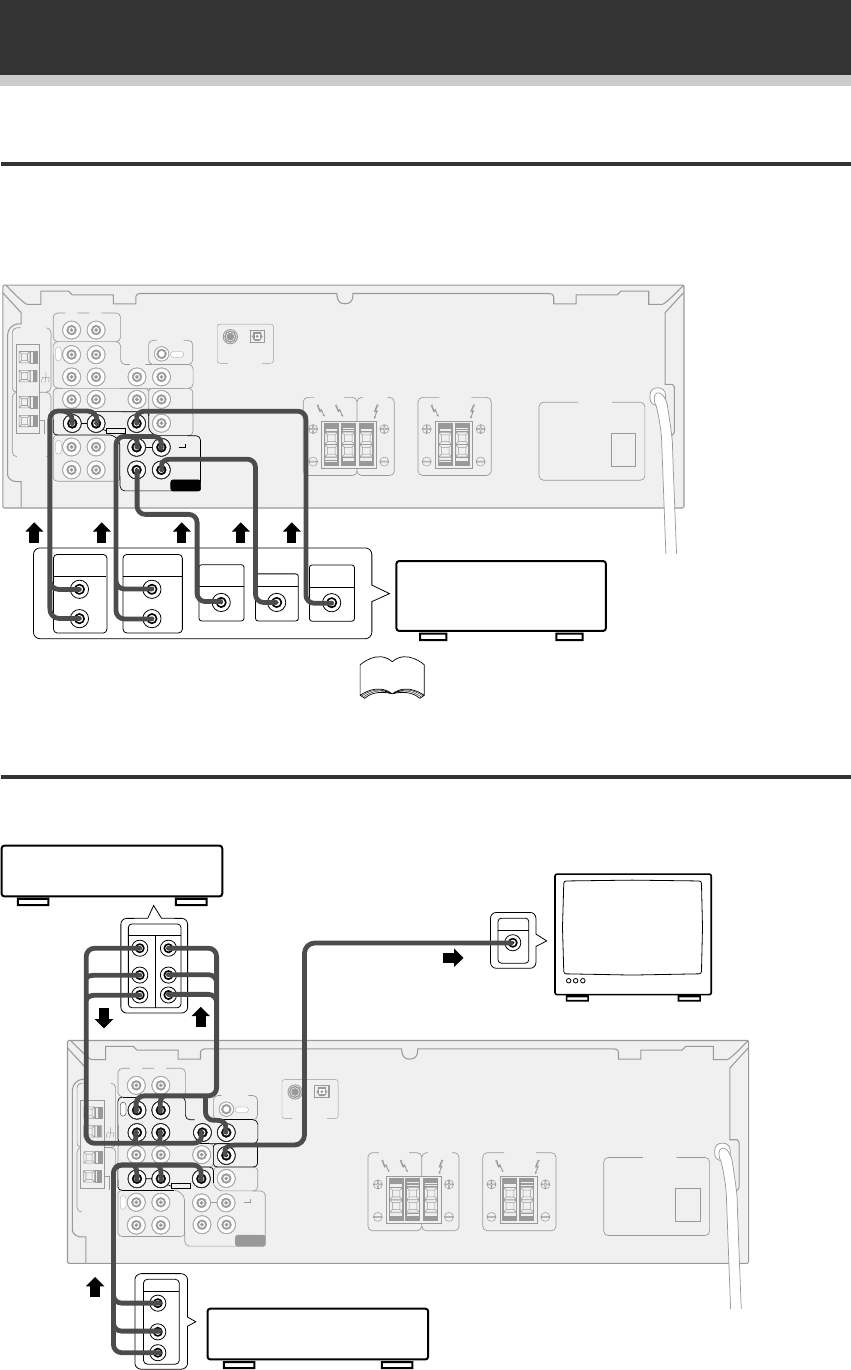
10
Connecting Your System
FM
UNBAL
75Ω
LRLR
AM LOOP
ANTENNA
FM
ANTENNA
CD
OUT
CD-R
/TAPE
/MD
IN
IN
IN
IN
IN
IN
IN
IN
OUT
CONTROL
SURROUND
CENTER
SUB
WOOFER
PREOUT
TO
MONITOR
TV
VCR/
DVR
VIDEO
TV/
SAT
DVD
/LD
FRONT
P
L
A
Y
CENTER
SPEAKER
SURROUND
SPEAKERS
FRONT
SPEAKERS
PCM/2/DTS
DIGITAL IN
COAX OPT
AC OUTLET
LR
SUB
WOOFER
L
R
O
U
T
R
E
C
DVD 5.1 CH
INPUT
OUT
CENTER
SUB
WOOFER
VODEO
OUT
SURROUND
OUT PUT
L
R
FRONT
OUT PUT
L
R
The 5.1 channel input can only be used when DVD
5.1 CH is selected.
Components equipped
with 5.1 channel analog
output jacks
Connecting DVD 5.1 Channel Components
DVD and LD discs are compatible with both 2 channel and 5.1 channel audio output formats. Connections can
be made from a DVD player, multi-channel decoder equipped with 5.1 analog outputs to the 5.1 analog inputs on
this unit. Always make sure that the receiver is switched off and unplugged from the wall outlet before making
or changing any connections.
TV
monitor
VCR, DVR, etc.
DVD/LD player
Connecting Video Components
Connect your video components as shown below. When connecting equipment, make sure the power is
switched off and the power cord disconnected from the wall outlet.
FM
UNBAL
75Ω
LRLR
AM LOOP
ANTENNA
FM
ANTENNA
CD
OUT
CD-R
/TAPE
/MD
IN
IN
IN
IN
IN
IN
IN
IN
OUT
CONTROL
SURROUND
CENTER
SUB
WOOFER
PREOUT
TO
MONITOR
TV
VCR/
DVR
VIDEO
TV/
SAT
DVD
/LD
FRONT
P
L
A
Y
CENTER
SPEAKER
SURROUND
SPEAKERS
FRONT
SPEAKERS
PCM/2/DTS
DIGITAL IN
COAX OPT
AC OUTLET
LR
SUB
WOOFER
L
R
O
U
T
R
E
C
DVD 5.1 CH
INPUT
OUT
OUT
L
V
R
VIDEO
IN
OUT IN
L
V
R
memo


















