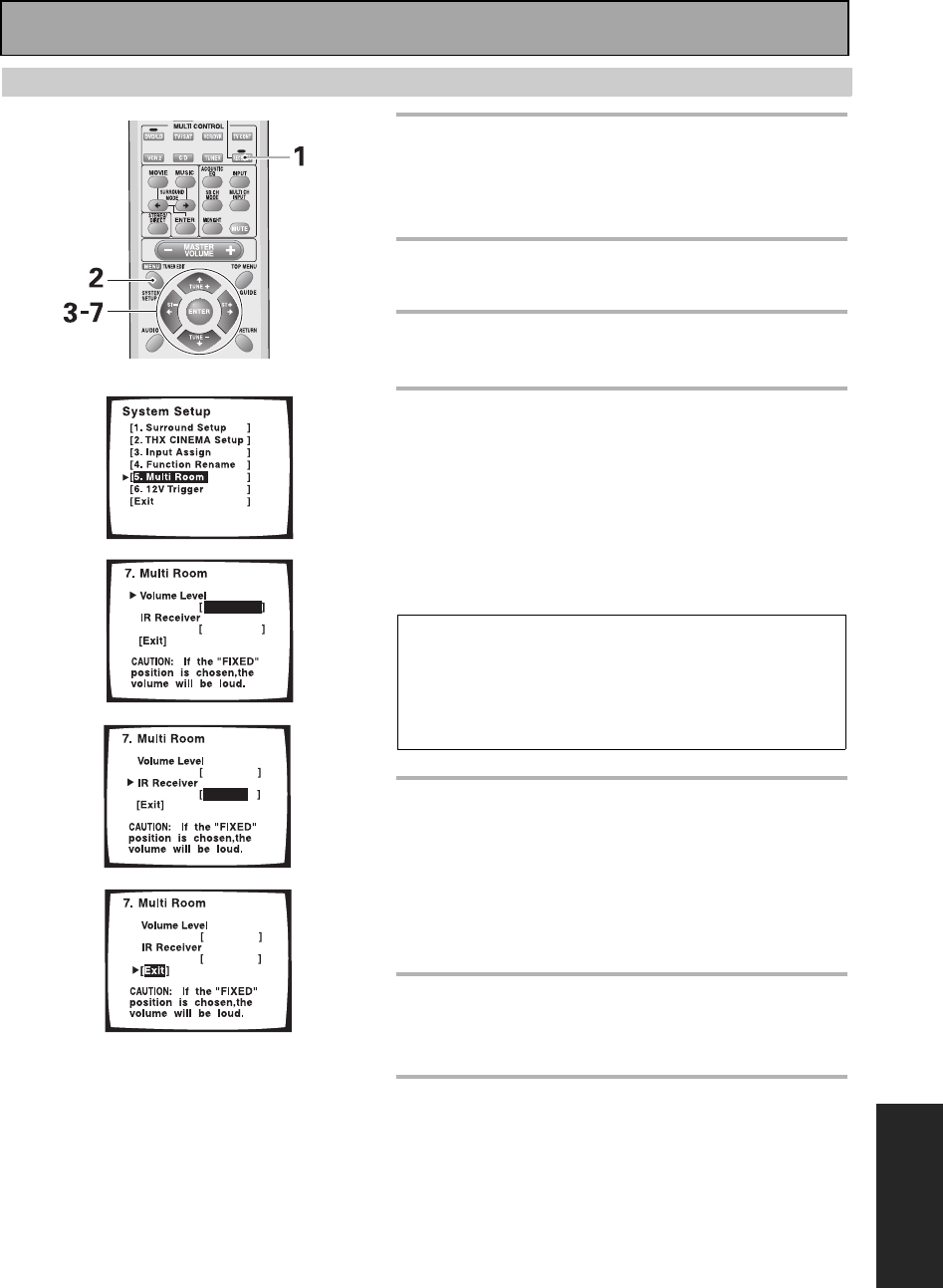
Using Other Functions
71
EXPERT
MULTI ROOM setup
1 Turn on the receiver, your TV and
press RECEIVER on the remote con-
trol.
Make sure your TV is set to the receiver.
2 Press the SYSTEM SETUP button.
The SYSTEM SETUP menu appears on the OSD.
3Use the buttons to select MULTI
ROOM. Press ENTER.
4 VOLUME LEVEL should be selected (if
it isn't use the buttons to select
it). Press ENTER.
Use the buttons to select the VOLUME LEVEL,
VARIABLE or FIXED. Press ENTER.
If you hook up a just a power amplifier in the sub room the
VSX-53TX will act as a pre-amp. In this case choose
VARIABLE. If you hook up a full integrated amplifier in the
sub room (such as another Pioneer VSX receiver) choose
FIXED.
5 IR RECEIVER should be selected (if it
isn't use the buttons to select it).
Press ENTER.
Use the buttons to select the IR RECEIVER type,
PIONEER or OTHERS. Press ENTER.
If you have an IR receiver from a different company than
PIONEER, select OTHERS. However, if selecting OTHERS
doesn’t seem to work, try selecting PIONEER.
6Use the buttons to select EXIT,
then press ENTER to go back to the
SYSTEM SETUP menu.
7Use the buttons to select EXIT
and press ENTER.
You will exit the SYSTEM SETUP menu and return to
normal operation.
VARIABLE
PIONEER
VARIABLE
OTHERS
VARIABLE
OTHERS
Memo:
• There may be some IR receivers that can't be
used with this receiver. Check with a
PIONEER representative to be sure.
• If you selected MR&S in the SURRBACK
SYSTEM setting on page 37 you won't be able
to set the VOLUME LEVEL.
3
4
5
6
CAUTION!
If the MULTI ROOM is set to FIXED the volume on the main unit
will be set to maximum. Thus, when output, it will be extremely
loud. Please set the master volume controls of the integrated
amplifier in the sub room very low at first and experiment to
find the correct volume.
00_VSX-53TX.book Page 71 Monday, April 7, 2003 11:07 PM


















