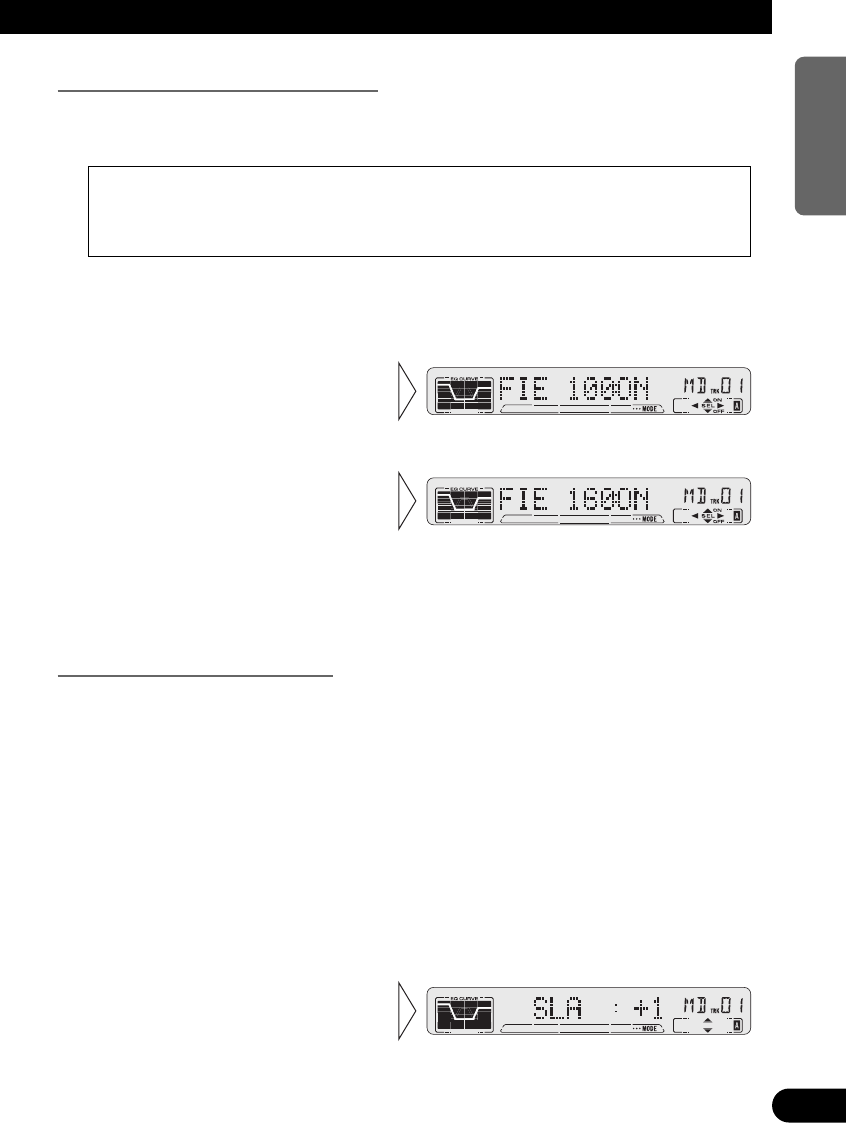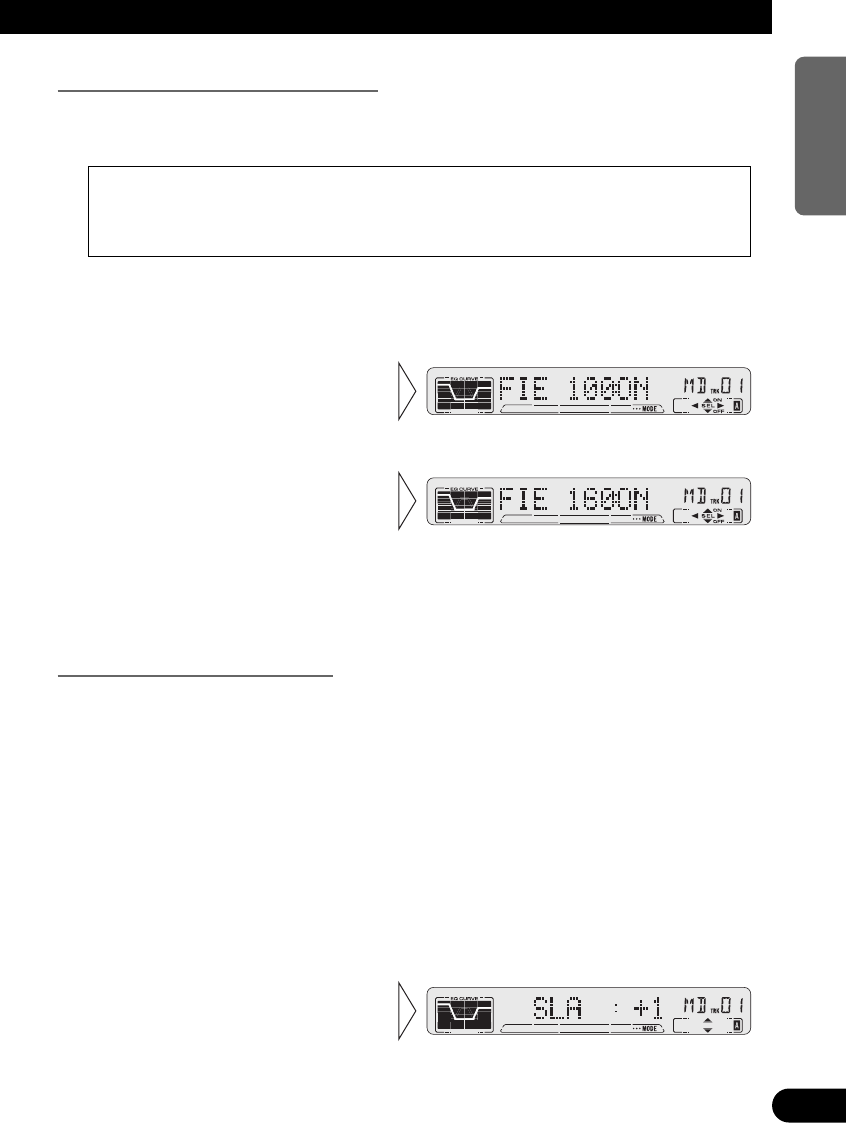
Front Image Enhancer Function (FIE)
The F.I.E. (Front Image Enhancer) function is a simple method of enhancing front imaging
by cutting mid- and high-range frequency output from the rear speakers, limiting their out-
put to low-range frequencies. You can select the frequency you want to cut.
1. Press the AUDIO button and select the F.I.E. mode (FIE) in the Audio
Menu.
Note:
• After switching the F.I.E. function ON, select the Fader/Balance mode in the Audio Menu, and
adjust front and rear speaker volume levels until they are balanced.
• Switch the F.I.E. function OFF when using a 2-speaker system.
Source Level Adjustment (SLA)
The SLA (Source Level Ajustment) function prevents radical leaps in volume when
switching between sources. Settings are based on the FM volume, which remains
unchanged. (Since the FM volume is the control, SLA is not possible in the FM modes.)
The MW/LW, MD, CD and AUX levels can all be adjusted.
The built-in MD player and multi-MD player are set to the same volume adjustment set-
ting automatically.
1. Compare the FM volume with the volume of the other source.
(e.g. Built-in MD player)
2. Press the AUDIO button, and select the SLA mode (SLA) in the Audio
Menu.
3. Increase or decrease the level
with the 5/∞ buttons.
The display shows “+4” – “–4”.
3. Select the desired frequency
with the 2/3 buttons.
100 += 160 += 250 (Hz)
2. Switch the F.I.E. function
ON/OFF with the 5/∞ buttons.
Precaution:
• When the F.I.E. function is deactivated, the rear speakers output sound in all frequencies, not only
bass sounds. Reduce the volume before disengaging F.I.E. to prevent a sudden increase in vol-
ume.
51
ENGLISH ESPAÑOL DEUTSCH FRANÇAIS ITALIANO NEDERLANDS
ENG/MASTER 96
51