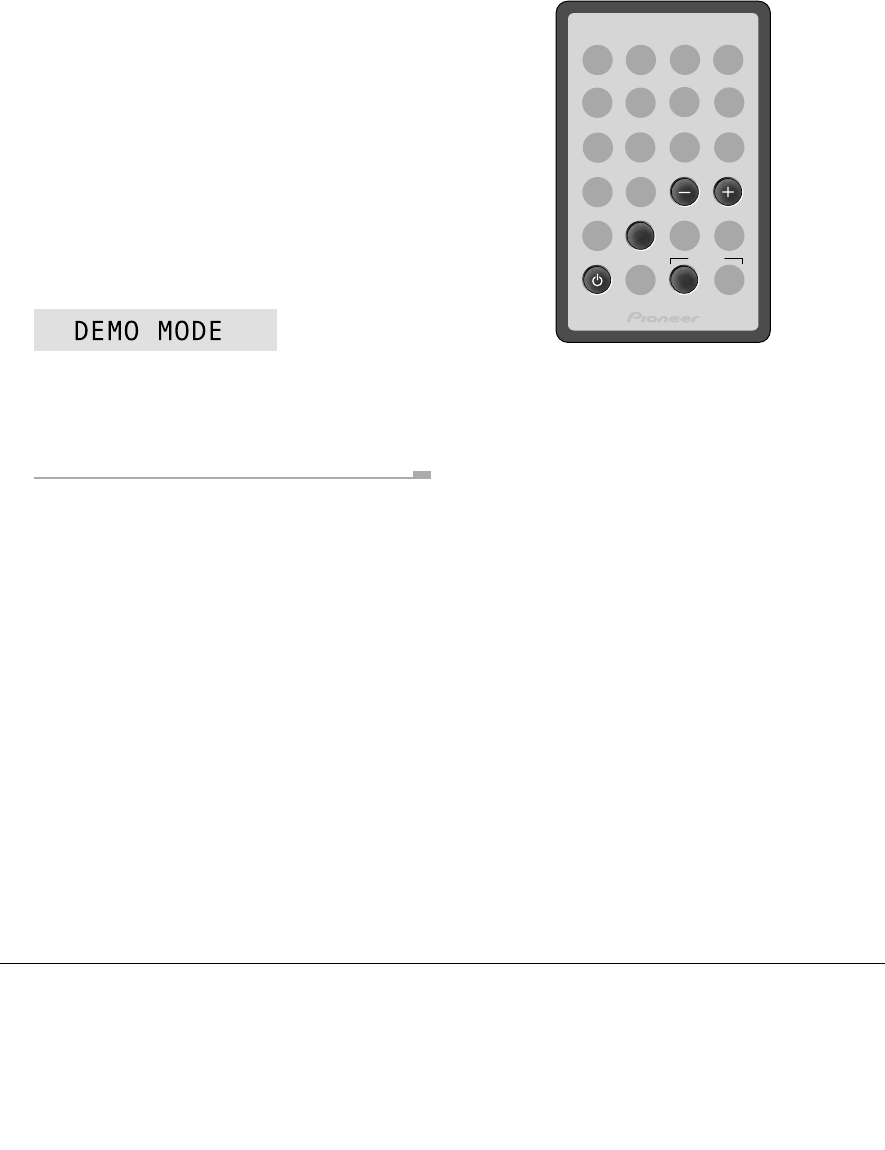
Published by Pioneer Corporation.
Copyright © 2000 Pioneer Corporation.
All rights reserved.
<00I00ZW0I00> Printed in <ARB7227-A>
PIONEER CORPORATION
4-1, Meguro 1-Chome, Meguro-ku, Tokyo 153-8654, Japan
PIONEER ELECTRONICS [USA] INC.
P.O. BOX 1540, Long Beach, California 90801-1540, U.S.A.
PIONEER ELECTRONICS OF CANADA, INC.
300 Allstate Parkway, Markham, Ontario L3R OP2, Canada
PIONEER EUROPE N.V.
Haven 1087, Keetberglaan 1, 9120 Melsele, Belgium TEL: 03/570.05.11
PIONEER ELECTRONICS AUSTRALIA PTY. LTD.
178-184 Boundary Road, Braeside, Victoria 3195, Australia, TEL: [03] 9586-6300
PIONEER ELECTRONICS DE MEXICO S.A. DE C.V.
San Lorenzo 1009 3er Piso Desp. 302 Col. Del Valle Mexico D.F. C.P. 03100
TEL: 5-688-52-90
Switching the demo on/off
When you first plug in this unit the display shows a demo
sequence. When the demo mode is set to on, the demo
sequence starts if the unit is idle for more than 5 minutes,
unless:
• the function is set to AUX or TUNER
• the display is showing the time or calendar
Press any button to exit the demo sequence once it’s started.
If you would rather switch off the demo completely, here’s how
to do it.
1 Switch the unit into standby.
2 Press SYSTEM MENU.
3 Use the 4 or ¢ buttons to select DEMO
MODE, then press SET.
4 Use 4 or ¢ to select DEMO ON or DEMO
OFF as required.
5 Press SET.
MENU
SYSTEM
SET
STANDBY/ON
4¢


















