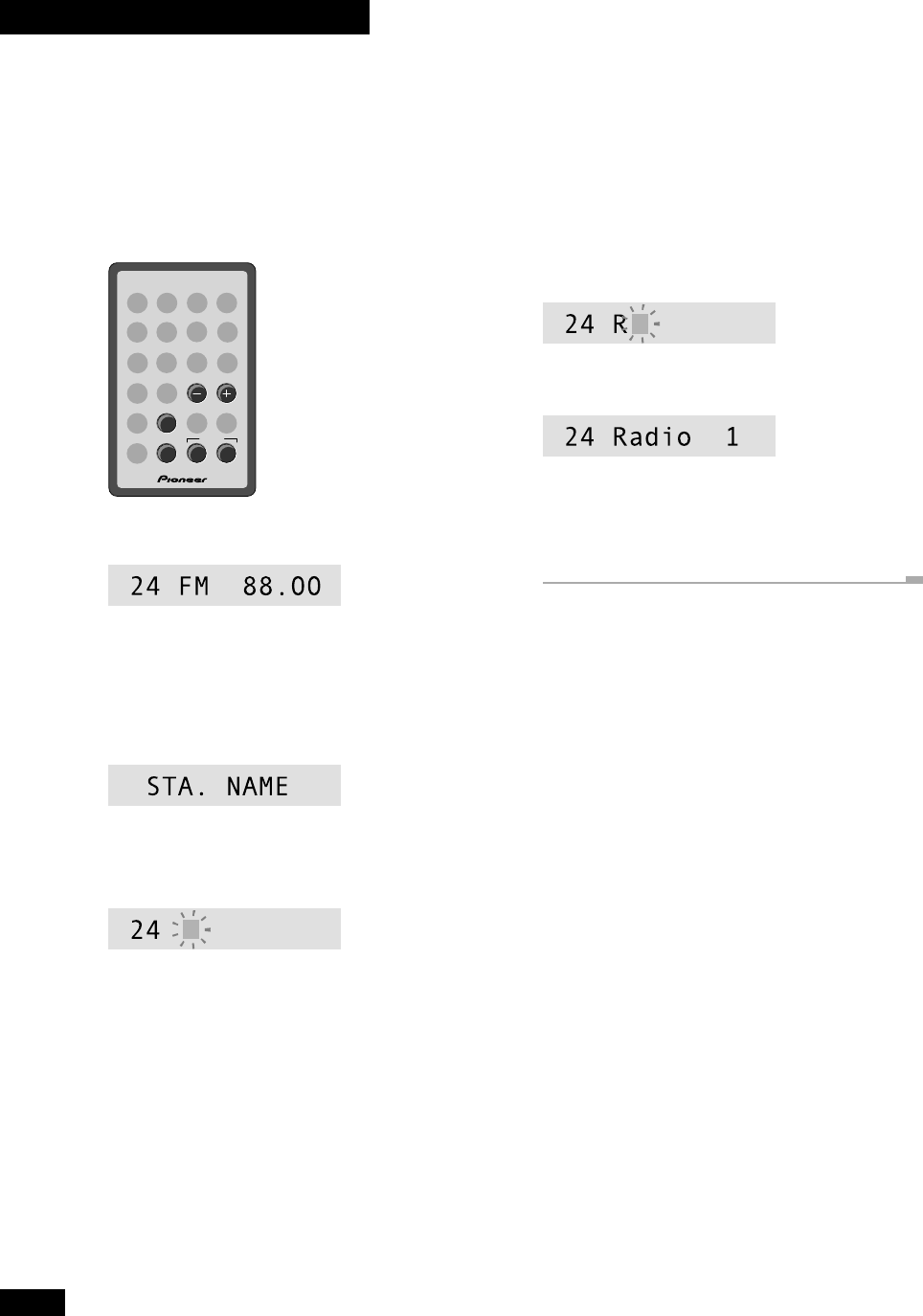
22
6 More Tuner Features
Giving a station memory
a name
If you've set up more than a couple of station memories,
you'll probably want to give them names that are a little more
memorable than ‘FM 108.00’. Normally, of course, the name
will be that of the radio station.
SYSTEM
SET
MENU
DISP
CHARA
4¢
CANCEL
1 Recall the station preset you want to name.
See Listening to a station preset on page 21 for detailed
instructions on this.
2 Press SYSTEM MENU, then SET.
3 Use 4 or ¢ to select STA. NAME, then
press SET.
4 Enter a name for the current station memory.
The display shows the station preset number and a blinking
cursor.
Names can be up to 9 characters long and can contain letters
(upper and lower case), numbers, spaces and other symbols.
To select a character:
Use the SYSTEM DISP button to switch between character
lists:
• Alphabet (uppercase)
• Alphabet (lowercase)
• Numbers (0-9) & punctuation/symbols
Use the 4 and ¢ buttons to select a character from the
current list:
• ABCDEFGHIJKLMNOPQRSTUVWXYZ . , ' /
<space>
• abcdefghijklmnopqrstuvwxyz . , ' / <space>
• 0123456789 ! " # $ % & ' ( ) * + , - . / : ; < =
> ? @ _ ` <space>
Press SET to enter the character.
The cursor moves to the next character position ready for you
to input another character.
5 When you've entered the whole name, press
MENU to exit.
Tip
You can move the cursor left and right using the 1 and
¡ buttons. To delete the character at the current cursor
position, press CANCEL.


















