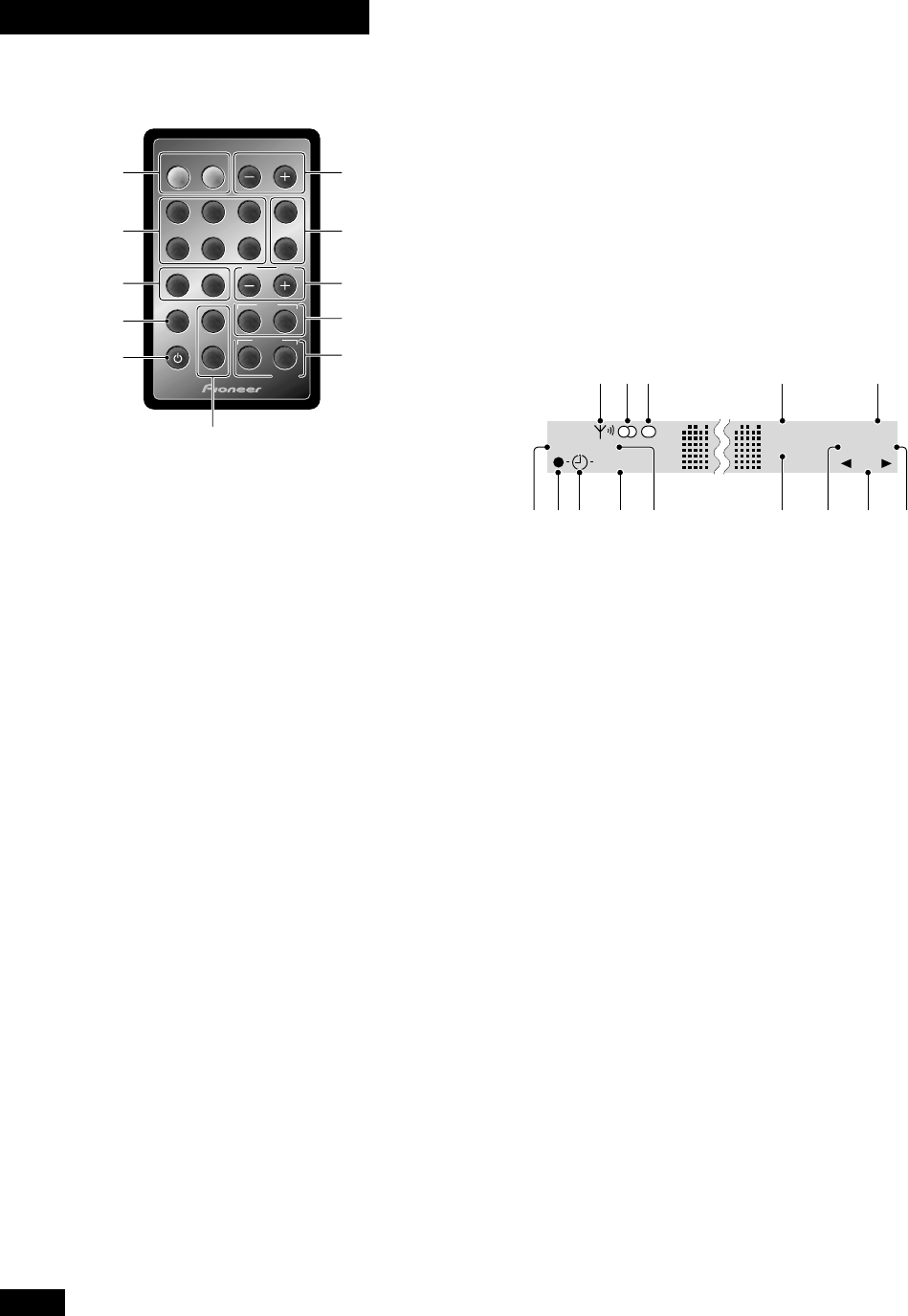
12
3 Controls and Displays
Remote control
OPEN/CLOSE
DIRECT PLAY 3
VOLUME
CD-R
SYSTEM
SOUND
TIMER
SET MENU
CANCEL
MENU
DISP
CHARA
STANDBY/ON
DISP
1
7
¡
4¢
CD CD-R
CD
CD-R
AUX
TUNER
TAPEMD
1
34
2
56
78
910
11
1 OPEN/CLOSE buttons – Press to open/close the disc
compartment of the CD player and optional CD-Recorder.
2 VOLUME buttons – Use to adjust the volume.
3 Direct Play buttons – Press to switch to CD, tuner, tape,
MD, CD-R or AUX (auxiliary). If the system is in standby, the
power is also switched on. For CD, tape, MD and CD-R,
playback will start if there’s a CD/tape/MD loaded. This system
can’t control a component connected to the auxiliary inputs.
4 SOUND – Press to select bass, treble, balance or sub-
woofer level (use the + and – buttons to adjust the level).
TIMER – Press to access the timer menu for setting the
wake-up, sleep and record timers.
5 1 ¡ – Press to scan backwards/forwards on the CD/
tape/MD currently playing.
6– + (4 ¢) – Use to switch between menu options;
adjust the sound; change the preset station number when
listening to the tuner; or skip tracks on the currently playing
CD/tape/MD.
7 7 STOP – Press to stop the currently playing CD/tape/MD.
8 CD-R control
MENU – Press to access the menu for the optional CD-
Recorder.
DISP – Press to change the disc information shown in the
optional CD-R’s display.
9 (STANDBY/ON) – Press to switch the system on or into
standby.
10 SYSTEM control
MENU – Press to access the menu.
DISP/CHARA – Press to change the displayed informa-
tion (this varies according to the current function).
11 SET – Press to make a setting when using the menu system.
CANCEL – Press to escape from within a menu.
Display
1 Tuning indicator – Lights when the tuner is tuned to a
broadcast.
2 FM stereo indicator – Lights when you’re listening to
an FM broadcast in stereo.
3 FM mono indicator – Lights when you’re listening to
an FM broadcast in mono.
4 RDS – Lights when the tuner is an RDS mode.
5 RPT[-1] – Indicates the repeat mode (RPT for repeat disc;
RPT-1 for repeat track).
6 SLEEP – Lights when the sleep timer has been set.
7 Record timer – Lights when the record timer has been set
for the tape deck, MD recorder or CD-Recorder.
8 Timer set indicator – Indicates that the wake-up and/
or the record timer have been set.
9 WAKE UP – Lights when the wake up timer has been set.
10 SYNC – Lights during automatic sync recording.
11 ATT – Lights when the auxiliary input signal is being
attenuated (reduced in level).
12 PGM – Lights when a playlist has been programmed.
13 Tape direction – Indicates the play direction of the tape .
14 RDM – Lights during random track playback.
ATT
WAKE-UP
TAPE
FINALIZE
D.VOL
PGM
RDM
RDSCD - RW
SLEEP
SYNC
DIGITAL
SKIP ON
REC
RPT-1
123 4 5
678 9 10 11 12 13 14


















