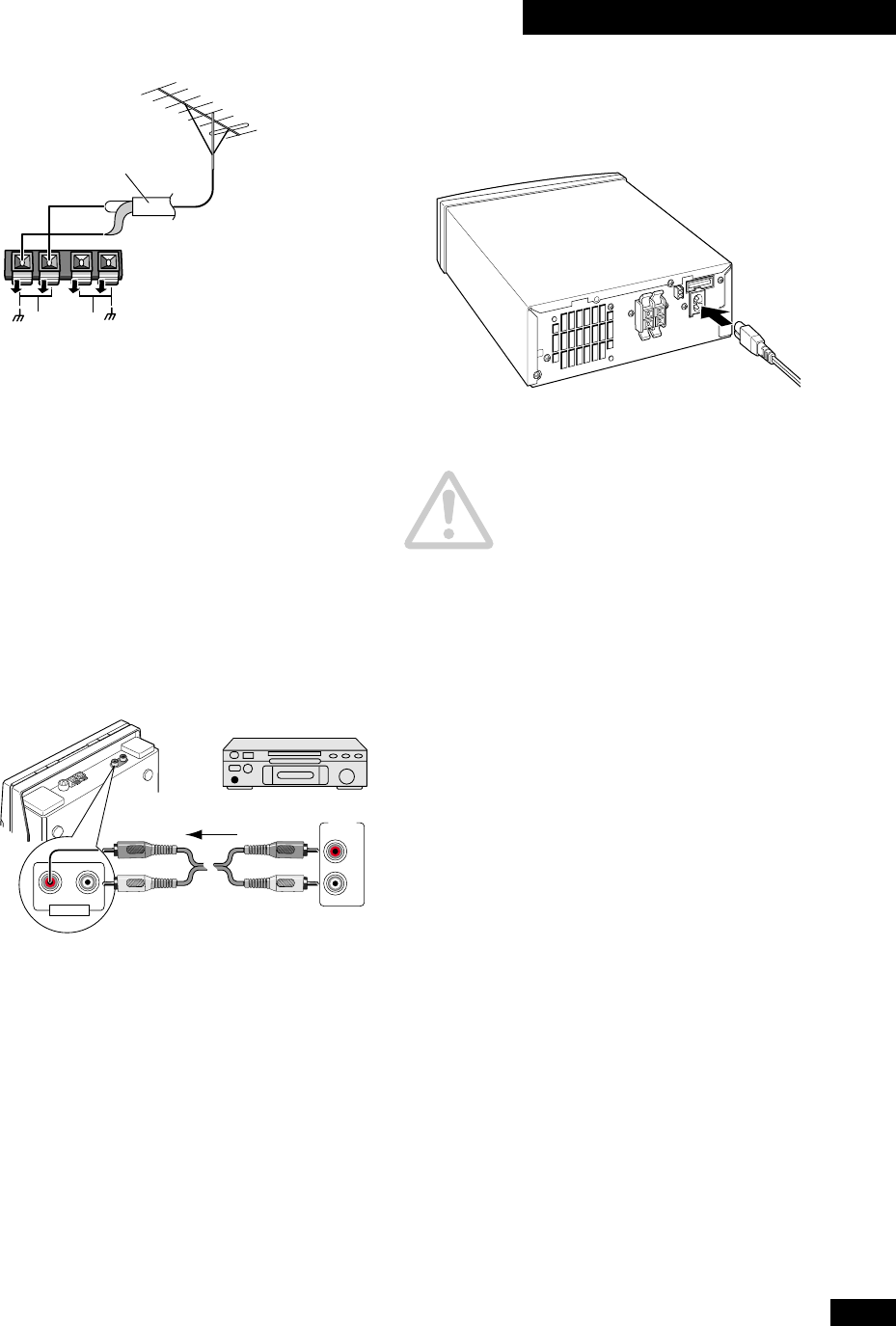
11
2 Connecting Up
Connecting to other
components
There are analog audio inputs for connecting up other
components such as an MD or tape deck, or turntable (with
suitable phono amplifier). Use a standard stereo audio cable
(with RCA/phono plugs on either end) to connect the AUX IN
(auxiliary inputs) on this unit to the audio out sockets on the
other component. Be sure to match the color-coded plugs and
sockets at both ends for best results.
MD recorder, etc.
Stereo
audio cable
PLAY
OUT
R
R
L
L
AUX IN
Connecting the power
After making sure that everything is properly connected, plug
in to a power outlet.
Power cord caution
Handle the power cord by the plug part. Do not pull out the
plug by tugging the cord, and never touch the power cord
when your hands are wet, as this could cause a short circuit or
electric shock. Do not place the unit, a piece of furniture, or
other object on the power cord or pinch the cord in any other
way. Never make a knot in the cord or tie it with other cords.
The power cords should be routed so that they are not likely to
be stepped on. A damaged power cord can cause a fire or give
you an electric shock. Check the power cord once in a while. If
you find it damaged, ask your nearest Pioneer authorized
service center or your dealer for a replacement.
Ventilation
For ventilation purposes, leave at least 15 cm (6 inches) of
free space at the rear of the unit, 10 cm (3.5 inches) either
side, and 20 cm (7 inches) above.
(Illustration shows non-UK model)
AM
LOOP
ANTENNA
FM
ANTENNA
75Ω coaxial cable


















