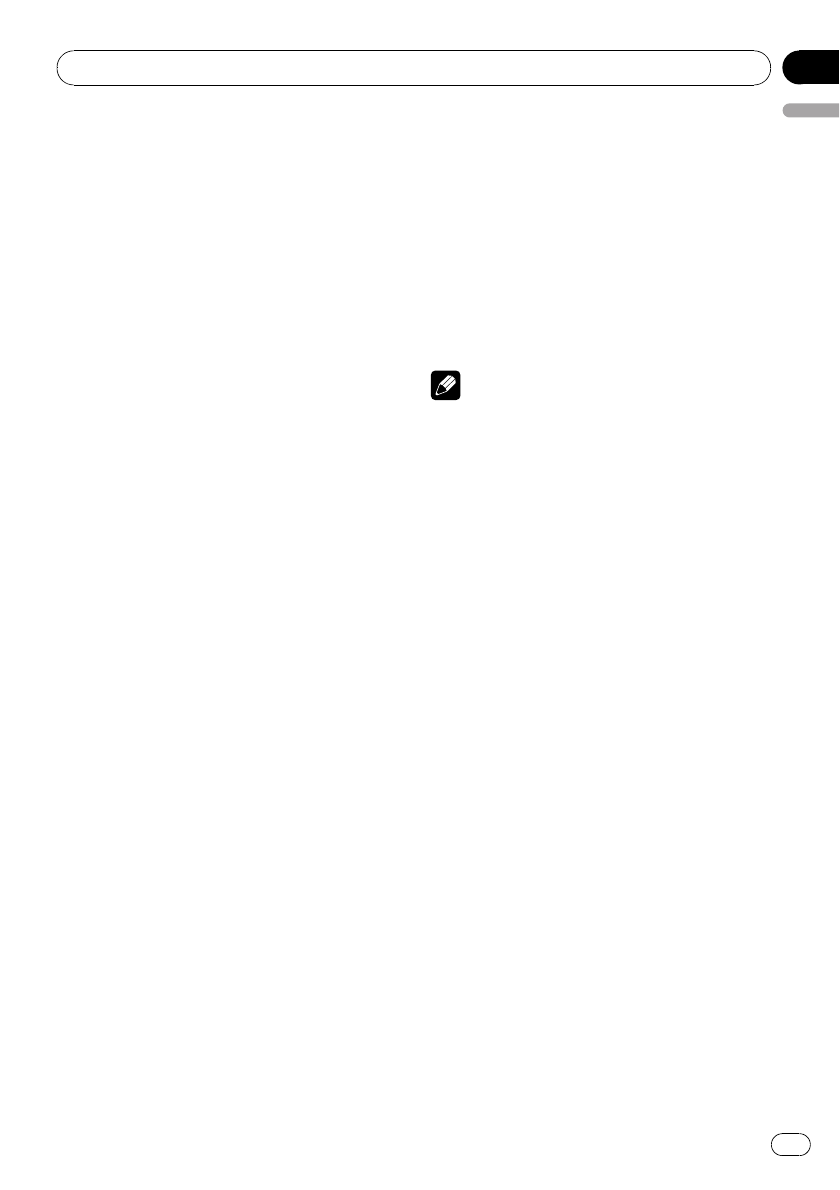
! When the ignition switch is set to ACC or ON,
the iPod’s battery is charged while the iPod is
connected to this unit.
! While the iPod is connected to this unit, the
iPod itself cannot be turned on or off.
! The iPod connected to this unitis turned off
about two minutes after the ignition switch is
set to OFF.
Browsing for a song
The operation of this unit to control an iPod is
designed to be as close to the operation of the
iPod as possible for easy operation and song
search.
! If playlist has been selected, first, this unit
shows playlist of your iPod’s name. This
playlist plays all songs in your iPod.
! If the characters recorded on the iPod are
not compatible with this unit, those charac-
ters will not be displayed.
1 Press a or b repeatedly to switch be-
tween the following settings:
PLAYLISTS (playlists)—ARTISTS (artists)—
ALBUMS (albums)—SONGS (songs)—
GENRES (genres)
2 Press d to determine the category.
List from the selected category is displayed.
3 Press a or b to select a song list, album
list, artist list or genre list from among the
lists.
Press a or b repeatedly to switch the lists.
4 Press d to determine the list.
Lists from the selected list are displayed.
5 Repeat step 3 and 4 to find a song you
want to listen to.
# You can start playback throughout the se-
lected list by pressing and holding d.
# To return to the previous list, press c.
# Press BAND to return to the normaldisplay.
Displaying text information on
iPod
% Press DISPLAY to select the desired text
information.
Play time—artist name and song title—artist
name and album name—album name and
song title—song title and play time
# If the characters recorded on the iPod are not
compatible with this unit, those characters will
not be displayed.
Notes
! You can scroll to the left the textinformation
by pressing and holding DISPLAY.
! When Ever Scroll is set to ON at the initial set-
ting, text information scrolls continuously in
the display. Refer to Switching the Ever Scroll
on page 25.
Introduction of advanced
operations
% Press FUNCTION repeatedly to switch
between the following functions:
REPEAT (repeat play)—SHUFFLE (shuffle)—
SHUFFLE ALL (shuffle all)—PAUSE (pause)
# To return to the playback display, press BAND.
# If you do not operate the function within about
30 seconds, the display is automatically returned
to the playbackdisplay.
Repeating play
For playback of the songs on the iPod, there
are two repeat play ranges: ONE (repeat one
song) and ALL (repeat all songs in the list).
! While REPEAT is set to ONE, you cannot se-
lect the other songs.
1 Press FUNCTION to select REPEAT.
2 Press c or d to select the repeat range.
! ONE – Repeat just the current song
! ALL – Repeat allsongs in the selected list
Operating this unit
En
17
English
Section
02


















