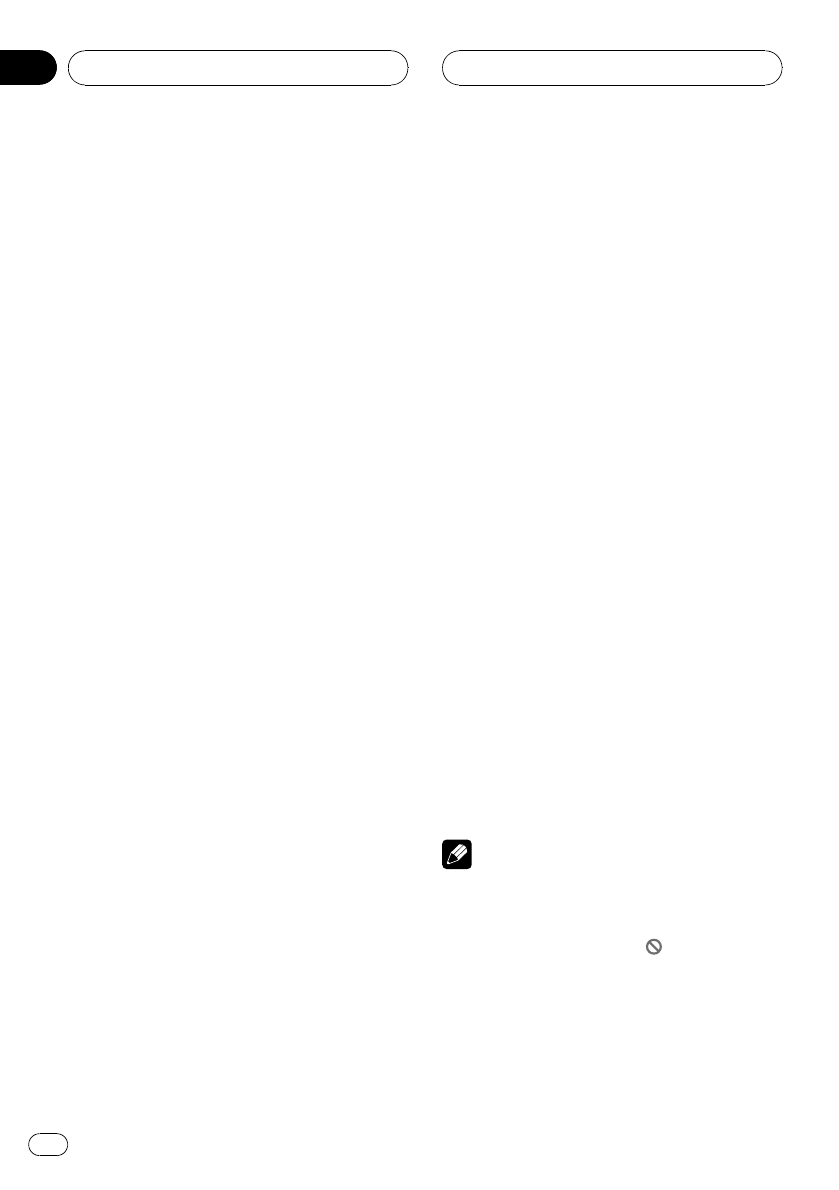
3 Touch ENTER.
Playback starts from the selected menu item.
# You cannot operate the DVD menu from a/b/
c/d buttons on the head unit.
# The way to display the menu differs depending
on the disc.
Operating the DVD menu with 10 key
Some DVDs allow you to select from the disc
contents using 10key.
1 Touch d until 10key appears in the dis-
play.
2 Touch 10key.
3 Touch 0 to 9 corresponding to a menu
number and then touch ENTER to start
playback.
! To select 3, touch 3.
! To select 10, touch 1 and 0 in that order.
! To select 23, touch 2 and 3 in that order.
Skipping back or forward to
another title
! This function is available for DVD.
% To skip back or forward to another title,
touch a or b.
Touching a skips to the start of the next title.
Touching b skips to the start of the previous
title.
Title numbers are displayed for eight seconds.
Searching for a desired scene,
starting playback from a
specified time
You can use the search function to search for
a desired scene by specifying a title, chapter,
track and the time search function to specify
the time on a disc at which play starts.
! This function is available for DVD and
Video CD.
! Chapter search and time search are not
possible when disc playback has been
stopped.
! During playback of Video CDs featuring
PBC (playback control), this function can-
not be operated.
1 Touch SEARCH.
2 Touch TITLE (title), CHAP. (chapter),
TRACK (track) or TIME (time).
3 Touch 0 to 9 to input the desired num-
ber.
For titles, chapters and tracks
! To select 3, touch 3.
! To select 10, touch 1 and 0 in that order.
! To select 23, touch 2 and 3 in that order.
For time (time search)
! To select 21 minutes 43 seconds, touch 2, 1,
4 and 3 in that order.
! To select 1 hour 11 minutes, convert the
time into 71 minutes 00 seconds and touch
7, 1, 0 and 0 in that order.
# To cancel the inputted numbers, touch C.
4 While the inputted number is dis-
played, touch ENTER.
This starts playback from the selected scene.
Notes
! With DVD discs featuring a menu, you can
also touch MENU or TOP.M and then make
selections from the displayed menu.
! With some discs, the icon
may be dis-
played, indicating that titles, chapters and
time cannot be specified.
Specifying title
You can use the direct search function to
search for a desired scene by specifying a title.
Operating this unit
En
22
Section
03


















