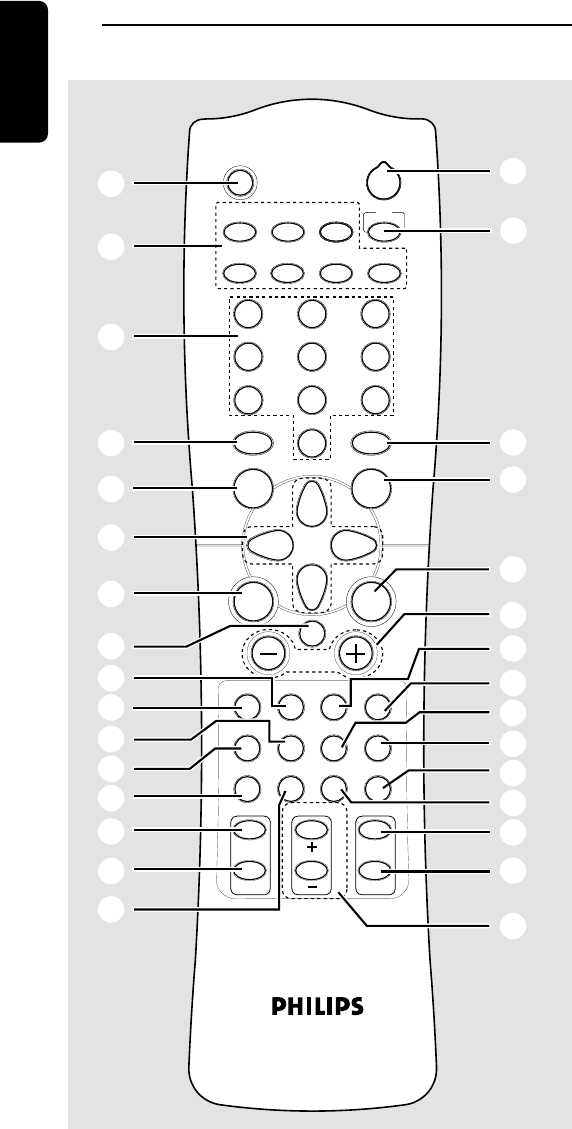
8
English
Notes for remote control:
– First, select the source you wish to control by
pressing one of the source select keys on the remote
control (DVD/CD or TUNER, for example).
– Then select the desired function (
É
,
S
,
T
for example).
( MUTE
– to interrupt or resume sound reproduction.
) Numeric keypad (0-9)
– to enter a track/title number of the disc.
– to enter a number of preset radio stations.
¡ DISC MENU (DVD mode only)
– to enter or exit the disc contents menu.
™ 3 4 1 2
– in Tuner mode, to select a preset radio station
number (1 or 2).
– to select movement direction in disc contents menu /
/ system setup menu / GUI menu.
£ OK (DVD/CD mode only)
– to enter or confirm the selection.
≤ SPEAKER
– to select speaker settings, volume balance and to test
the speaker settings.
∞ TITLE (DVD mode only)
– to display the Title menu if present on the disc.
§ LANGUAGE - AUDIO
– to select different audio languages available in the
DVD disc.
≥ LANGUAGE - SUBTITLE
– to select different subtitle languages available in the
DVD disc.
• SLOW MOTION+/-
– to watch a disc at a slower speed.
ª PICTURE - ZOOM
– to enlarge a still picture on the TV screen.
º PICTURE - ANGLE
– to select a camera angle available in the DVD disc.
⁄ SLEEP
– to set the sleep (auto-off) timer function.
¤ NIGHT (Dolby Digital mode only)
– to optimize the dynamic of the sound output.
‹ RETURN
– to return to the previous menu level during playback.
› GUI (DVD/CD mode only)
– to show the information contained on the disc.
fi ÉÅ
– to start or interrupt disc playback.
fl SYSTEM MENU (DVD mode only)
– to enter or exit the system setup menu.
‡ TV
– to select Philips TV mode.
° B
– to switch the system to standby mode.
FUNCTIONAL OVERVIEW
2
Å
É
TV/AV
AUXVCR SAT
TUNER
SYSTEM
MENU
DISC
MENU
TITLE SPEAKER G U I RETURN
SLEEPREPEAT
SLOW MOTION
PROGRAM NIGHT
Ç
É
É
É
É
CDR
DVD/CD
LANGUAGE
PICTURE
AUDIO
SUBTITLE
ANGLE
ZOOM
SURROUND VIRTUAL TONE TEST TONE
MUTE
Éë
Éë
1
3
2
4
6
5
7
9
8
0
OK
(
7
)
¡
fl
5
™
5
!
£
@
#
≤
∞
%
§
≥
^
‹
⁄
›
0
8
fi
5
¤
º
ª
•
°
TV
‡
Remote control


















