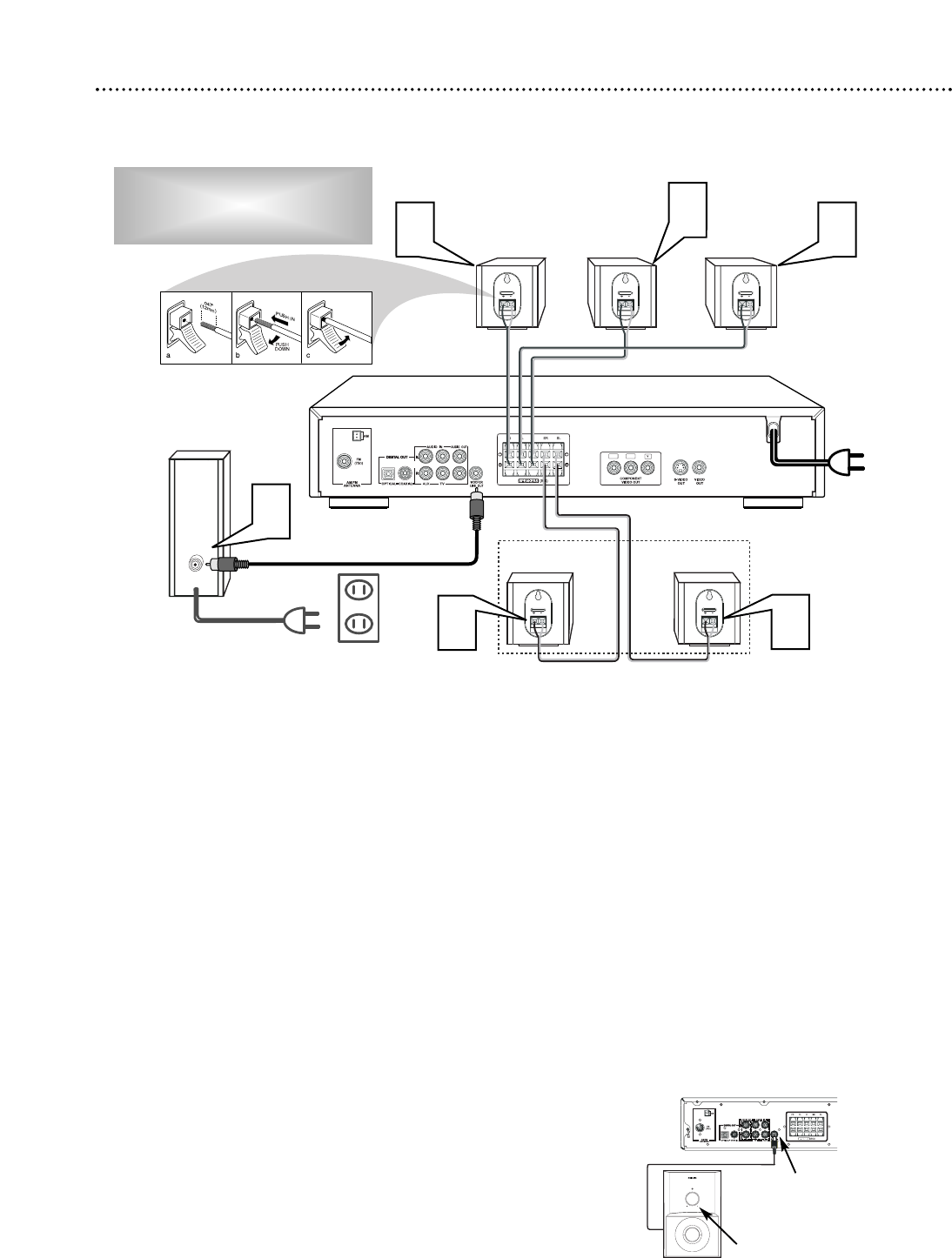
1
Connect the supplied Front Right speaker to the Red/Black
+/- FR (Front Right) SPEAKER jacks on the rear of the DVD
Receiver.
2
Connect the supplied Front Left speaker to the White/Black
+/- FL (Front Left) SPEAKER jacks on the rear of the DVD
Receiver.
3
Connect the supplied Center speaker to the Green/Black +/-
CENTER SPEAKER jacks on the rear of the DVD Receiver.
4
Connect the supplied Surround Right speaker to the
Gray/Black +/- SR (Surround Right) SPEAKER jacks on the rear
of the DVD Receiver.
5
Connect the supplied Surround Left speaker to the
Blue/Black +/- SL (Surround Left) SPEAKER jacks on the rear
of the DVD Receiver.
6
Connect the supplied Subwoofer cable (with RCA plugs on
either end) to the WOOFER LINE OUT jack on the DVD
Receiver. Then connect the other end of the cable to the AUDIO IN
jack on the Subwoofer.
●Connect the Subwoofer’s power cord to a power outlet when
connections are complete. Set the Subwoofer’s Volume/On control
to On.
●Select the phase polarity (0° or180°) at the rear of the
subwoofer to determine the best bass reproduction effect for
certain listening room conditions.
●Press SUBW +/- buttons on the remote to adjust the volume
level of the Subwoofer (-15dB to 10dB). SUB +XX DB” is shown
in the DVD Receiver’s Display panel.
Hookups - Speakers 13
Connecting the Speakers
Pr/Cr
Pb/Cb
Rear of DVD Receiver
Rear Speaker
(Surround Right)
Rear Speaker
(Surround Left)
Subwoofer
Connecting Speaker Cables
Front Speaker (Right) Center Speaker Front Speaker (Left)
1
2
3
4
5
6
Subwoofer Power Cord
Power Outlet
POWERED SUBWOOFER
STANDBY
VOLUME
Y
Rear of MX3600
Volume/On Control
Woofer Line Out
Use the supplied speaker wires.
Match the color coded wiring. Connect
the +,- terminals on the Receiver (FR, FL,
etc.) to the correct +,- Speaker terminals.


















