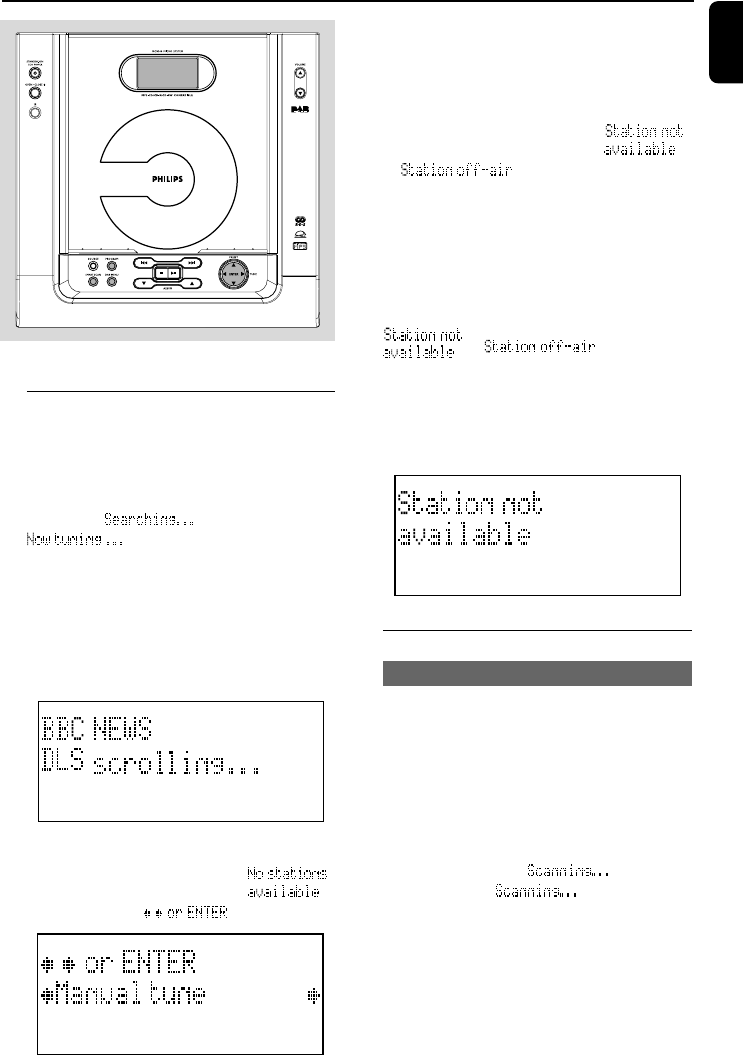
English
17
DAB Reception
DAB reception
1 Press STANDBY-ON/ECO POWERy to on,
then press SOURCE to select DAB (or press
DAB on the remote control).
➜ Display shows Welcome to Digital Radio,
followed by and/or
.
➜ The list of available stations is created/
restored, and the set tunes to the last station
detected / selected.
➜ The name of current station is shown in the
1st display line. The broadcasting text, if available,
scrolls in the 2nd display line (DLS in default
setting).
DAB
The first time you tune to this DAB
● If the tuning fails, the display shows
for 5 seconds and appears.
DAB
➜ Press TUNE 1 / 2 once or more (or S/
T on the remote) to enter Autoscan full
(see Tuning/retuning)
Next time you tune to DAB
● If the tuning fails, the display shows
or .
➜ Retuning to alternative services/frequency
starts automatically.
➜ A dot appears in the screen every 0.5
second.
➜ After successful tuning, the station name
appears and broadcasting text scrolls.
● If retuning also fails, the display shows
or . You can either
➜ Use Autoscan to refresh the list of available
stations (see Resetting).
➜ Press ENTER to go to a tuning indication
(see Tuning/retuning: To improve
reception).
DAB
Tuning/retuning
Autoscan
Autoscan local - scans all the UK frequencies
(in default setting)
Autoscan full - scans all Band III and Band L
frequencies.
● To start Autoscan local, briefly press SMART
SCAN.
● To start Autoscan full, press and hold
SMART SCAN until appears.
➜ Display shows and the number
of stations having been detected. A progress bar
appears, indicating the scanning progress.
pg001-026_MCB240_22-Eng 2005.8.1, 13:3217


















