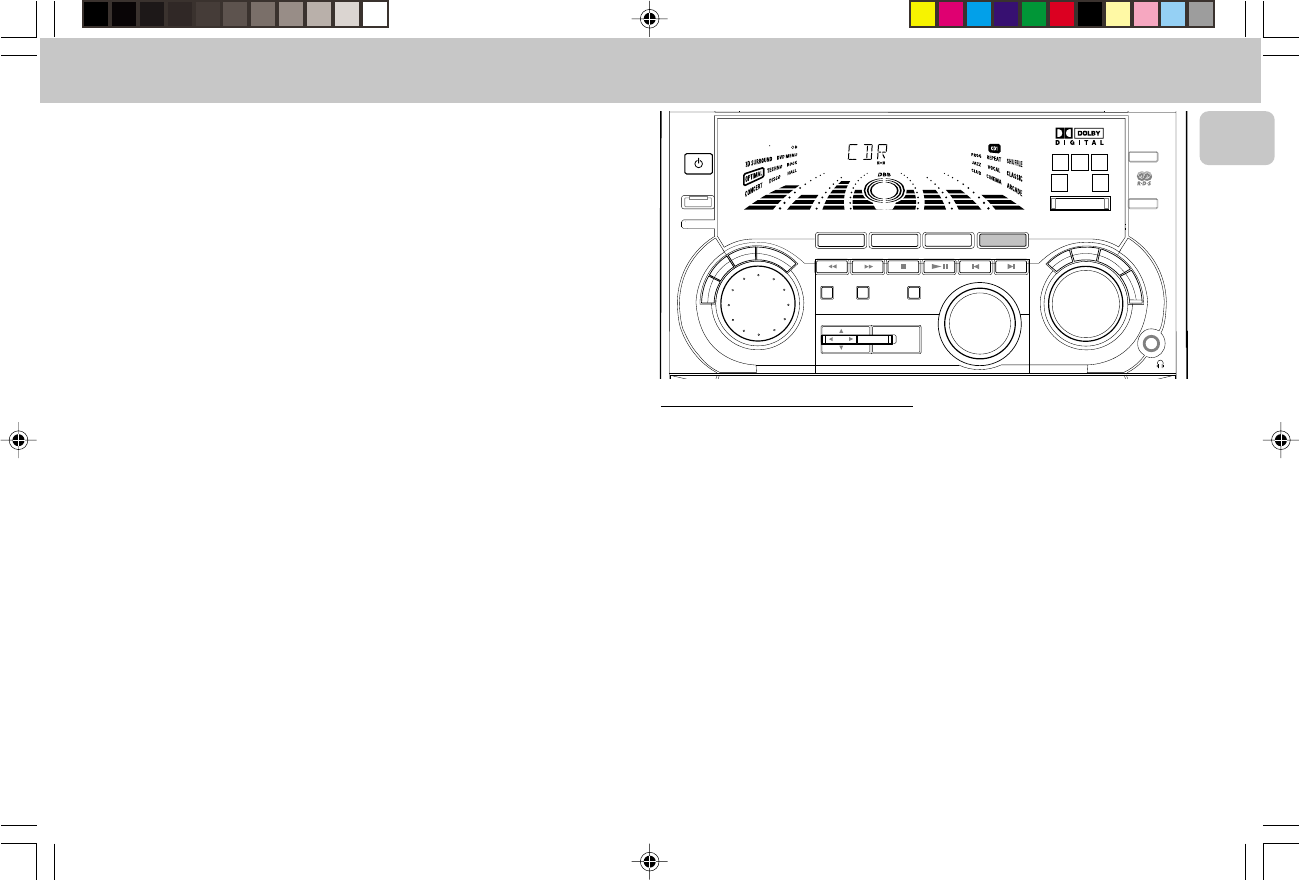
3139 115 20032
37
English
TUNER AUX/CDR
.
Selecting External Equipment
If you have connected the audio out
terminals of the external equipment (TV,
VCR, Laser Disc player, DVD player, or CD
Recorder) to the AUX/CDR IN terminals,
you can hear the enhanced sound from the
system.
1 Press AUX (CDR) to select the CDR
mode.
™ "CDR" will be displayed.
2 Press AUX (CDR) again to select
external (normal AUX) mode.
™ "AUX" will be displayed.
Notes:
– There are two Auxiliary modes:
i. the normal AUX mode.
ii. the CDR mode, where the LINE OUT
of this mini system is muted. You will
not be able to record or listen to the
sound from the LINE OUT.
– You are advised not to listen to and
record from the same source
simultaneously.
– All the sound control features (e.g. DSC,
DBB, etc.) are available for selection.
R
E
T
U
R
N
P
E
R
S
O
N
A
L
V
E
C
D
S
C
D
B
B
STANDBY
ON
DVD MINI HIFI SYSTEM
DIM
PROG
POWER SAVE
IR SENSOR
RDS
/
CD TEXT
NEWS
/
T.A.
CLOCK/
TIMER
VOLUME
AXIS
OK
DVD
MENU
SOUND JOG
DVD JOG
P3 P6P1 P2 P5P4
CHAP.
CHAP.
SLEEP
SLEEP
DIM TIMERLWFM A M W
TUNER
DVD
CD
AUX
A
-
B
P
B
C
BAND
VCD
•
CD
CD 1
•
2
•
3
CDR
LEFT CENTER RIGHT
SURR
SURR
STOP•CLEAR
SEARCH•TUNING
PLAY PAUSE
PREV NEXTSIDE
PRESET
▲
▲
S
C
A
N
CHANNEL
DVD
SURROUND CONTROL
5.1CH / STEREO / SURR / 3D
FTS TITLE
2 When NEWS or TA is selected;
• It will scan stations stored in the first 5
preset and wait for the News
Programme Type / Traffic Announcement
data to be available in any of these RDS
stations. During the search :
™ The current source activity will
remain uninterrupted.
™ If no RDS station is found in the first
5 presets, the NEWS/TA function will
be switched off. The display will
show "NO RDS NEWS" or "NO
RDS TA" and NEWS or TA will
disappear from the display.
• When NEWS/TA transmission is
detected, the system will switch to
Tuner mode.
™ The NEWS or TA starts flashing.
To cancel NEWS or TA function
• Press NEWS/TA until the NEWS or TA
disappears and "TA OFF" is displayed.
Notes:
– If you are listening to a non RDS TUNER
radio station and should you decide to
hear NEWS or TA, first select other
source (e.g. CD, DVD or AUX), then
press NEWS/TA.
– Before using the NEWS or TA feature,
ensure that the first 5 presets are RDS
stations.
– The NEWS/TA works only once for each
activation.
– During News bulletin or Traffic
Announcement, you can press any
available source or Tuner function keys
to cancel NEWS/TA function and
execute the relevant source mode.
– If set is switched to Tuner source, the
NEWS/TA function will be cancelled,
"
NEWS OFF
" or "
TA OFF
" will be
displayed immediately after the
"
TUNER
" message.
1pg 01-42/D5/22-Eng new 9/14/00, 8:37 AM37


















