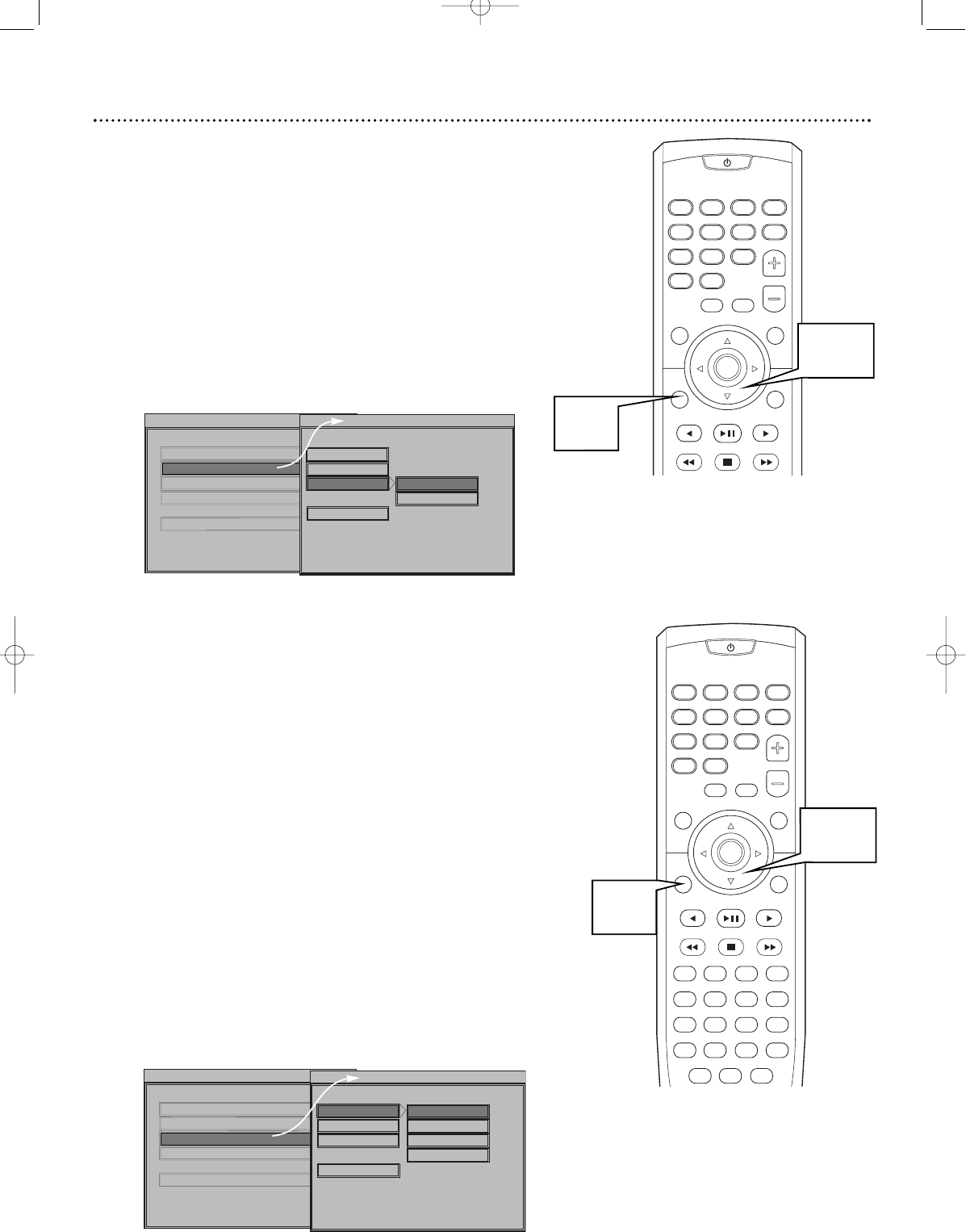
SOURCE
SLEEP
VOL
MUTE SELECT
DISPLAY
MENU
SET UP
PREV PLAY/PAUSE NEXT
REW STOP FF
OPEN/
CLOSE
OK
123
456
78
>10 0
9
I
I
Test Tone
Use the test tone to set the speakers to desired distance and volume.
1
Press SETUP.
2
Press 9 to select SPEAKER SETUP. Then press OK.
3
Press 9 to select TEST TONE. Then press -.
4
Press 8 and 9 to select ON or OFF.
5
Press SETUP to remove the Menu Bar.
SETUP MENU -- MAIN PAGE
GENERAL SETUP
SPEAKER SETUP
AUDIO SETUP
PREFERENCES
EXIT SETUP
GOTO SPEAKER SETUP PAGE
--SPEAKER SETUP PAGE--
CNTR DELAY
SET TEST TONE
REAR DELAY
TEST TONE
MAIN PAGE
ON
OFF
1,5
24 Test Tone, Digital Out
2-4
SOURCE
SLEEP
VOL
MUTE SELECT
DISPLAY
MENU
SET UP
PREV PLAY/PAUSE NEXT
REW STOP FF
TITLE ANGLE ZOOM GOTO
LANGUAGE SUBTITLE N/P DIM
REPEAT A/B SHUFFLE PROGRAM
DISC SKIP DISC NO SLOW/MEM CD MODE
ST/MONO LISTENING AUDIO
OPEN/
CLOSE
OK
123
456
78
>10 0
9
I
I
Digital Out
If you connected the DVD receiver to other equipment using the Digital
connections you will need to change the DVD Player’s Digital Output set-
ting. The information in step 4 will help you make your choice.
1
Press SETUP.
2
Press 9 to select AUDIO SETUP. Then press OK..
3
DIGITAL OUT will be selected, press -.
4
Press 8 and 9 to select ALL, PCM 96K, PCM 48K, or OFF
then press OK.
● Choose ALL if you used the DIGITAL OUT - COAXIAL or
OPTICAL jack on the DVD Receiver to connect to optional audio
equipment.
● Choose PCM 96K if you connected the DVD Receiver to option-
al audio equipment that is capable of processing sampling rates of
96 kHz.
● Choose PCM 48K if you connected the DVD Receiver to option-
al audio equipment that cannot process sampling rates over 48K.
Check the owner’s manual of the optional audio equipment.
● Choose OFF if you did not connect the DVD receiver to any digi-
tal equipment.
5
Press SETUP to remove the Menu Bar.
SETUP MENU -- MAIN PAGE
GENERAL SETUP
SPEAKER SETUP
AUDIO SETUP
PREFERENCES
EXIT SETUP
GOTO AUDIO SETUP
--AUDIO SETUP PAGE--
DIGITAL OUT
DIGITAL OUT RELATED
DUAL MONO
DYNAMIC
MAIN PAGE
PCM 48K
OFF
ALL
PCM 96K
1,5
2-4
mrd250book 2/14/03 10:49 AM Page 24


















