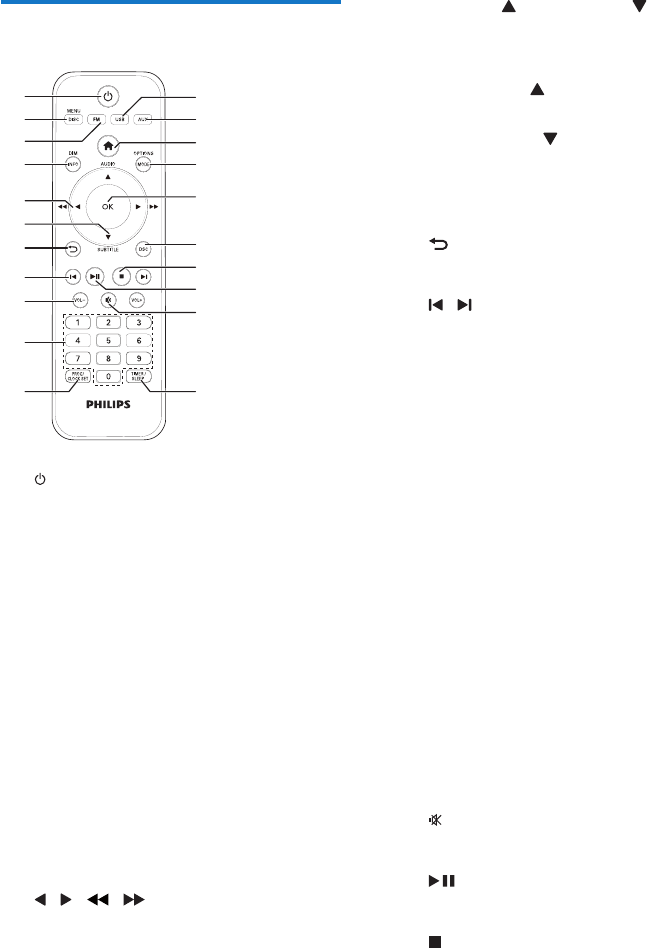
6 EN
Overview of the remote
control
a
• Turn the unit on or off.
• Switch to standby mode or Eco
standby mode.
b DISC/MENU
• Select the DISC source.
• Access the DISC menu.
c FM
• Select the FM source.
d DIM/INFO
• View playback information.
• In standby mode, adjust brightness of
the display panel.
• In tuner mode, (press and hold)
synchronize clock with RDS.
e
/ ( / )
• Navigate through the menu.
• (Press and hold) fast backward/forward
within a track/disc/USB.
• Tune to a radio station.
• Rotate a JPEG/Kodak picture.
a
b
c
d
e
f
h
i
g
j
k
u
t
s
r
q
p
o
n
m
l
f AUDIO ( ) / SUBTITLE ( )
• Navigate through the menu.
• Invert a JPEG/Kodak picture.
• AUDIO (
): Select the audio
language.
• SUBTITLE(
): Select the subtitle
language.
• Set time during alarm/sleep timer
setting.
g
• Return to the previous display menu.
h
/
• Skip to the previous or next title,
chapter,track,orle.
• Skip to a preset radio station.
i VOL -/VOL +
• Adjust volume.
• Set time during alarm/sleep timer
setting.
j Numeric buttons
• Select a title/chapter/track to play.
• Select a preset number.
k PROG/CLOCK SET
• Program radio stations.
• Set the clock.
• View clock information.
l TIMER/SLEEP
• Set the alarm timer.
• Set the sleep timer.
m
• Mute or restore volume.
n
• Start, pause, or resume play.
o
• Stop play.
• Erase a programed radio station.


















