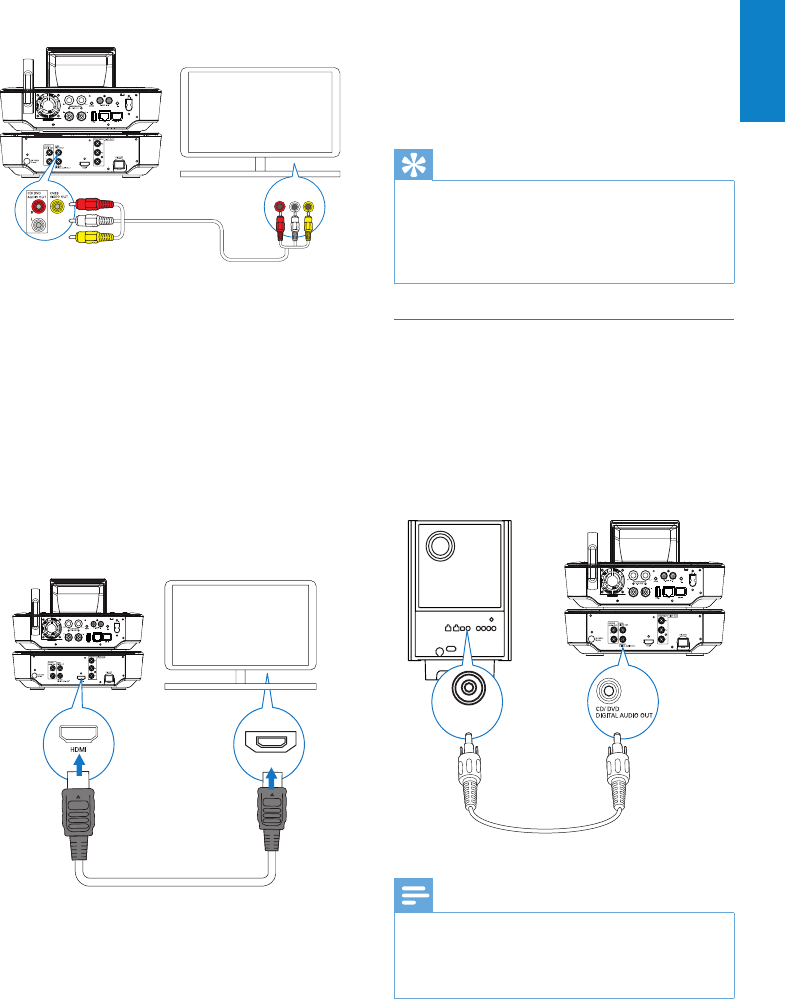
25
English
EN
As shown, connect an HDMI cable (not •
supplied) to:
the • HDMI socket on this unit, and
the • HDMI input socket on the TV.
For TV/ monitor with a DVI jack only, use •
a DVI-to-HDMI adapter.
Tip
As a compact audio/video interface, HDMI •
transmits uncompressed digital data. With the
HDMI connection, high-denition video/audio
contents can present optimum video and
audio quality on a HDTV.
Play from another speaker system
To play from another speaker system, connect
an digital audio cable (not supplied) to:
the • CD/DVD DIGITAL AUDIO OUT
socket on MCi900;
the digital audio input on an external •
speaker system.
Note
Ensure that the external audio system is •
switched to the Aux-in mode, if you are
playing sounds from the speaker system on an
external audio system.
DIGITAL IN
COAXIAL
Using the CVBS jack
As shown, plug the supplied composite •
audio/video cable into the corresponding
sockets.
Using the HDMI jack (sold separately)
Use the HDMI jack to connect a high-
denition TV (HDTV), which is equipped with
HDMI (High Denition Multimedia Interface)
or DVI (Digital Visual Interface), and compliant
with HDCP (High-bandwidth Digital Contents
Protection).
TV
TV
HDMI IN


















