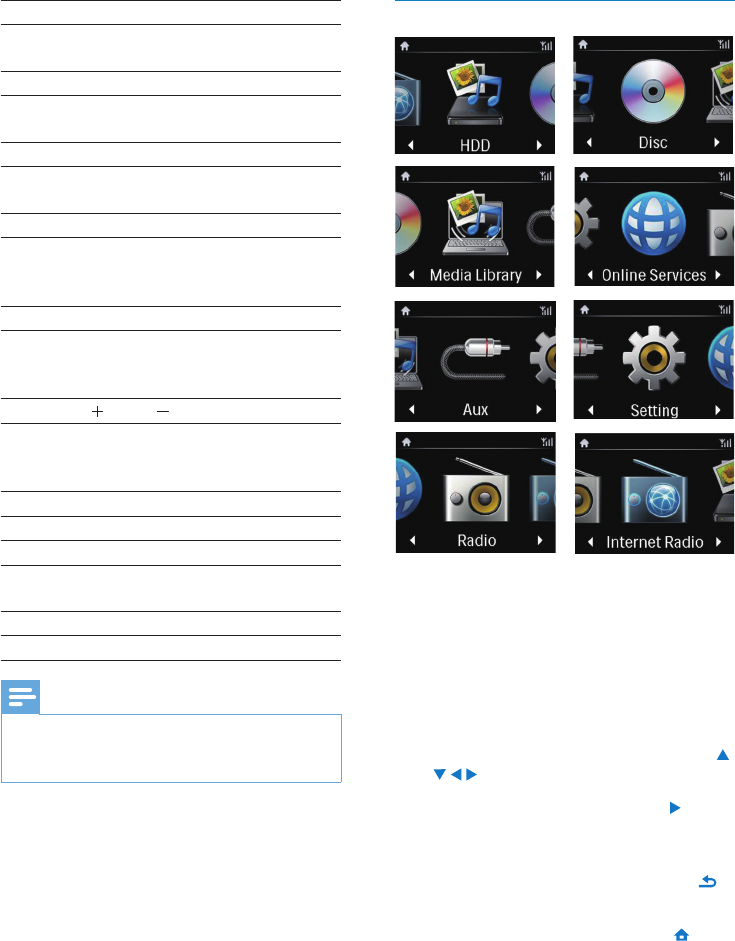
16 EN
Home screen
On MCi900, you enter Home screen after the
rst-time setup is complete.
From Home screen, you can select your
desired music source*, or enter [Settings]
menu. To do so, do the following:
1 On the remote control, press the Source
selector, or use the Navigation buttons
/ / / and OK.
2 To move to the next page, press
repeatedly until you reach the end of the
page.
3 To go back to previous screen, press
BACK.
4 To return to Home screen, press
HOME.
15. REPEAT A-B
In DISC mode: Repeat a specic
section within a track/disc.
REPEAT
Toggle through repeat play
options.
SHUFFLE
Activate/deactivate random
order play.
16. ZOOM
In DISC mode: Zoom in/out (for
video discs and picture les on
CDs).
17. ANGLE
In DISC mode: Select a camera
angle (for video discs and picture
les on CDs).
18.
RATE
In ONLINE SERVICES mode:
Increase/decrease rating* of
current music.
19. NOW PLAYING
Return to play screen.
20. SEARCH
Press to start the search/
browsing by alphanumeric entry.
21. SETTINGS
Enter the settings menus.
Note
* Rating current music is available only for •
music services that support rating, and is
available only in some countries.


















