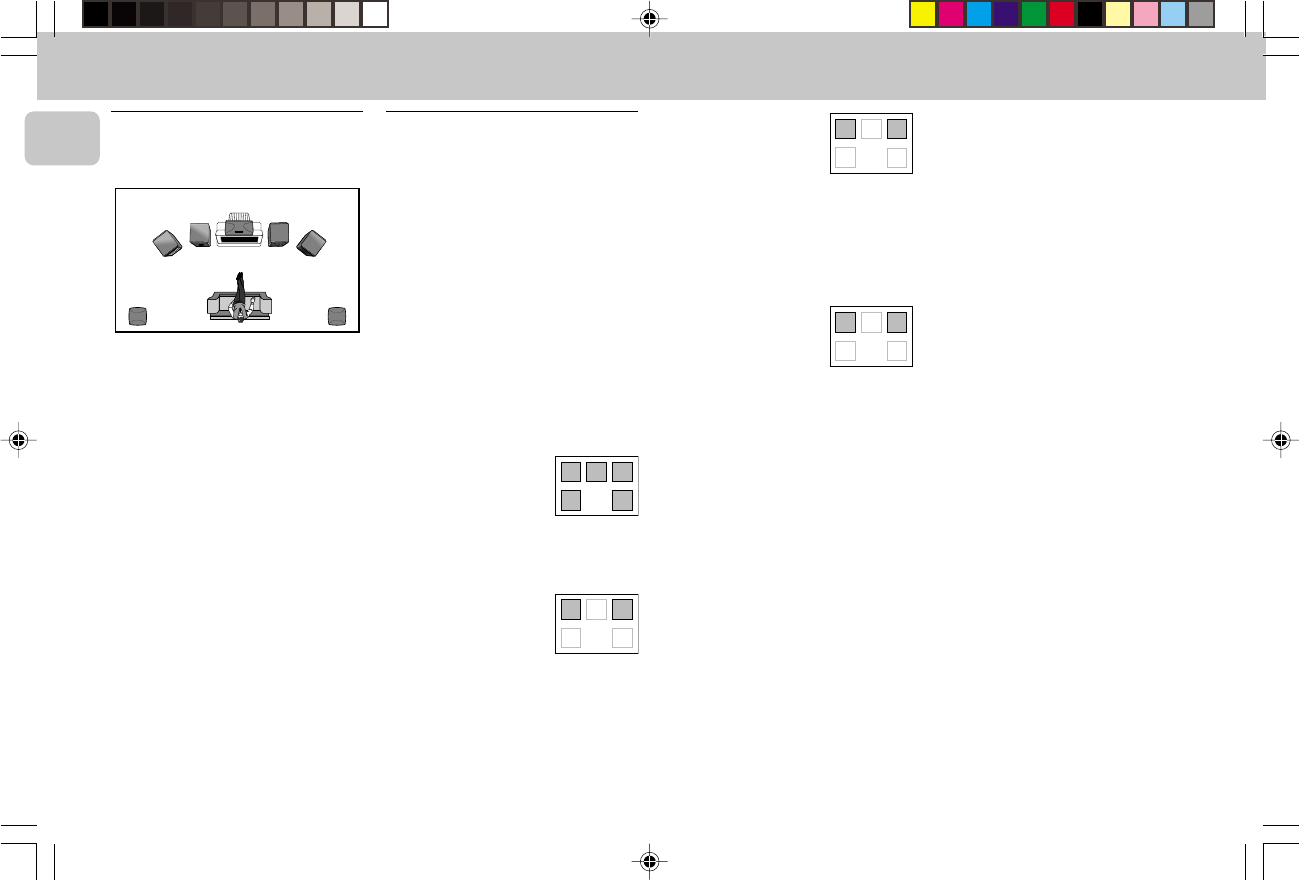
3139 116 19774
20
English
DVD-VIDEO
Positioning the Speakers
To get the best surround sound effect,
place the speakers as follows.
TV
CENTER
SPEAKER
SURROUND
RIGHT
SURROUND
LEFT
FRONT
LEFT
FRONT
RIGHT
MINI HIFI
SYSTEM
SUB-
WOOFER
Front Left and Right Speakers
For the best sound, place the Left and
Right speakers at an angle of
approximately 45 degrees to the
listener. If the speakers' magnetic field
affects the television picture, increase
the distance between the TV and the
speakers.
Center Speaker
For the best sound, place the center
speaker at the same height as the left
and right speakers. Place the center
speaker directly above or beneath the
television.
Rear (surround) Speakers
The surround speakers should be
placed at normal listening ear level or
mounted on the wall at the back of the
room. Most important, experiment
when placing the surround speakers in
order to obtain the best sound.
LEFT CENTER RIGHT
SURR
SURR
CHANNEL
LEFT CENTER RIGHT
SURR
SURR
CHANNEL
Switching Surround
Control Sound
You can switch through the different
surround modes. Note that the
possibilities are related to speaker setup
as defined.
• Press SURROUND CONTROL
(or SURR on the remote control) to
select : MULTICHANNEL, STEREO,
SURROUND or 3D SURROUND
mode.
™ The message “DOLBY DIGITAL
AC3 5.1 CHANNEL, STEREO,
SURROUND or 3D SURROUND”
will be displayed.
Multichannel (5.1)
In addition to
SURROUND, the
surround mode used will
be displayed. AC3 must be available on
the source material.
Stereo
All sound is reproduced
and played through the
front left and right
speakers. This enables standard stereo
reproduction.
Surround
This surround mode
enables normal surround
sound reproduction with
two speakers. Depending on the
source material, Dolby Pro Logic or
MPEG is reproduced (for connection to
another Dolby Pro Logic decoder).
3D Surround
The sound of the rear
channel is simulated by
the front left and right
speakers.
Note:
– Always refer to OSD when selecting
surround control sound. When in stop
mode, the player will not display the
correct surround selection.
LEFT CENTER RIGHT
SURR
SURR
CHANNEL
LEFT CENTER RIGHT
SURR
SURR
CHANNEL
pg 01-43/D5/37-Eng 7/13/00, 11:50 AM20


















