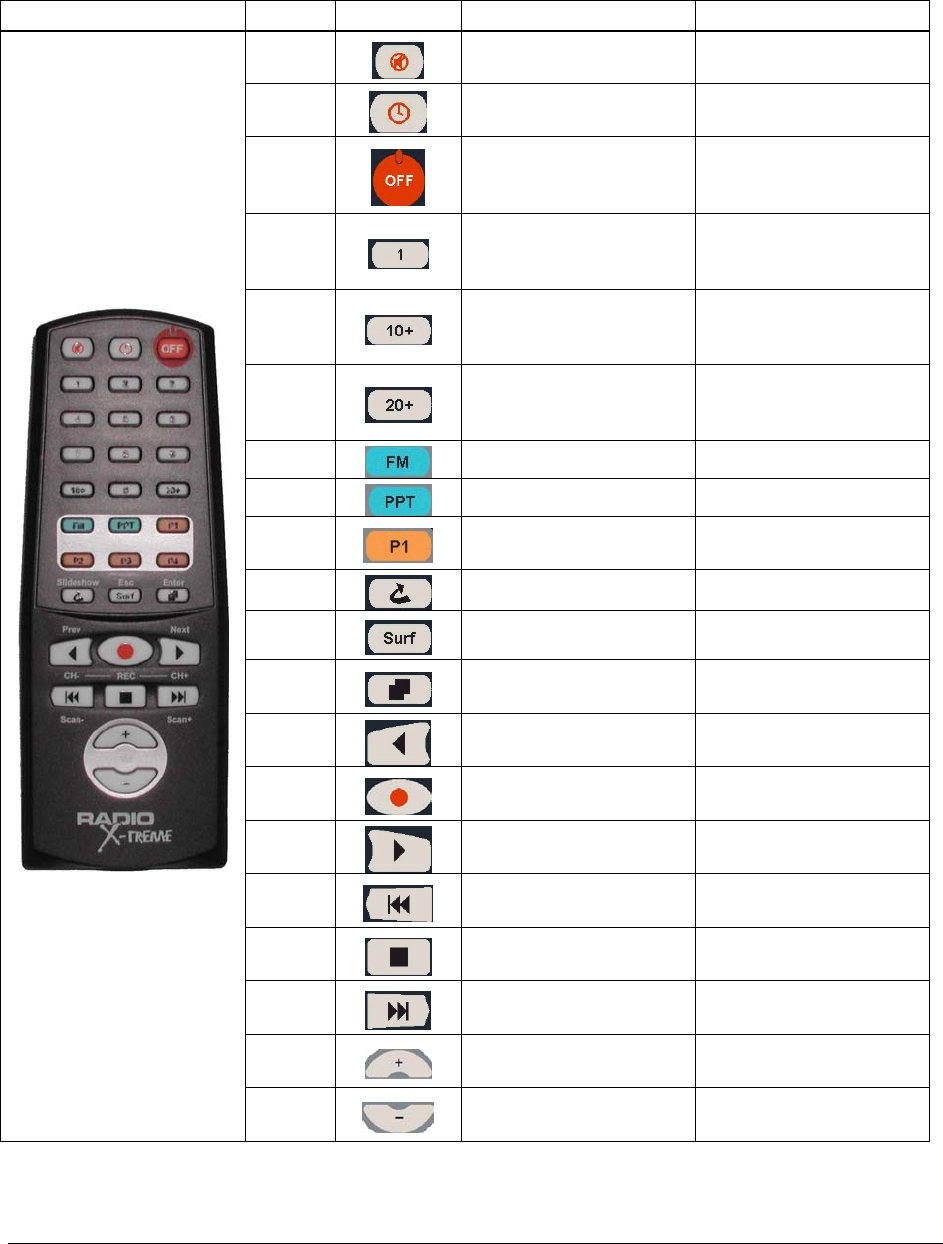
User Manual Page 28
5 Using remote control
Using remote control unit you can remotely control RX Radiator, MS PowerPoint or other user-defined
programs.
5.1 Remote Control: Keys and Functions
Remote control Key # Symbol Radio function PowerPoint function
1
Mute/unmute radio
2
Set Sleep and Windows
shutdown mode
3
Turn off radio Close PowerPoint
4 to 12
Station 1 to 9
Jump to Slide # (for
slide 23, press “2” and
‘3’ and ‘Enter’
13
Station 10+ (e.g. for
station 12, press ‘10+’
and ‘2’)
Open the last edited file
15
Station 20+ (e.g. for
station 20, press ‘20+’
and ‘0’)
16
Launch RX Radiator
17
Launch PowerPoint
18
Reserved program P1
to P4 for user
Reserved program P1
to P4 for user
22
Last station SlideShow
23
Channel surfing Esc
24
Minimize/maximize
radio
Enter
25
Previous station
26
Record from radio
27
Next station
28
Scan backward
29
Stop recording
30
Scan forward
31
Volume up Previous slide
32
Volume down Next slide


















