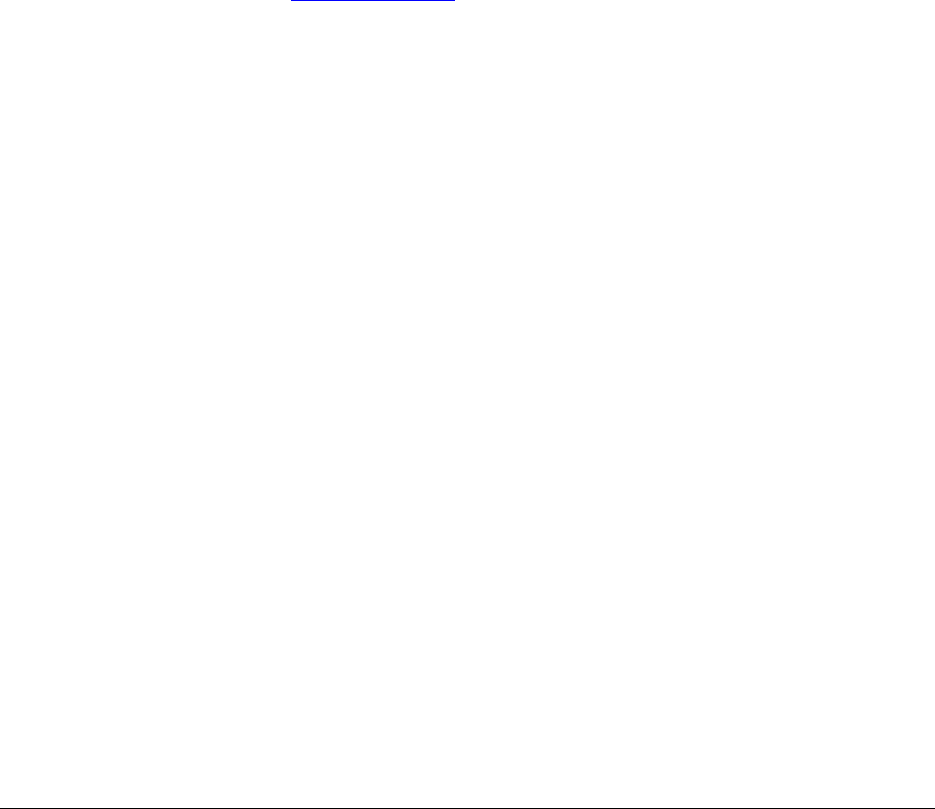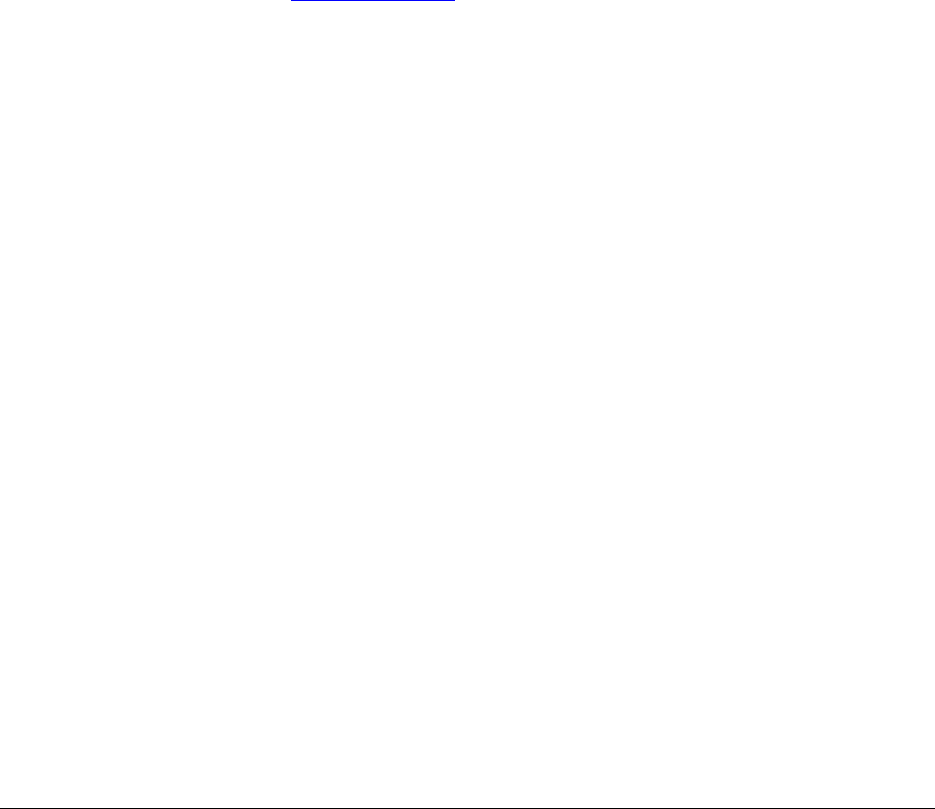
User Manual Page 16
4.2.2.1 Recording format
Here you can choose whether you want to record to standard uncompressed PCM (.wav file) or using so-
called Windows ACM (Audio Compression Manager) codecs. Usually, recording using ACM codecs can
either result in finer quality while the file size stays the same or even lower.
There are several ACM drivers that are automatically installed with the system. There are drivers that provide
support for the compressed formats MS-ADPCM, IMA ADPCM, the GSM 6.10 standard and the TrueSpeech
voice-coding format. Furthermore, there are other codecs that can be downloaded, installed and then used in
RX Radiator.
o Record to
PCM wave format (no compression)
• Channels Stereo or mono.
• Bits per sample ‘Resolution’ of one sample.
• Sample rate The sampling rate (in samples per second) at which each
channel should be played.
Windows audio codecs (smaller than PCM)
• Codec Using this button you can display a codec selection dialog
where you can choose appropriate codec and its properties.
• ID3 tag Optionally, you can append an ID3 tag that will contain name
of the station, login name, RX Radiator version, year and date + time of the
recording. It is particularly useful when you record using MP3 ACM codec
and change the extension of the saved files to .mp3 in RX Radiator
configuration
• Loop recording Enables [Loop recording] button. See also
Recording chapter
.
• Buffer size Reserved memory where RX Radiator stores the sound
while loop recording is in progress. The higher the Buffer size is the longer
is the loop recording time.
o Estimated recording time Shows approximate recording time for currently selected
recording condition (disk, current disk space, wave format).