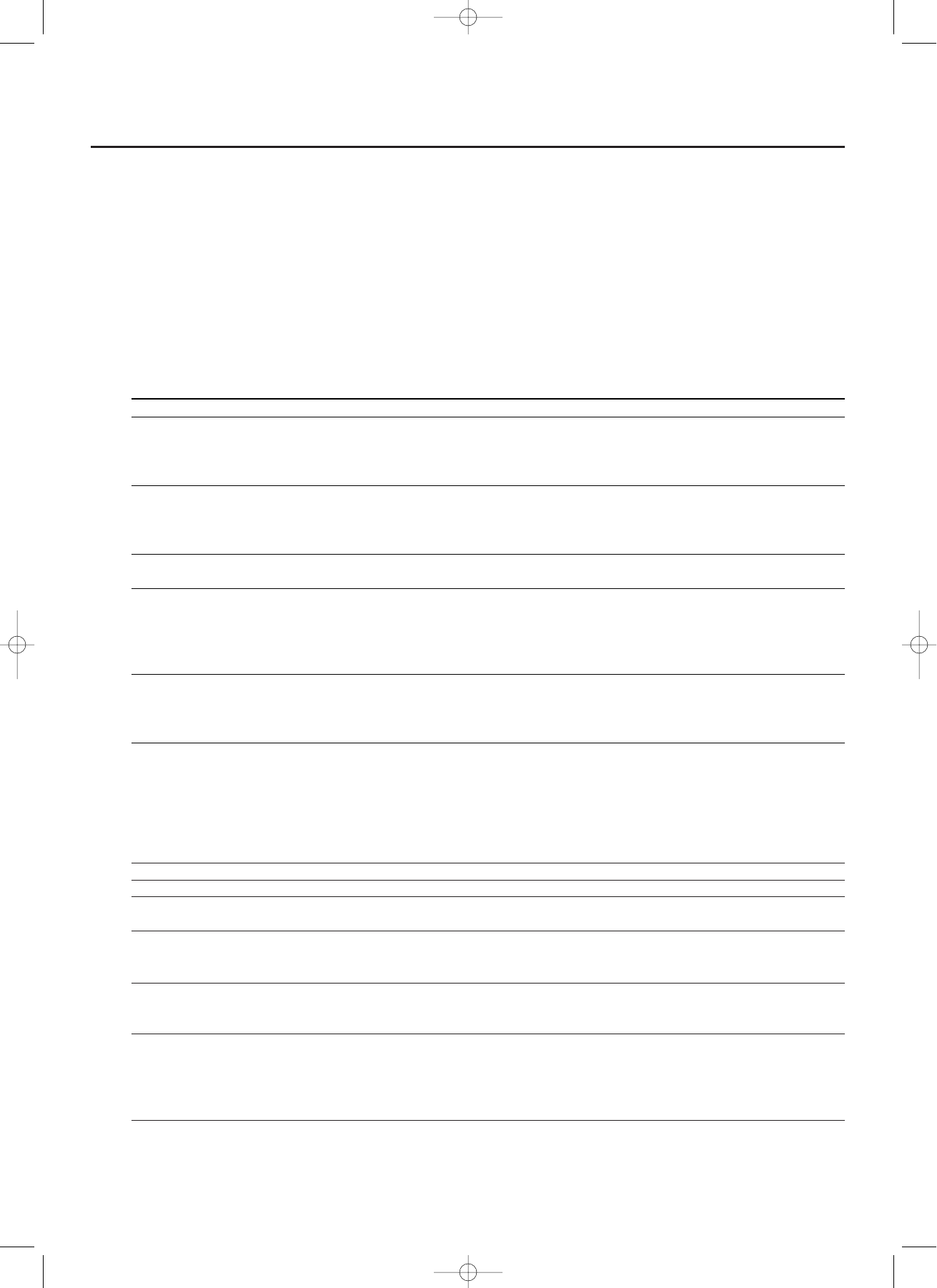
30
TIP:
Check ‘Display messages’:the nature of a problem will in most cases be
indicated with a display message.
WARNING
Under no circumstances should you try to repair the CD recorder
yourself as this will invalidate the guarantee.
Do not open the CD recorder as there is a risk of electric shock.
If a fault occurs,first check the points listed,before taking the CD
recorder for repair.If you are unable to solve a problem by following
these hints, consult your dealer or service centre.
Laser safety
This unit employs a laser.Only a qualified service person should remove
the cover or attempt to service this device,due to possible eye injury.
Problem Solution
No power – ensure that the ON/OFF key is in the on position (red LED on): the CD
recorder is in standby mode, press any key to activate it
– make sure that the power cable is plugged in correctly
– switch the recorder OFF and then immediately back ON
No sound – check the audio connections (external recording)
– try using a different source on the amplifier
– make sure the record level was correctly adjusted
– check if the right deck was selected
Amplifier sound is distorted – make sure that the CD recorder analog output is not connected to the
amplifier Phono input
Play will not start – make sure that the label of the CD is facing up
– clean the disc
– make sure that the disc is not defective by trying another disc
– check if the right deck was selected (in DJ mode)
– finalize the disc first before playing it in the CD player deck
Remote control does not work – press CDR on the remote control and try again
– point the remote control directly at the CD recorder
– check the batteries and replace if necessary
– select the right source first
Will not record – clean the disc
– check if CDR(W) is an unfinalized disc (INITIALIZING is diplayed when
disc is unfinalized)
– check that the disc is recordable and replace if necessary
– the disc is not an AUDIO disc (WRONG DISC)
– wrong input source chosen. Input label flashing (CHECK INPUT)
– try using a Philips Audio CDR(W)
Recording is distorted – make sure the recording level is correctly adjusted
Recorder does not react – switch the ON/OFF button on the front of the recorder off and back on
DISC RECOVER on display – a power failure has occurred during recording; the CD recorder is attempting
to repair the disc
DISC ERROR appears on the display – the disc cannot be recorded further, and cannot be finalized.
– on a CDRW disc, the track being recorded is lost, but further recording and
finalization can still be done
Recorded tracks do not start or stop – check if there are at least 2.7 seconds silence in between the tracks
at the correct time or tracks have (analog recording only)
been merged together – insert track increments manually with the remote control (during recording)
START SOURCE indication – start the synchronized external recording by pressing PLAY on the external
source you wish to record from
– check the connections
– press STOP 9, select REC EXT MAN and start the recording manually
– select the right input with the SOURCE key
Fixing problems
xp CDR 775/00.1 english 10-07-2001 13:19 Pagina 30


















