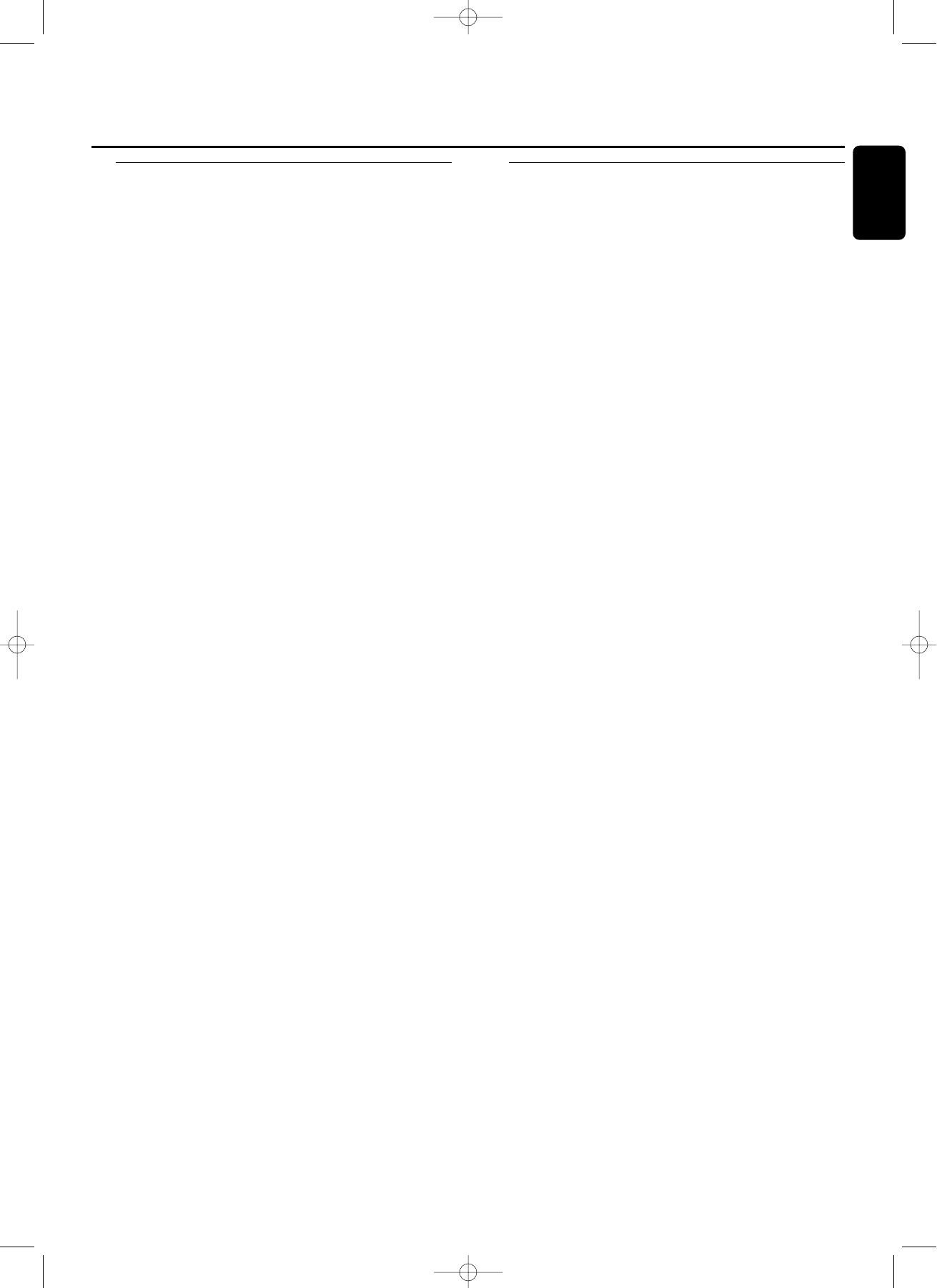
Recording from internal deck
Set the recording level, if necessary, to make compilations
from different discs with equalized volume levels. Pre-
recorded CD’s often have different volume levels.When
playing back your compilation you could hear these
differences in volume between tracks.
Amplifying a of digital audio information stream will distort
the audio signal.This means that digital signals can only be
decreased in volume to obtain equal audio levels for
different tracks. Our advise is to record all tracks on -3dB
(or lower if needed). In this way it is possible to
- increase (0 dB is maximum) the volume level for
those tracks with a weaker signal,
- decrease (-3 dB or less) the volume level for those
tracks with a stronger signal.
For pre-listening you need to make a test recording with a
CDRW disc in the left disctray:
1 After pressing the REC TYPEkey rotate the EASY
JOG/ENTER key to decrease the level (e.g. -3dB) for the
track(s) of the first disc.
2 Press RECORDto record a track.
3 Press STOP.
4 Listen to the track(s) of the next disc to determine the
recording level.
5 Press the REC TYPEkey, rotate the EASY JOG/ENTER key
to increase/decrease the recording level and repeat step 2
and 3.
6 Judge the various recording levels from your test recording.
Now you are able to make a final recording and preset the
correct recording level of each individual track before you
record it.
7 Place the CDR(W) disc on which you want to make your
final recording.
Notes:
During recording it is possible to adjust the recording level
with the EASY JOG/ENTER key.
The adjusted recording level is stored in the memory of your
recorder (also when powered off!).
During RECORD FAST mode no sound and therefor no
adjustments are audible.
Recording from external source
Some external analog sources have such high output levels,
that you may need to adjust the recording level to ensure
good quality recordings without distortion.
1 Place an unfinalized CDR(W), absolutely free of scratches
and dust particles in the left CDR tray.
2 Press SOURCE repeatedly to select the ANALOG input
➜ ANALOG lights up and ANALOG will appear on the
display.
3 With the CD recorder stopped, press REC TYPE five times
to select REC EXT MAN.
➜ d starts to flash and the display shows
PRESS RECORD.
4 Start the source by pressing PLAY/PAUSE 2;.
DO NOT start recording!
5 Rotate the EASY JOG/ENTER key to decrease the record
level until, on the Record/Play Level bar, all the blue
segments are alight, but the red segments do not light
continuously during the loudest passages.
6 Press STOP 9 on the CD recorder and on the source.
➜ The adjusted recording level is stored in the memory
of your recorder (also when powered off!).
Note:The recording level can also be adjusted for digital or
optical recordings after selecting the DIGITAL 1 or
OPTICAL input.
Adjusting recording level
19
English
xp CDR 775/00.1 english 10-07-2001 13:19 Pagina 19


















