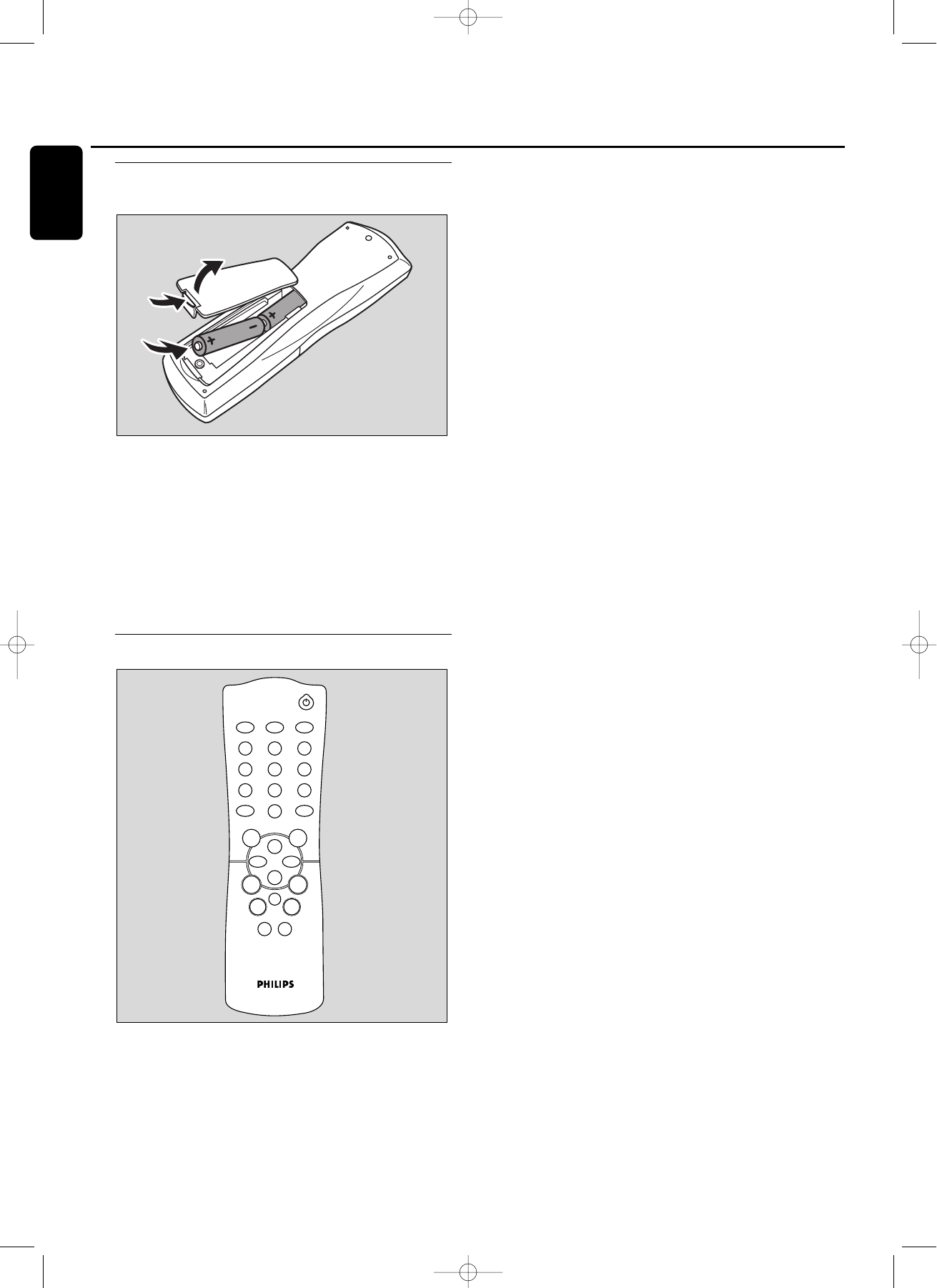
Inserting batteries in the remote
control
1 Open the battery compartment cover.
2 Insert 2 batteries (AA, LR6 or UM-3; as supplied) as shown.
3 Replace the cover.
Note:We recommend you use 2 batteries of the same type
and condition.
Batteries contain chemical substances,so they should
be disposed of properly.
Remote control commands
Note: First select the deck you want to control by pressing the
selection button CDR or CD.
STANDBY B
switches to Standby/On/Off
SCAN
plays the first 10 seconds of each track
SHUFFLE
plays CD(RW) or program in random order
REPEAT
repeat play
Number/alphabet keys 0 - 9
- selects a track by number
- selects character for text input
TRACK INCR(ement)
increases track numbers during recording
SCROLL
activates scrolling of text over the display
CDR
selects CD recorder deck
CD
selects CD player deck
2
starts CD(RW) play
O
previous track (Play and Program mode)
- cursor control in Menu/Prog. review mode
P
next track (Play and Program mode)
- cursor control in Menu/Prog. review mode
9
stops CD(RW) and clears a program
Q
- searches backward
- cursor control in Menu/Prog. review mode
R
- searches forward
- cursor control in Menu/Prog. review mode
;
interrupts CD(RW) play/recording
MENU/STORE
- enters Menu mode
- stores Menu settings
PROG(ram)
opens/closes program memory
ENTER
- selects settings in Menu mode
- programs track numbers
- starts playback of selected track
CANCEL
- deletes tracks from a program
- deletes text in Menu mode
- returns to a higher level in the menu
SCAN
ABC DEF GHI
JKL MN OPQ
RST UVW XYZ
TRACK INCR.
MENU/
STORE
PROG.
ENTER CANCEL
CDR
2
9
;
KJ
56
CD
SPACE SCROLL
SHUFFLE REPEAT
1
2
3
456
7
8
9
0
Remote control
14
English
xp CDR 775/00.1 english 10-07-2001 13:19 Pagina 14


















