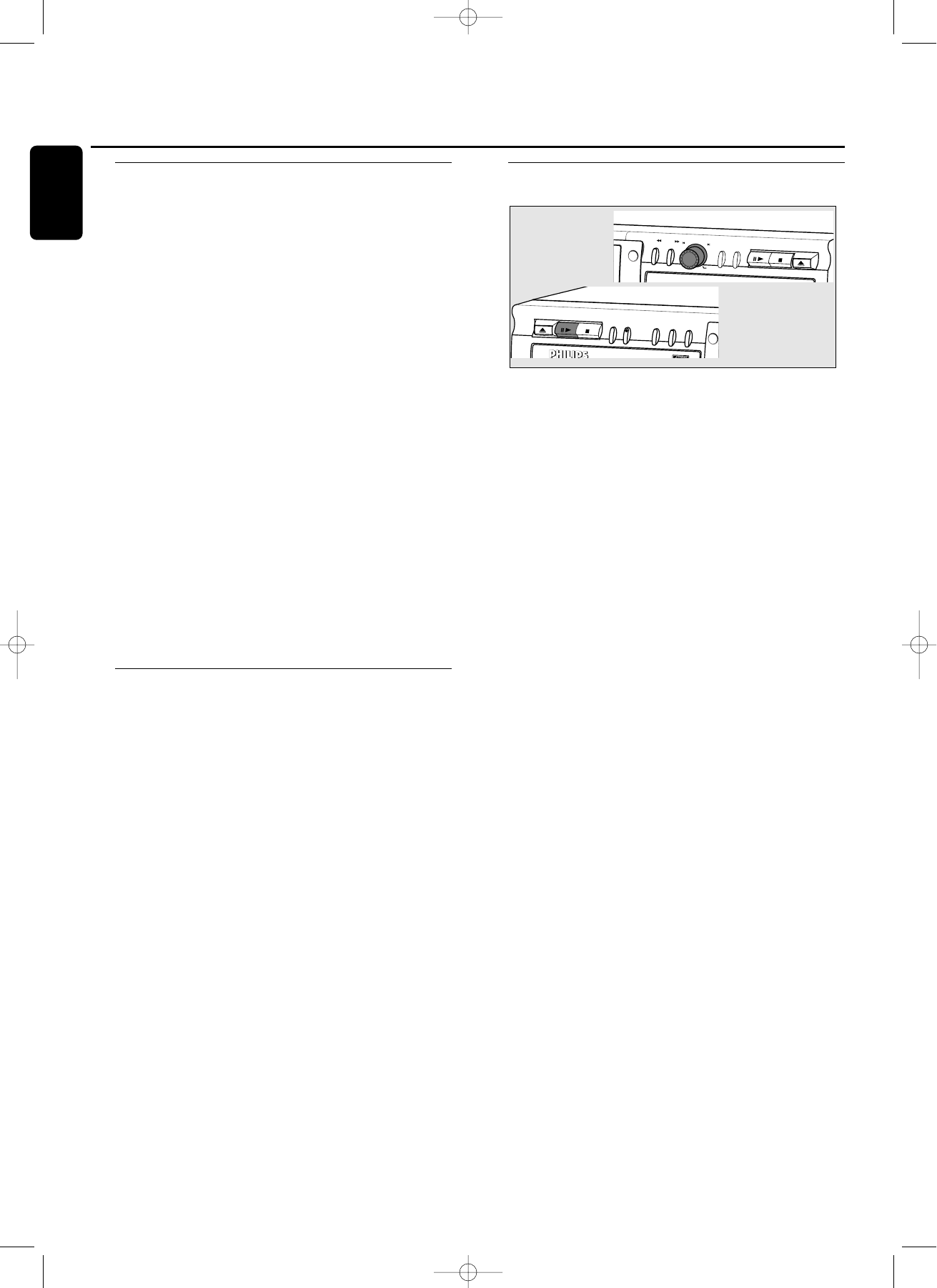
Playing CD’s (Changer mode)
Your CD recorder is able to play the two decks sequentially
(CHANGER mode).This is the default setting.
1 Select Changer mode using the DJ MODEkey.
➜ CHANGER appears on the display and iCHANGERh
lights up.
2 On the deck you want to play, press PLAY/PAUSE 2; to
start CD play.
➜ 2 lights up, the track number and track time of the track
in play appear on the display.
➜ After playing the first disc, the second disc will
automatically be played.
0 Press Display once, twice or three times to see:
➜Remaining track time, total remaining time, permanent
text information (see Menu mode).
0 To interrupt play temporarily, press PLAY/PAUSE 2; again.
➜ ; lights on the display.
0 To continue play, press PLAY/PAUSE 2; again.
3 To stop play, press STOP 9.
➜ The number of tracks and the total playing time appear
on the display.
0 If you want to see the information about the other deck,
press the CDR key or the CD key in the display frame.
Playing CDs on Deck 1 and Deck 2
simultaneously (DJ mode)
With this double deck it is possible to play the CD
recorder deck and/or the CD player deck individually (at
the same time). In this case the extra CD output must also
be connected to an amplifier.
1 Select DJ mode using the DJ MODEkey.
➜ DJ MODE appears on the display and j k lights up.
2 On the deck you want to play, press PLAY/PAUSE 2; to
start CD play.
➜ 2 lights up and the track number and track time of the
track in play appear on the display.
0 You can also play the two decks at the same time.
By pressing the CDR key or the CD key you can choose
the deck you want to listen to.
0 Press DISPLAY once, twice or three times to see:
➜ remaining track time, total remaining time, permanent
text information (see Menu mode).
0 To interrupt play temporarily, press PLAY/PAUSE 2; again.
➜ ; lights on the display.
0 To continue play, press PLAY/PAUSE 2; again.
3 To stop play, press STOP 9.
➜ The number of tracks and the total playing time appear
on the display.
0 If you want to see the information about the other deck,
press the CDR key or the CD key in the display frame.
Selecting a track
Press the CDR or CD key to select the deck you want to
control.
Selecting a track during play
1 Turn the EASY JOG/ENTER key until the required track
number appears on the display.
➜ Play will skip to the beginning of the selected track.
Selecting a track when CD play is stopped
1 Turn the EASY JOG/ENTER key until the required track
number appears on the display.
2 Press EASY JOG/ENTER or ENTER on the remote control
to confirm or press PLAY/PAUSE 2; to start playing.
Note:You can also enter the required track number using the
numerical keys on the remote control. For 2 digit numbers,
press the keys in rapid succession.
OPEN / CLOSE
P
LA
Y
/ P
A
U
S
E
STO
P
REC
TYPE
OPEN / CLOSE
P
LA
Y / P
A
US
E
S
TO
P
EXT
SOURCE
E
R
A
SE
FIN
A
LIZ
E
C
D
R
RECORD
AUDIO CD PLAYBACK
E
A
SY
JO
G
S
TO
R
E
/
M
E
N
U
C
A
N
C
E
L
/
D
E
L
E
T
E
C
D
AUDIO CD PLAYBACK
ENTER
Playing
24
English
xp CDR 775/00.1 english 10-07-2001 13:19 Pagina 24


















