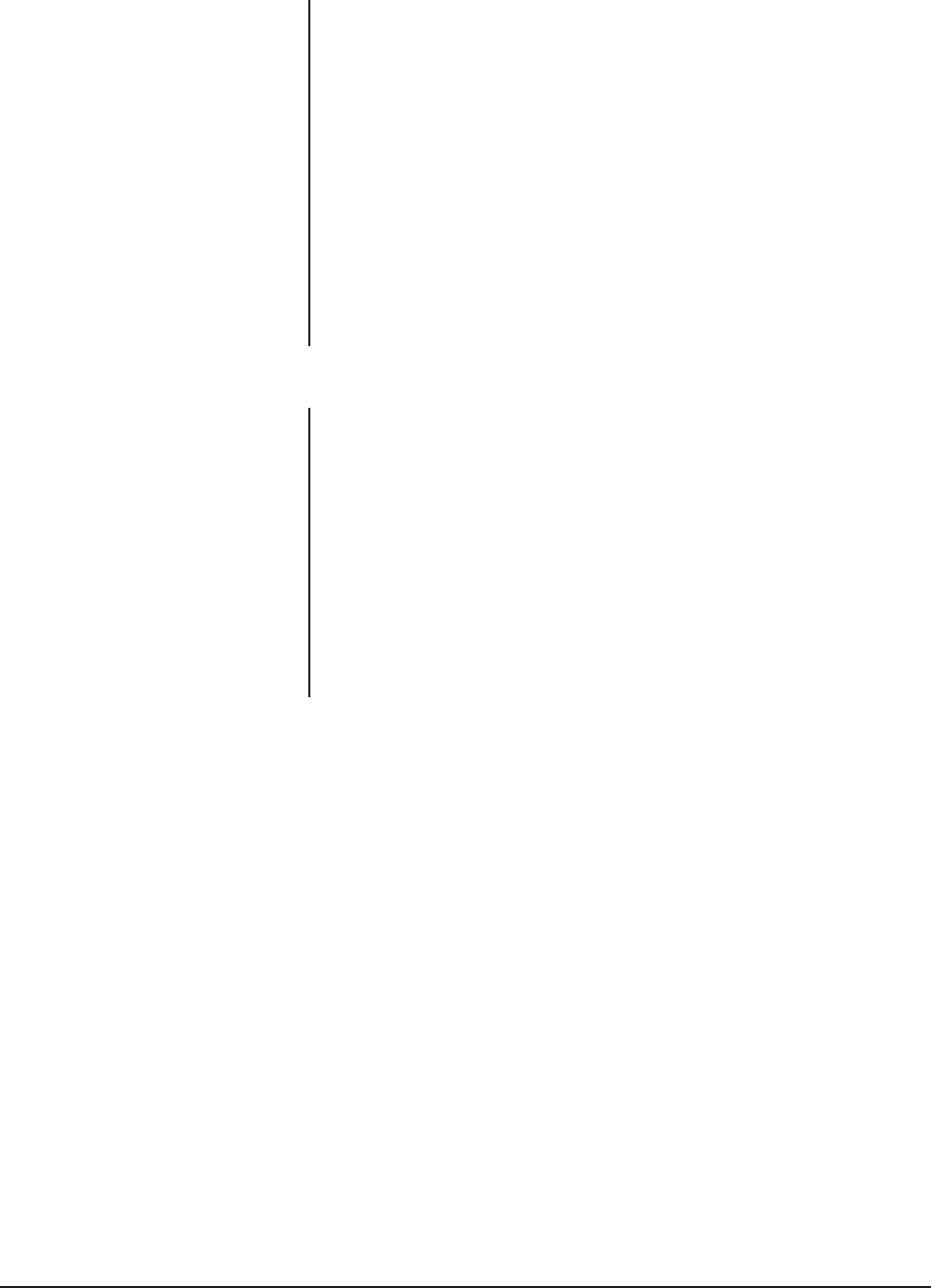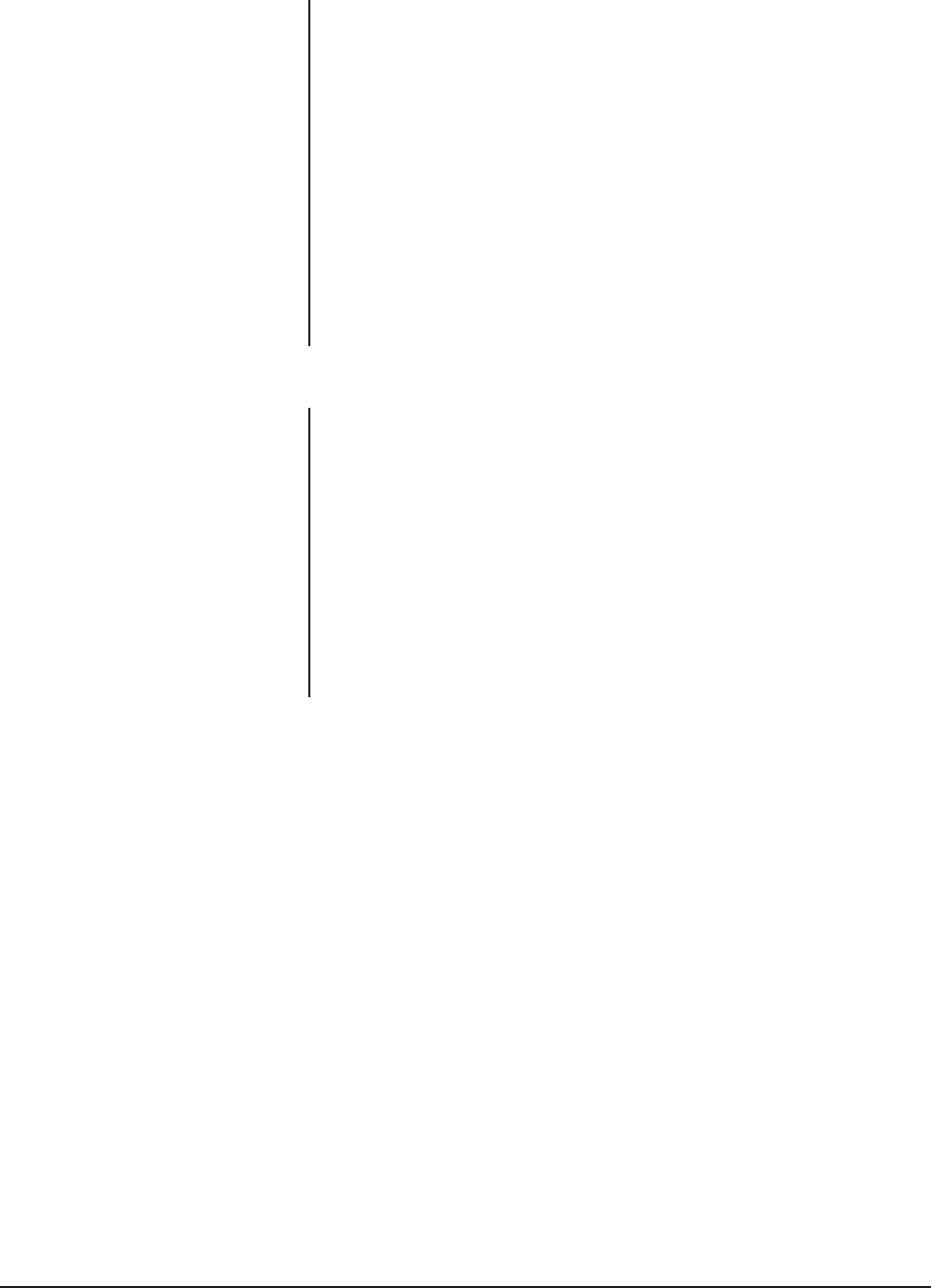
12 Pelco Manual C1014M-B (10/97)
4.3 INTER-CHECK
®
PROGRAMMING
1. Select the appropriate communication protocol your ATM is using. Refer to
your Inter-Check
®
manual for a complete explanation on proper programming.
2. Set the ATM device addresses to “00”.
3. Make sure the Inter-Check
®
unit receives data. The data seen on the monitor
reflects transactions of all ATMs connected on your ATM’s network.
4. Run a test transaction on the ATM that you want to monitor.
5. As the transaction is displayed on the monitor, the address of your ATM will
appear at the top of the transaction display as a hex number such as “10H”.
This number must be converted to a decimal number using the table in the
appendix in the back of the ICI1000 and ICI2000 manual. This is the address
that you need to enter into the Inter-Check unit under DEVICE ADDRESSES
in the Communication Setup menu.
Proceed to Section 4.4, INTER-CHECK
®
WIRING KITS.
4.4 INTER-CHECK
®
WIRING KITS
Refer to the wiring configurations shown in Figure 1 and 2 if you are installing the
Inter-Check
®
unit more than four feet away from the printer. A maximum of 1,500
feet (457.2 m) of 18 AWG shielded wire is recommended (not provided).
One (1) ICI1000WK wiring kit is provided with the ICI1000SE and ICI1000SI Inter-
Check
®
unit. This kit includes the following components:
2 RJ14 phone jacks
1 Straight-through 6 conductor phone cable
One (1) ICI2000WK wiring kit is provided with the ICI2000D Inter-Check
®
unit. This
kit includes the following components:
3 RJ14 phone jacks
1 Straight-through 6 conductor phone cable
NOTE:
If your protocol is Diebold
910/911 : SNA/SDLC, you must
enter the address of your ATM into
both the “Device Address 1” and
“Device Address 2” configuration
settings.