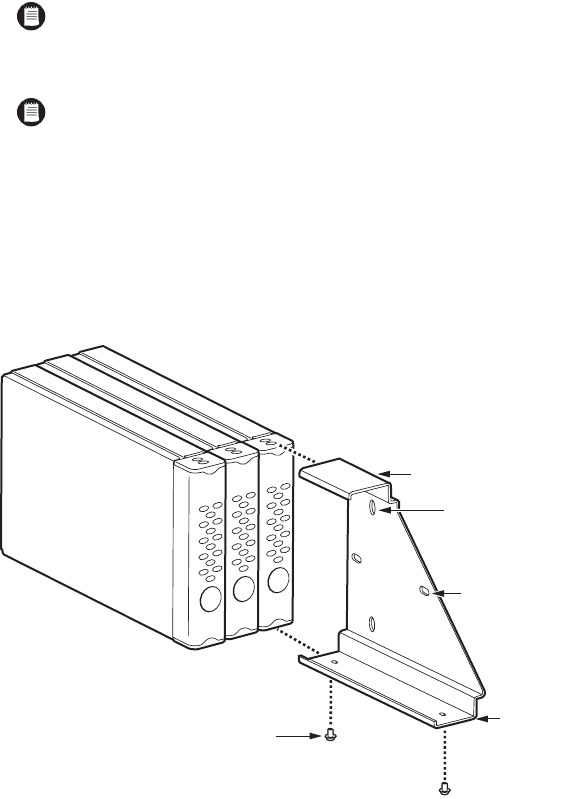
C1648M (4/05) 15
•
RK5000PS-5U:
Designed to accommodate Endura
™
modules but can also
accommodate fiber optic modules with the use of the appropriate adapter kit. The
RK5003-1UEXP adapter kit is required for installation of the FT85081 transmitter/
FR85081 receiver into the RK5000PS-5U chassis.
For information about the RK5000PS-5U chassis, refer to the RK5000PS-5U Rack Mount
Chassis Installation manual.
NOTE:
The FT85081 transmitter/FR85081 receiver is a triple-width fiber optic module
that occupies three slots in the RK5000PS-3U, RK5000-3U, and RK5000PS-5U chassis.
MOUNTING THE TRANSMITTER/RECEIVER USING THE WALL CLIP
NOTE:
Before mounting the FT85081 transmitter/FR85081 receiver to a wall, ensure
that there is adequate space at both ends for viewing the front-panel LEDs and for
making the various rear-panel cable connections.
To attach the FT85081 transmitter/FR85081 receiver to a wall using the supplied wall clip, refer
to Figure 7 and do the following:
1. Using the two vertical or horizontal wall-mounting holes, attach the wall clip to a wall
using two screws (not provided).
2. Slide the module into the clip until the two holes on the bottom of the module align with
the two holes on the lower flange of the clip.
3. Attach the module to the clip using the two Phillips pan head screws provided for the clip.
Figure 7.
Mounting the FT85081 Transmitter/FR85081 Receiver Using the Wall Clip
TRANSMITTER/
RECEIVER
WALL CLIP
LOWER
FLANGE
SCREW, PHILLIPS
PAN HEAD WITH
LOCK WASHER (2)
HORIZONTAL
MOUNTING HOLE (2)
UPPER
FLANGE
VERTICAL
MOUNTING HOLE (2)





















