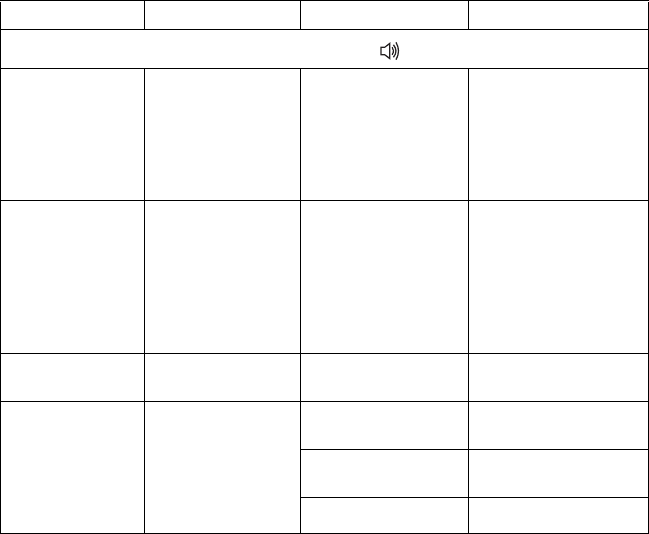
C2649M (9/07) 31
Audio Present LED ( )
Green Audio is being trans-
mitted onto the fiber by
the audio port or is
being received from
the fiber by the audio
port.
– No action required.
Red The Audio Select
switch is set to an
invalid position.
The Audio Select switch
is set to any of the
following positions: 2, 3,
4, 5, 6, 7, 8, or 9.
Ensure that the Audio
Select switch is set to
position 0 or 1 as desired
(refer to the Setting the
Audio Signal and
Impedance Mode section
for detailed information).
Intermittent red An audio overload
condition exists.
The audio input level
exceeds 3.0 Vp-p.
Lower the audio input
level.
Not lit Audio is not being
transmitted onto the
fiber by the data port or
is not being received
from the fiber by the
data port.
Audio is not present on
the channel.
No action required.
Audio connection is
faulty.
Check audio connections.
Cable is defective. Replace cable.
(Continued on next page)
Table F. Troubleshooting with Front-Panel Indicators (Continued)
Indicator Color Meaning Possible Cause Corrective Action


















