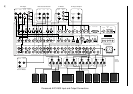24
Automatic Calibration Microphone Input Connection
The front panel Cal Mic jack is for the ACM-2500 Automatic Calibration Microphone that
is used for automatic calibration of individual channel levels and delay times. Plug the ACM-
2500 into this jack during the Setup process. Refer to the Setup section of this manual for
details regarding automatic calibration of your home theater system. Use of any other
microphone will not produce correct automatic calibration results.
Tuning Button
Pressing the Tuning button activates the tuner section of the AVC-2500 in its automatic
tuning mode. This button also temporarily reassigns the volume control knob to become the
radio tuning knob. Pressing the Tuning button a second time changes automatic tuning to
manual. During automatic tuning, the knob selects the previous or next broadcast frequency
where a signal is being transmitted. During manual tuning, the knob tunes up or down in 50
kHz increments.
FM/AM Button
The FM/AM button selects FM and AM broadcast bands while the tuner is active. Unlike the
Tuning or Preset buttons, the FM/AM button does not activate the tuner if another Source is
playing.
Mute Button
Press the Mute button once to interrupt your listening and press it again to resume listening.
When mute is engaged, MUTE is displayed on the front panel and on-screen. Mute does not
affect the record output jacks. If you adjust the volume knob, it will automatically turn Mute
off. This prevents you from accidentally increasing volume while Mute is on and getting a
surprise blast of sound when Mute is turned off.
Memory Button
The Memory button allows you to assign any combination of a Digital input, an ASP mode,
and THX processing to any individual Input Source so they will all be selected together
whenever that Source is selected. The Memory button also stores up to twenty radio station
presets. Refer to the operation section for details on storing radio stations into preset memory.
Zone Button
Press the Zone button to control the remote zone from the front panel. When Zone is selected,
you have about five seconds to press your first button for control in the Zone. The On-Off
switch, Volume Control, and Selector buttons operate normally, except that they are
temporarily controlling the outputs only at the Zone Audio and Zone Video output jacks and
the Zone (or 2) DC trigger jack. While you are controlling the remote zone, ZONE appears in
the front panel display. Five seconds after making your adjustments to the remote zone, the
AVC-2500 will revert to its main zone operation. If you press the Zone button a second time
within five seconds, control reverts to main zone operation.
Front Panel Display
The fluorescent front panel display provides operational status of both the main and remote
zones of your AVC-2500, these include selected Input Source, ASP mode, Digital Input, and
Volume level.