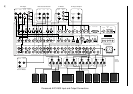21
Outputs
Connect the Component Video Monitor Output connectors of your AVC-2500 to the
corresponding input connectors of your video line processor or directly to your monitor or
projector. You can select whether the on-screen display will appear at the Component Video
Output connectors during the setup process. Refer to the setup section for more details
about assigning the on-screen display to the component video output.
Inputs
Connect the component video outputs of your DVD player to the corresponding Component
Video Input connectors of the AVC-2500. Once you have connected the component video
sources to the inputs of the AVC-2500, you will need to assign the component video sources
to any of the six Audio/Video Inputs. Refer to the setup instructions for component video
assignment procedures.
Digital Audio Input Connections
Your AVC-2500 has eight digital input connections: four Coax RCA jacks, two Optical
Toslinks, one AES/EBU XLR connector, and an Ext RF 8 pin connector for an optional
Parasound RFD-1 demodulator. You may use the digital output of a source component in
conjunction with its own analog output or that of another source component. Once you have
connected the digital output of your source component to one of the Digital Inputs of the
AVC-2500, you can assign that Digital input to be selected simultaneously with any of the
six Audio/Video or six Audio-only sources. Refer to the setup instructions for Digital Input
assignment procedures. Use only cables intended for digital signal transmission.
Coaxial Digital Inputs
The four Coax Inputs on the AVC-2500 accept a standard S/PDIF digital bitstream from any
CD player, DVD player, DSS receiver, or other digital component equipped with a 75 Ω
coaxial output. Connect the coaxial output of your digital source to any of the Coax Inputs
using an interconnect cable designed for this application.
Fiber-Optic Toslink Input Connections
Each of the two fiber-optic Toslink inputs on the AVC-2500 accept a standard S/PDIF digital
bitstream from any CD player, DVD player, laserdisc player, DSS receiver, or other digital
component equipped with a Toslink optical output. Connect the optical output of your digital
source to either of the Optical Inputs using a Toslink fiber optic cable.
AES/EBU 110
Ω Ω
Ω Ω
Ω
Balanced Input Connection
The AES/EBU (Audio Engineering Society/European Broadcast Union) 110 Ω balanced
connection is the standard for professional digital audio equipment and high-end consumer
digital equipment because of its inherent noise rejection capability. Connect the AES/EBU
output of your CD transport, or other digital source to the Digital AES/EBU input.
External RF Demodulator
To decode Dolby Digital encoded laser discs, you will need to purchase and connect the
optional Parasound RFD-1 RF demodulator between the External RF Demodulator input
and the RF or AC-3 RF output jack of your laser disc player. Use a 75 Ω cable with an RCA
plug on each end to connect your RFD-1 to your laser disc player.