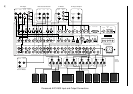17
Making Connections to Your AVC-2500
Precautions
Before making any connections to your AVC-2500, be sure to turn off the power to your
amplifiers. When connecting cables to the AVC-2500, make sure there is no strain or tension
on any connections that could cause them to pull loose later.
Rear Panel Connections
There are ninety-three connectors and terminals on the rear panel! To make installation and
the instructions easier to follow, discussion about connections are organized in a clockwise
direction from the left side to the right side of the rear panel and also by functional groups
for analog audio, video, digital audio, antenna, special control interface, and AC cord.
References to specific connectors on the AVC-2500 are usually italicized.
Analog Audio/Video 1-6 Input Connections
All six Audio/Video analog inputs are compatible with typical line level sources such as
DVD players, videocassette recorders, satellite receivers, tabletop cable converter boxes,
etc. Each of the six Audio/Video inputs also switches an accompanying NTSC/PAL composite
video or S-video input. You can also assign either of the two Component Video inputs and
any of the eight Digital audio inputs to accompany these six Audio/Video inputs. You may
also connect the left and right analog audio outputs of your audio/video source components
to these input.
Video 6 Input and Record (Record and Playback) Connections
Use the Video 6 inputs and outputs for the VCR you intend to use to record the picture and
sound. The signal present at the Video 6 Record output sends analog audio from whichever
of the other five Audio/Video or six Audio-only inputs you select.
1. Connect the left and right audio output connectors from the VCR you’ll use for recording
to the Video 6 Input connectors of the AVC-2500.
2. Connect the left and right Video 6 Record Output connectors of the AVC-2500 to the left
and right audio input connectors of the VCR.
3. Connect the composite video output connector of your VCR to the Video 6 input of the
AVC-2500 and connect the Video 6 Composite Record Output connectors of the AVC-
2500 composite video input connectors of the VCR.
Zone Audio and Video Output Connections
The AVC-2500 has stereo audio and NTSC/Pal composite video output connections for
independent remote zone operation. This feature allows you to route any of the sources
connected to the AVC-2500 to both the main zone (Main) and a separate remote zone (Zone).
You can view or listen to different or same sources in the main and remote zones
simultaneously. Connect the left and right Zone Audio Outputs to your remote zone power
amplifier and connect the Zone Composite Video output to your remote zone video monitor.
Note: The remote zone cannot access digital signals. Therefore, you must connect the analog
outputs of your components to the analog inputs inputs in order to access them from the
remote zone.
Analog Audio 1-6 Input Connections
The six audio-only analog inputs are compatible with typical analog line level sources such
as CD players, MiniDisc players, cassette decks, etc. Connect the left and right analog audio
outputs of your audio/video source components to these inputs. You can also “assign” any
of the eight Digital audio inputs to accompany any of the six Audio analog inputs.