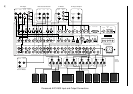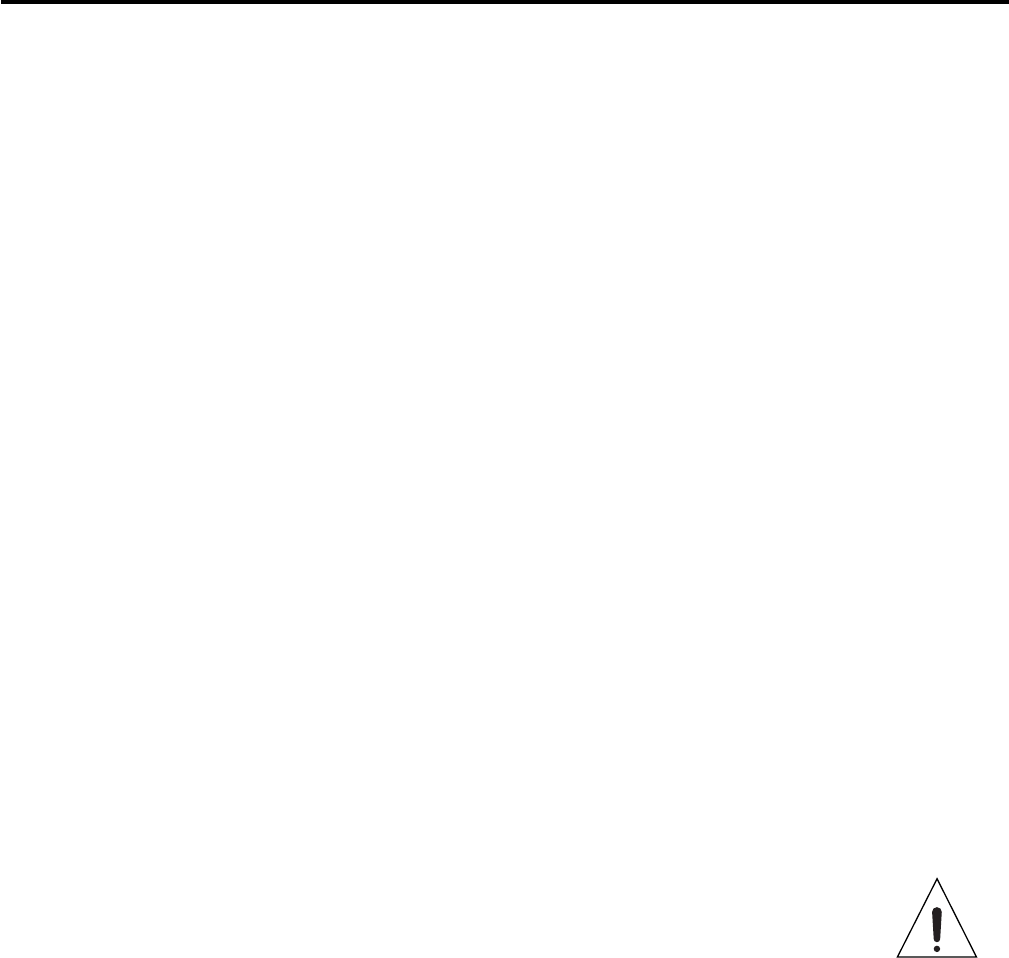
19
Zone External Remote Control
The Zone External IR allows for control of the AVC-2500 from a remote zone. The input
connector accepts a standard 1/8-inch (3.5 mm) two conductor mini plug. (The tip is positive
and the sleeve is negative). Your Authorized Parasound Dealer or Custom Installer can
recommend a compatible infrared repeater system for the AVC-2500. Connect the output of
an infrared repeater system to the Zone IR input.
Main DC Trigger (Labeled DC Trigger 1 on some units)
This jack provides a +12 Volt DC trigger voltage to activate equipment that can be triggered
with DC voltage such as power amplifiers, relays, motorized projection screen, fans, lights,
or other components. Connect the Main (or 1) DC Trigger output of the AVC-2500 to the
DC input of the component you want to activate. The DC trigger delivers up to 350 mA of
current. The Main (or 1) DC Trigger accepts a standard 1/8 inch (3.5 mm) two conductor
mini plug. The tip is positive and the sleeve is negative. You can program the AVC-2500 to
activate the Main DC Trigger in response to turning on the AVC-2500 or to a button stroke
on its remote control. Refer to the Setup section for details on programming the Main (or 1)
DC Trigger.
Zone DC Trigger (Labeled DC Trigger 2 on some units)
This jack provides a +12 Volt DC trigger voltage to activate equipment that can be triggered
with DC voltage such as power amplifiers, relays, motorized projection screen, fans, lights,
or other components. Connect the Zone (or 2) DC Trigger output of the AVC-2500 to the
DC input of the component you want to activate. The DC trigger delivers up to 350 mA of
current. The Zone (or 2) DC Trigger accepts a standard 1/8 inch (3.5 mm) two conductor
mini plug. The tip is positive and the sleeve is negative. You can program the AVC-2500 to
activate the Zone DC Trigger in response to turning on the AVC-2500 from a remote zone,
or to a button stroke on its remote control. Refer to the Setup section for details on
programming the Zone (or 2) DC Trigger.
Important Note
The two DC Trigger jacks and the two External Remote jacks are the same size, despite their
different functions. The DC Trigger jacks have small rubber plugs inserted into them to help
you avoid accidentally damaging your infrared repeater system by plugging it into a live
12V DC jack. Don’t remove a rubber plug until you are ready to plug in a DC trigger
connection.
Audio Trigger
This connector provides a fixed level L + R monaural audio signal to activate equipment
such as power amplifiers, audio sensing power strips, or other components that can be
triggered with an audio signal. The Audio Trigger accepts a standard 1/8-inch (3.5 mm) two
conductor mini plug. The tip carries the signal and the sleeve is ground. Connect the Audio
Trigger output of the AVC-2500 to the audio sensing input of the component you want to
activate.
Digital Recording Output Connections
To record through either of these digital output connectors, select the digital source you
want to record on the front panel or remote control. The AVC-2500 simultaneously routes
the digital bitstream to both the Coax and Optical Toslink output connectors. Connect either
the Optical or the 75 Ω Coax Digital Record Output connectors of the AVC-2500 to the
digital record input of your digital recorder. You may also wish to refer to the owner’s manual
of your digital recorder.