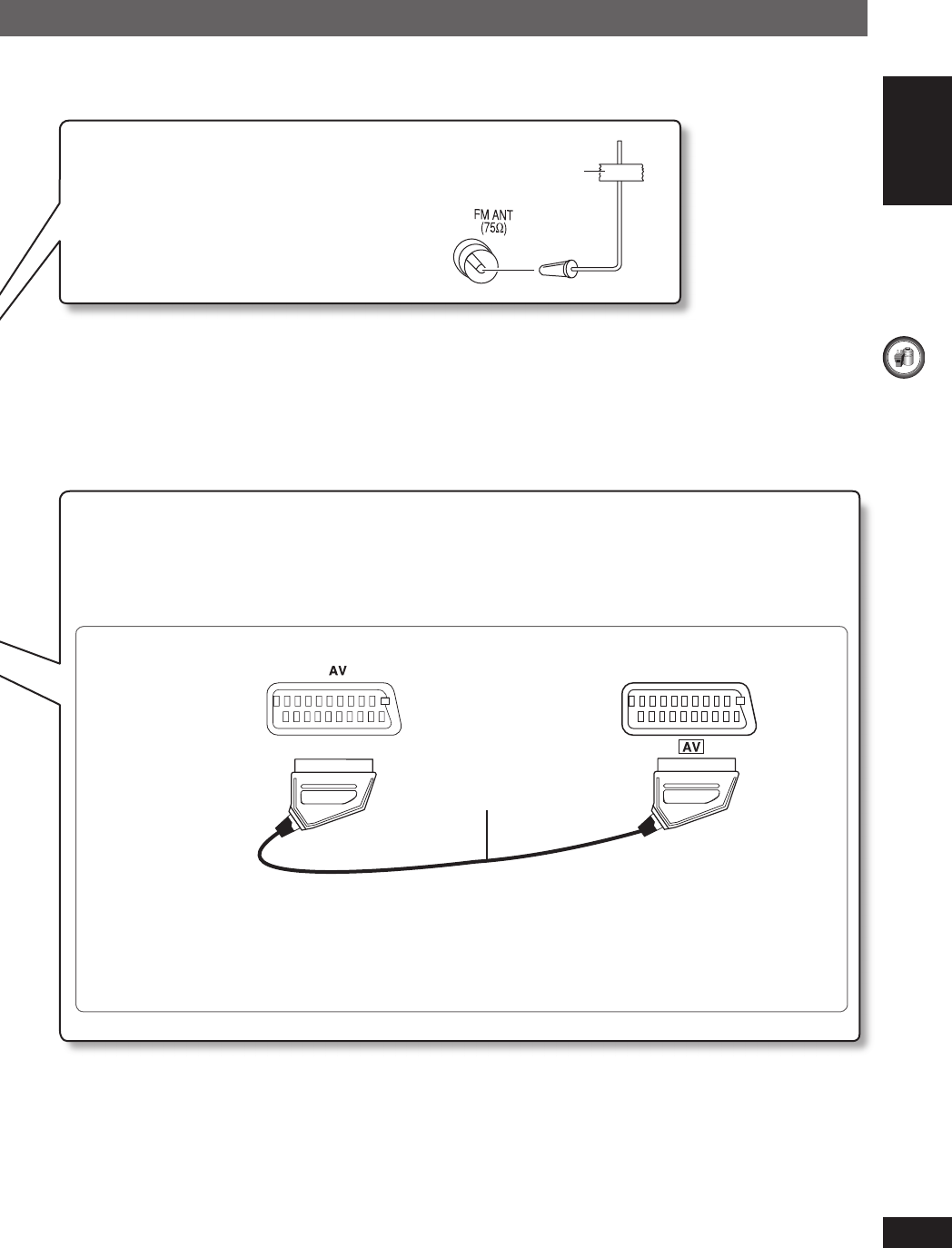
ENGLISH
9
RQT8043
RQTX0029
GETTING STARTED
Connect to the antenna.
7 FM indoor antenna
Tape the antenna where reception is the best.
Connect to the television’s SCART terminal.
• Do not connect the unit through a video cassette recorder.
• Due to copy guard protection, the picture may not be displayed correctly.
• Turn the television off before connecting, and refer to the television’s operating instructions.
7 Television with SCART terminal
Television
(not included)
SCART cable
(not included)
Using the SCART (AV) terminal
You can change the video signal output from the SCART (AV) terminal from “RGB” to either “VIDEO”
or “S-VIDEO” to suit the type of television you are using. Select “VIDEO” or “S-VIDEO” from “VIDEO
OUT-SCART” in “VIDEO” tab (\ page 25).
This connection will also enable you to play audio from your television through your home theater
system. Refer to “Operating other equipment” (\ page 31).
Adhesive tape
RQTX0029-B10.indd 9RQTX0029-B10.indd 9 1/21/07 4:45:35 PM1/21/07 4:45:35 PM


















