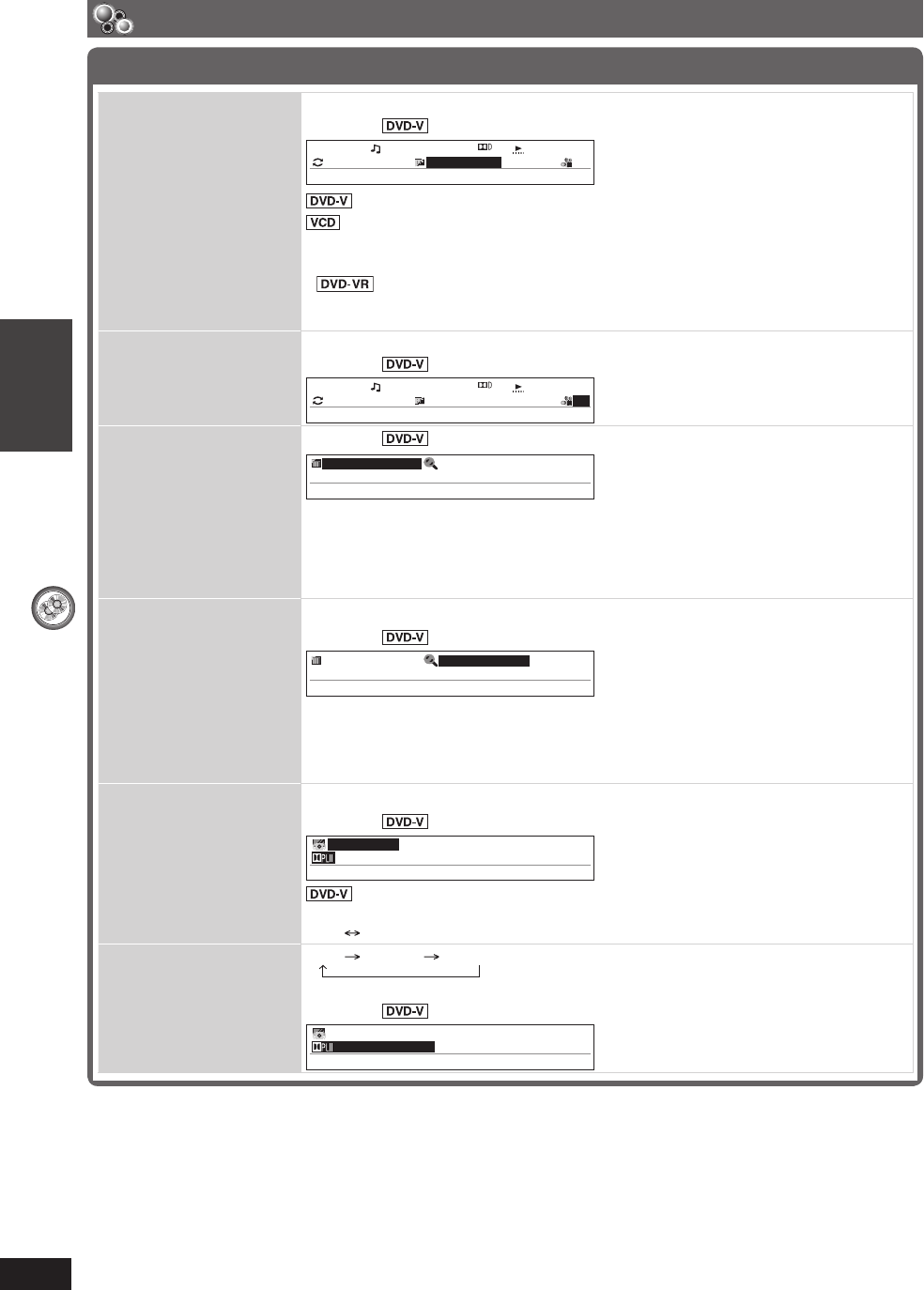
DISC OPERATIONS
ENGLISH
22
RQT8043
RQTX0029
Using on-screen menus (continued)
Functions menu (continued)
SUBTITLE
To select subtitle language
Example:
T
SUBT I T EL
2C2 1:✱✱✱ /20ch
OFF
: 1ENG 1
x1.0
(SVCD only)
• On +R/+RW, a subtitle number may be shown for subtitles that are not
displayed.
•
“ON” or “OFF” appears only with discs that contain subtitle on/off
information (Subtitle on/off information cannot be recorded using Panasonic
DVD Recorders).
ANGLE
(with multiple angles) To select a video angle
Example:
T
ANGLE
2C2 1:✱✱✱ /20ch
OFF
: 1 1ENG
x1.0
PICTURE MODE
Example:
N
PICTURE M EOD
ORMAL NO R AML
NORMAL : Normal images.
CINEMA1 : Mellows images and enhances detail in dark scenes.
CINEMA2 : Sharpens images and enhances detail in dark scenes.
DYNAMIC : Enhances the contrast for powerful images.
ANIMATION : Suitable for animation.
ZOOM
To select various zoom sizes
Example:
N
ZOOM
ORMAL NO R AML
NORMAL
AUTO
x2
x4
DIALOGUE ENHANCER
To make the dialogue in movies easier to hear
Example:
O
DIALOGUE AENH RNCE
FF
OFF
(Dolby Digital, DTS, MPEG, 3-channel or higher, with the dialogue
recorded in the center channel)
OFF ON
Dolby PLII
OFF MOVIE MUSIC
(\ page 29, Enhancing the stereo sound : Dolby Pro Logic II)
Example:
O
Do l by PLII
FF
OFF
RQTX0029-B10.indd 22RQTX0029-B10.indd 22 1/21/07 4:45:48 PM1/21/07 4:45:48 PM


















