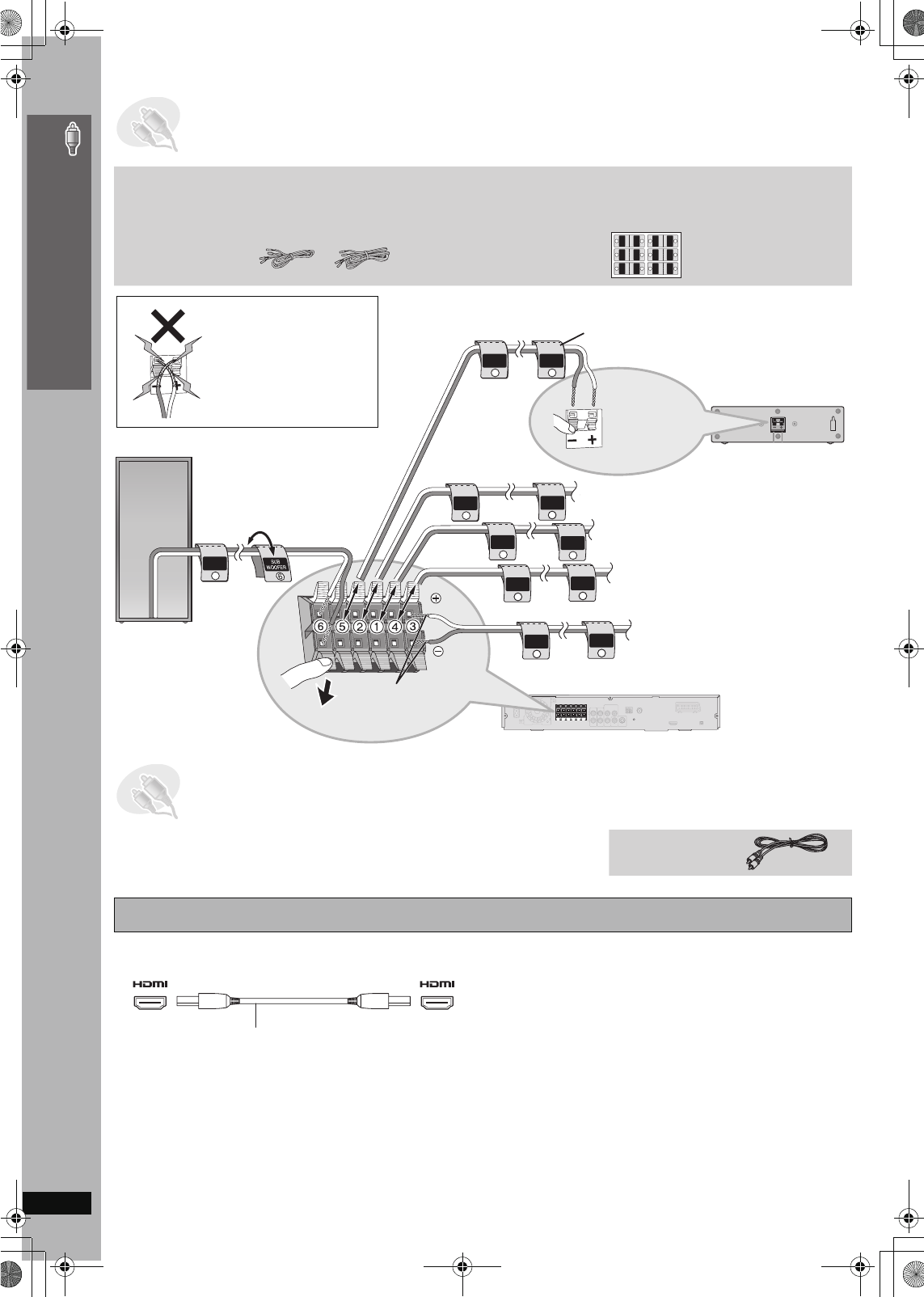
RQT8606
8
Simple Setup
≥Do not connect through the video cassette recorder.
Due to copy guard protection, the picture may not be displayed properly.
≥Turn the television off before connecting, and refer to the television’s operating instructions.
Use the HDMI connection to enjoy higher quality audio and video with a
single cable (➜ page 39, HDMI).
≥Set “Video Output” to “On” and “Audio Output” to “On” (➜ page 26,
“HDMI” tab).
≥Set “Video Output Mode” (➜ page 21, Picture Menu).
Control with HDMI (HDAVI Control)
If your Panasonic television is an HDMI control compatible television,
you can operate your television synchronizing with home-theater
operations or vice versa [➜ page 34, Operating both the television and
the home theater system: Control with HDMI (HDAVI Control)].
[Note]
≥Make the extra audio connection (➜ page 9) when you use HDAVI
Control function.
≥Do not connect the scart cable (➜ page 9) when you use HDAVI
Control function.
≥It is recommended that you use Panasonic’s HDMI cable.
[Recommended part number: RP-CDHG15 (1.5 m), RP-CDHG30
(3.0 m), RP-CDHG50 (5.0 m), etc.]
≥Non-HDMI-compliant cables cannot be utilized.
Television with an HDMI terminal
STEP3 Speaker connections
4
4
2
2
6
6
5
3
5
3
1
1
SURROUND
Rch
Rch
SURROUND
Rch
Rch
FRONT
WOOFER
SUB
Lch
Lch Lch
CENTER
Lch
SURROUND
SURROUND
FRONT
SUB
WOOFER
FRONT
FRONT
CENTER
FRONT
Lch
Rch
SURROUND
Rch
FRONT
2
Rch
FRONT
FRONT
Lch
Rch
SURROUND
CENTER
5
CENTER
5
Lch
SURROUND
Lch
SURROUND
2
1
1
4
4
3
3
SUB
WOOFER
6
2 sheets of speaker cable stickers
≥Attach the speaker-cable stickers to make
connection easier.
Speaker cable sticker
2 FRONT (R)
1 FRONT (L)
4 SURROUND (R)
3 SURROUND (L)
5 CENTER
Main unit
Insert the wire fully.
i: White
j: Blue
Push!
6 SUBWOOFER
3 Speaker cables
≥1kshort cable: For center speaker
≥2klong cables: For surround speakers
i: White
j: Blue
Push!
Be careful not to cross
(short-circuit) or reverse
the polarity of the speaker
wires as doing so may
damage the speakers.
Insert the
wire fully.
STEP4 Audio and video connections
Video cable
AV IN AV OUT
HDMI-compatible television
(not included)
Back of the main unit
HDMI cable (not included)
Speaker connections / Audio and video connections
8606En_p04-13.fm Page 8 Tuesday, March 7, 2006 2:55 PM


















