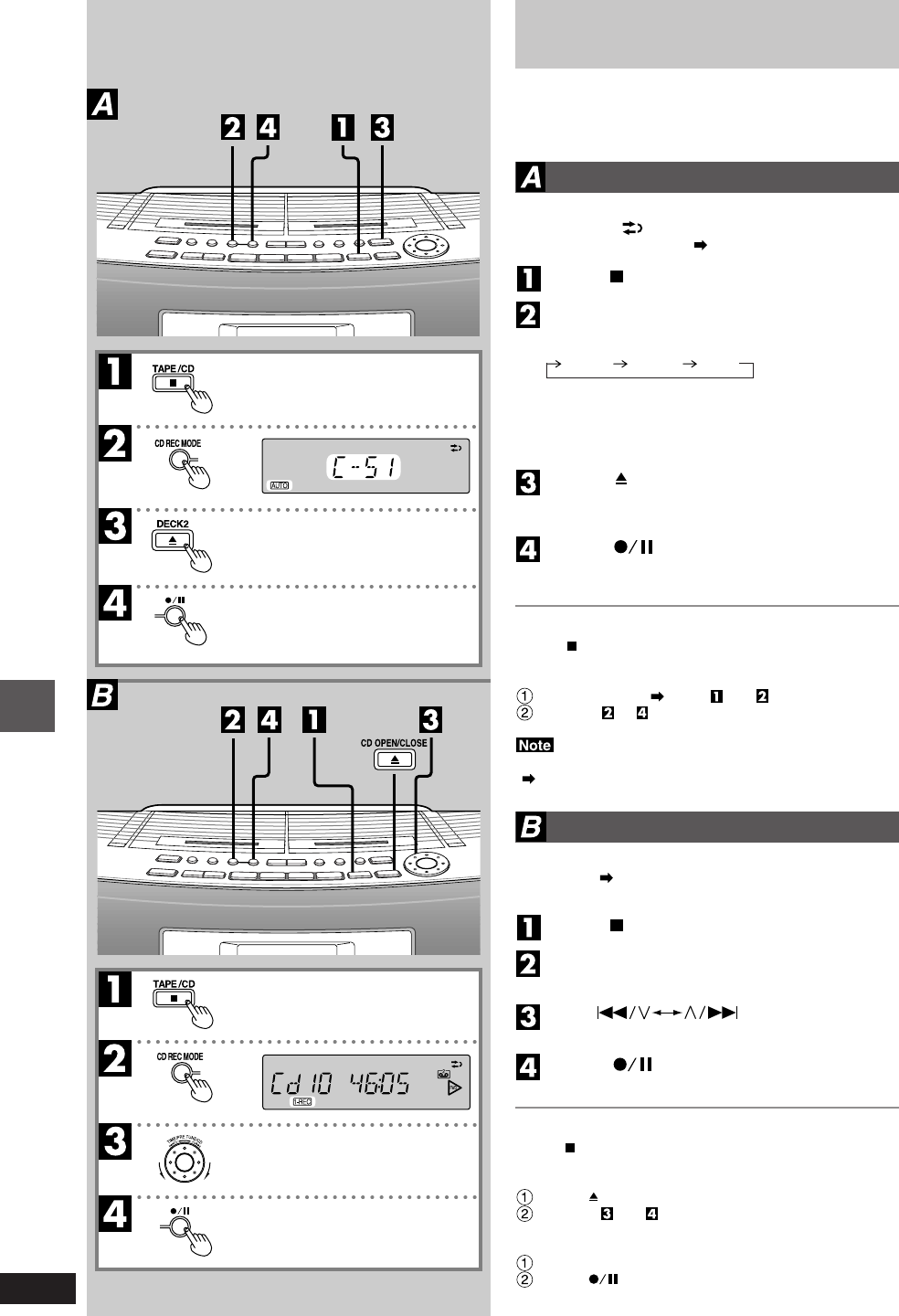
RQT5142
18
Recording operations
Automatic CD recording
You can record the whole CD (AUTO) or a selected track(1-
REC). If a track is interrupted at the end of the side facing
up, it is recorded again on the side facing down.
AUTO
Recording begins from the side facing up and the reverse
mode is set to
“
”
.
Preparation: Insert a CD ( page 9)
Press [ TAPE/CD] to switch to CD mode.
Press [CD REC MODE] so
“
AUTO
”
is dis-
played.
Each time the button is pressed
AUTO 1-REC OFF
The display shows the length of tape needed.
“C-- -- -- --” indicates the tape needed exceeds 100
minutes. You can still record, but some tracks may not
be recorded if the tape isn’t long enough.
Press [ DECK 2] to open the deck and
load a cassette.
Close deck by hand.
Press [ ] to start recording.
The unit rewinds the tape, records 10 seconds of si-
lence, and then starts recording.
To stop recording
Press [ TAPE/CD]. The CD also stops.
To record selected tracks
Program tracks ( steps and on page 11).
Do steps to .
You cannot use AUTO with repeat or random play
( page 10).
1-REC
Preparation:
Insert a CD ( page 9) and a cassette.
Wind the tape to where you want to start recording.
Press [ TAPE/CD] to switch to CD mode.
Press [CD REC MODE] so
“
1-REC
”
is dis-
played.
Turn
[
TIME/PRE.TUNE/CD
]
to select the track you want to record.
Press [ ] to start recording.
CD play and recording start at the same time.
To stop recording
Press [ TAPE/CD]. The CD also stops.
To continue recording from another CD
Press [ CD OPEN/CLOSE] and insert the other CD.
Do steps and .
To record a track while it is being played
Press [CD REC MODE] so “1-REC ” is displayed.
Press [ ].
Recording starts from the beginning of the track and stops
when the track finishes.
Page 18


















