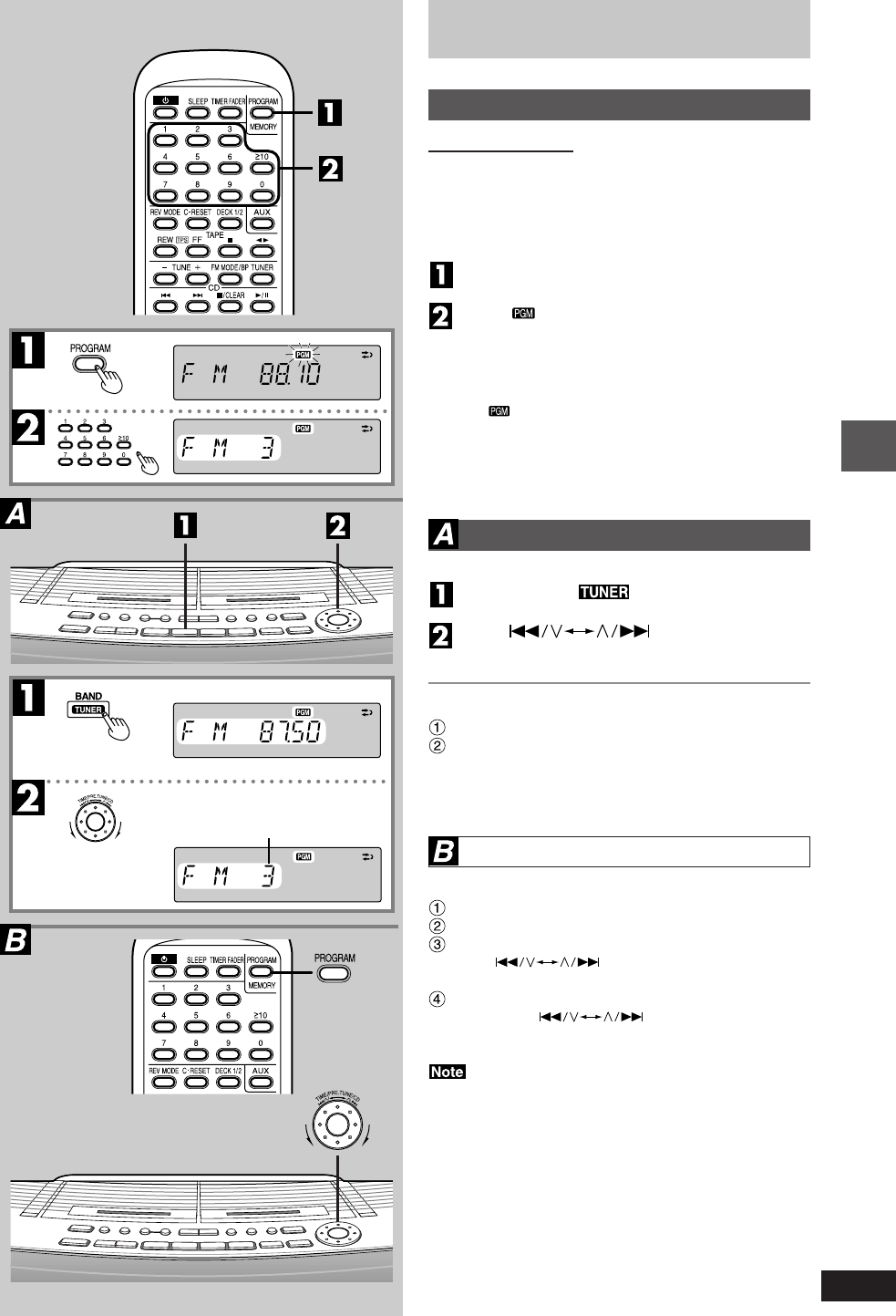
RQT5142
13
Radio operations
The radio: preset tuning
Presetting radio stations
Remote control only
Tuning is simpler if you preset stations.
You can preset 12 FM and 12 AM stations.
Preset the stations one at a time.
Preparation: Tune to the station you want to preset
Press [PROGRAM].
While
“ ”
is flashing
Press the numbered buttons to enter the
station into a channel (1 to 12).
•To enter channels 10, 11, and 12
Press ≥10, then the two digits.
•If
“ ”
stops flashing
Press [PROGRAM] again.
The station occupying a channel is erased if another sta-
tion is preset in that channel.
Selecting channels
On the main unit
Press [BAND ] to select FM or AM.
Turn
[
TIME/PRE.TUNE/CD]
to select the channel.
On the remote control
Press [TUNER] to select FM or AM.
Press the numbered buttons to select the channel (1 to
12) the station is in.
To select channels 10, 11, and 12
Press ≥10, then the two digits.
Canceling a preset channel
e.g. If channel 3 is not needed.
Select channel 3.
Press [PROGRAM].
Within 10 seconds
Turn [
TIME/PRE.TUNE/CD] so “-- --”
is displayed.
Press [PROGRAM].
Now, when [
TIME/PRE.TUNE/CD] is
turned, channel 3 is skipped.
The channel can still be selected with the remote control.
Preset channel
Page 13


















