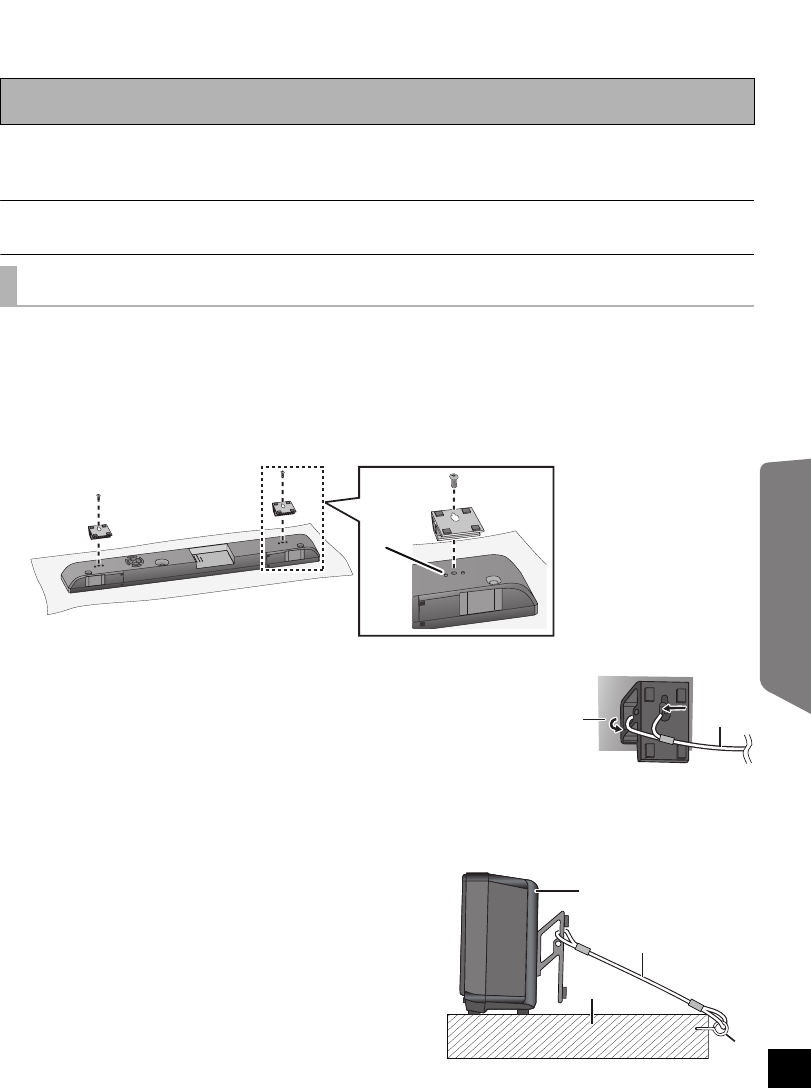
9
Operating Instructions
Assembling the unit
Refer to the following when placing this unit on a table or in a rack. For wall mount, refer to the
installation instructions. (> 21)
Preparation
≥To prevent damage or scratches, lay down a soft cloth and perform the assembly on it.
≥Keep the screws out of reach of children to prevent swallowing.
≥ Do not hold this unit in one hand to avoid injury by dropping this unit when carrying.
1 On the rear of the unit:
Place the wall mount bracket by aligning the holes in the wall mount bracket
with the projecting parts A.
2 Screw the wall mount bracket firmly into place.
≥ Screw tightening torque: 80 N0cm (17.98 lbf-ft) to 120 N0cm (26.98 lbf-ft).
≥ Repeat the steps above when installing the second wall mount bracket.
3 Thread a cord (not supplied) through each wall mount bracket.
≥ Make sure to use a cord which is capable of
supporting over 20 kg (44.1 lbs).
A Rear of this unit
B Fall prevention
cord (not supplied)
4 After all the necessary connections are finished (> 10)
Place the unit in the desired position and attach each cord onto the rack or
table.
≥ Attach each cord to a different screw eye.
≥ Make sure that there is no more than a 3 cm (1
3
/16q)
slack.
A This unit
B Fall prevention cord (not supplied)
C Rack or table
D Screw eye (not supplied)
≥ Attach at a position capable of supporting over 20 kg
(44.1 lbs).
Professional installation is required.
The installation should never be done by any other than a qualified installation specialist.
To prevent the unit from falling
e.g.
SCHTB50_10PPC_RQTX1165-P.book Page 9 Monday, May 10, 2010 11:58 AM


















