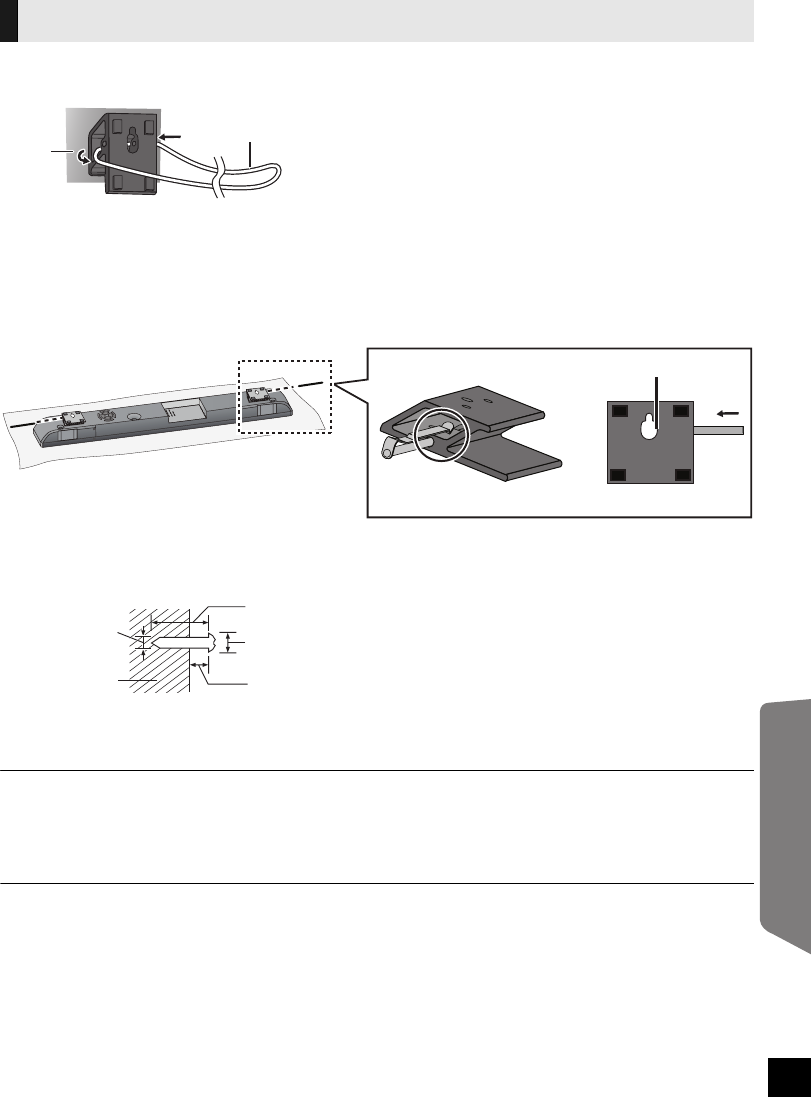
25
Installation Instructions
6 Thread a cord (not supplied) through the wall mount bracket.
≥ Use a cord which is capable of supporting over 20 kg (44.1 lbs).
A Rear of this unit
B Fall prevention cord (not supplied)
7 Attach the lock pins into the wall mount bracket.
≥ The lock pins are designed to lock the wall mount brackets to the screws that this unit is attached to.
Hence, preventing this unit from falling off the screws.
≥ Keep the lock pins out of reach of children to prevent swallowing.
≥ Insert the lock pins as illustrated in the image below.
≥ Make sure that the lock pin does not get caught on the fall prevention cord.
A Do not insert the lock pin farther than this point.
8 Drive 2 screws (not supplied) into the screwing positions identified in step 4.
A At least 30 mm (1
3
/16q)
B ‰4.0 mm (
5
/32q)
C ‰7.8 mm to ‰9.4 mm (
5
/16q to
13
/32q)
D Wall
E 5.0 mm to 6.0 mm (
3
/16q to
1
/4q)
≥ Take care when fixing this unit to the wall. Always ensure that there are no electrical cables or pipes
in the wall before hanging this unit.
≥ Keep the screws out of reach of children to prevent swallowing.
≥ Be sure to use commercially available screws with nominal diameter of ‰4.0 mm (
5
/32q) suited to the wall surface material
(wood, steel frame, concrete, etc.) and also capable of supporting over 20 kg (44.1 lbs) each for attaching this unit to the
wall.
≥ The position in the wall where the screw is to be attached should be capable of supporting over 20 kg (44.1 lbs).
≥ Improper attachment may result in damage to the wall and this unit.
Attaching this unit to a wall
SCHTB50_10PPC_RQTX1165-P.book Page 25 Monday, May 10, 2010 11:58 AM


















