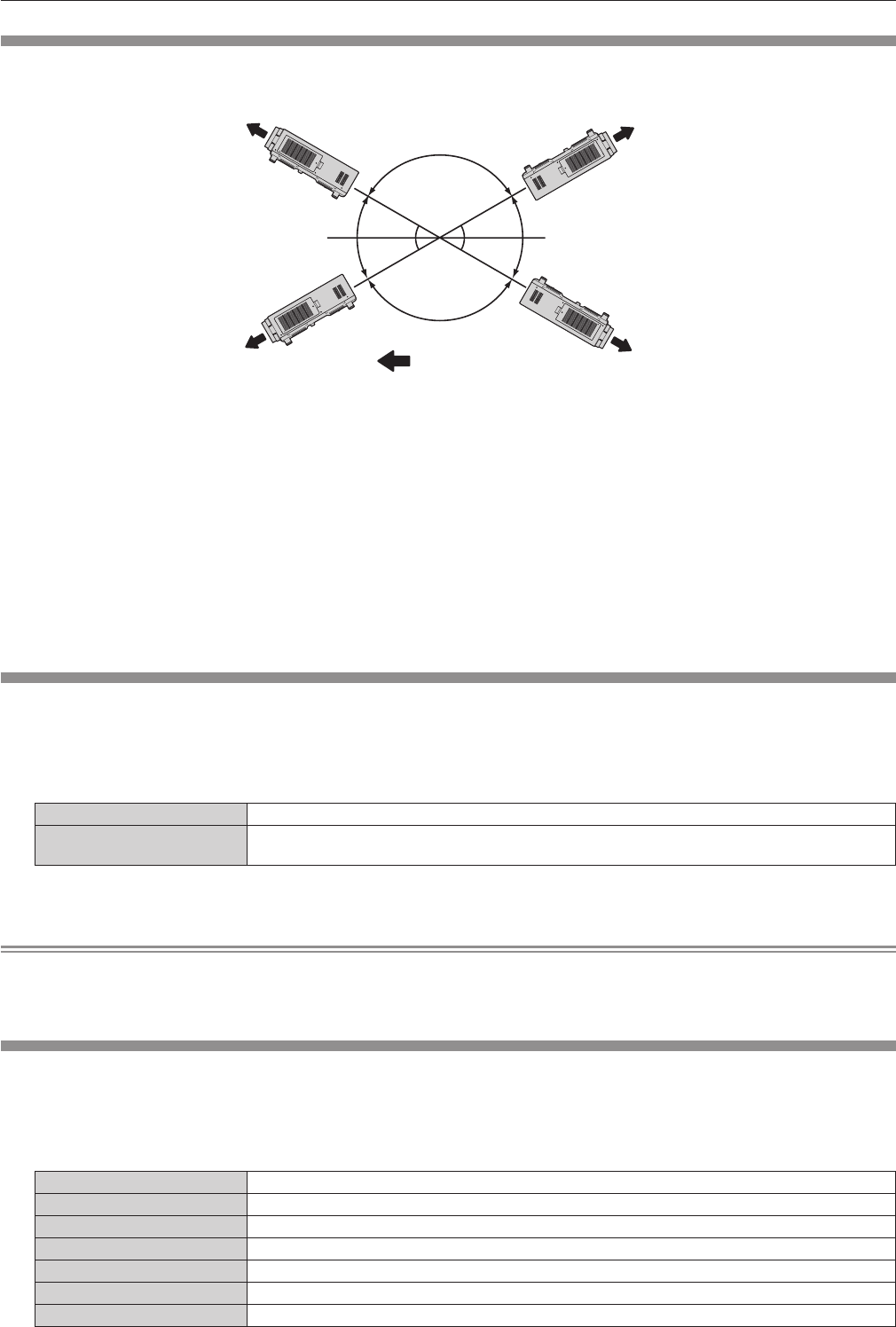
Chapter 4 Settings — [PROJECTOR SETUP] menu
96 - ENGLISH
[COOLING CONDITION]
Change the fan control depending on the direction of projection.
Set [COOLING CONDITION] according to the projection direction, but set it to [AUTO] normally. Using the projector with incorrect setting may
shorten the life of the lamp.
30°
30°
30°
30°
[VERTICAL UP SETTING]
[FLOOR SETTING]
[CEILING SETTING]
[VERTICAL DOWN SETTING]
Projection direction
1) Press as to select [COOLING CONDITION].
2) Press the <ENTER> button.
f The [COOLING CONDITION] screen is displayed.
3) Press as to select a cooling condition.
f When [AUTO] is selected, the cooling conditions of [FLOOR SETTING], [CEILING SETTING], [VERTICAL UP SETTING], and
[VERTICAL DOWN SETTING] are set automatically.
You can check the setting from [COOLING CONDITION] on the [STATUS] screen.
4) Press the <ENTER> button.
5) When the confirmation screen is displayed, press qw to select [OK], and press the <ENTER> button.
[HIGH ALTITUDE MODE]
Set this item to [ON] when using the projector at high altitudes between 1 400 m (4 593') and 2 700 m (8 858') above sea level.
1) Press as to select [HIGH ALTITUDE MODE].
2) Press qw to switch the item.
[OFF] When using the projector at a location lower than 1 400 m (4 593') above sea level
[ON]
When using the projector at high altitudes (between 1 400 m (4 593') and 2 700 m (8 858') above sea
level)
3) When the confirmation screen is displayed, press qw to select [OK], and press the <ENTER> button.
Note
f The speed of the fan increases and the operation sound becomes louder when set to [ON].
f This item cannot be set when using the optional Smoke cut lter (Model No.: ET-SFR510). (Setting is xed to [OFF].) Use it at elevations
lower than 1 400 m (4 593') above sea level.
[LAMP SELECT]
Select the lamp to be lit from the four built-in luminous lamps according to the use conditions or purposes.
1) Press as to select [LAMP SELECT].
2) Press qw to switch the item.
[L1] Lamp 1 will light.
[L2] Lamp 2 will light.
[L3] Lamp 3 will light.
[L4] Lamp 4 will light.
[L1/L4] Lamp 1 and 4 will light.
[L2/L3] Lamp 2 and 3 will light.
[L1/L2/L3] Lamp 1, 2, and 3 will light.


















