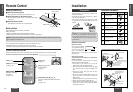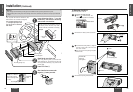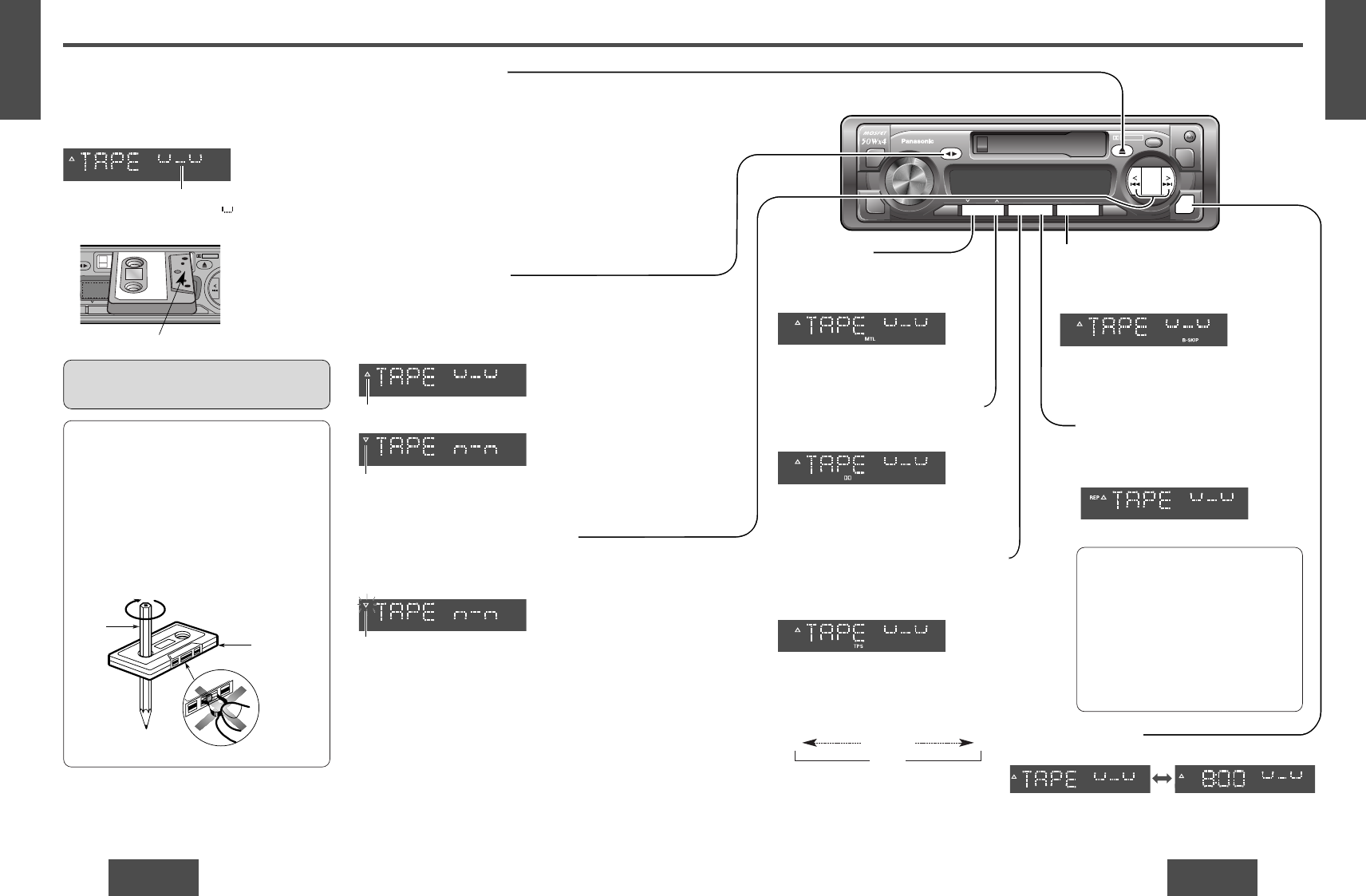
E
N
G
L
I
S
H
6
CQ-R223W
17
E
N
G
L
I
S
H
5
Cassette Tape Player
CQ-R223W
16
M
O
D
E
CQ-R223W
DOLBY B NR
D
IS
P
TRACK
TUNE
REMOTE
LO
U
D
MONO
MUTE
DISC SCAN REPEAT RANDOM
APM
B
A
N
D
PWR
V
O
L
/
P
U
S
H
S
E
L
1
MTL NR
25
B•S
63
TPS REP
41
MTL NR
25
B•S
63
TPS REP
4
D
IS
P
TRACK
TUNE
Loading a Cassette
Insert the cassette with the exposed tape side facing to
the right. Gently push the cassette in until the loading
begins. The cassette will be loaded in place and playback
starts.
Ejecting the Tape
Press [u] and the cassette will eject for removal, and
the previous mode of operation will be resumed.
Notes:
• If power is switched off before [u] is pressed, the
cassette will not eject. Switch on again and press [
u]
to eject the cassette.
• The cassette tape should always be removed from the
cassette slot when not in use.
Play Side Change
Press [̇̈] to switch to the program on the other side
of the tape.
The display changes to indicate which program is
playing.
Rewind and Fast Forward
Press [6 TRACK] or [7 TRACK] to activate rewind
or fast forward of the tape.
Program Indicator
(This indication “” rotates.)
TE MONO
1
MTL NR
25
B•S
63
TPS REP
4
DISC SCAN REPEAT RANDOM
223W
DOLBY B NR
Exposed Tape end
Top Side Playing
Bottom Side Playing
Press
[̇̈] to stop rewind or fast forward.
If you rewind the tape fully, it will play on the same
program side again.
If you fast forward to the end, play will resume from the
beginning of the other side of the tape.
Metal Tape
Press [1] (MTL) when playing metal or
chromium dioxide (CrO
2) tapes.
Press
[1] (MTL) again to cancel.
Blank Skip
Press [5] (B•S) to skip unrecorded portions
longer than 15 seconds on the tape.
Press
[5] (B•S) again to cancel.
Note: When repeat is on, the blank skip does
not work because the repeat has priority over
the blank skip.
Dolby B Noise Reduction
Press [2] (NR) to set the Dolby B NR.
Press
[2] (NR) again to cancel.
Note: Set the Dolby B NR when playing back
a tape recorded with Dolby B Noise
Reduction.
Note: Playing normal tapes in the metal
tape mode causes high frequency
imbalance, which affects tone quality.
Repeat Play
Press [4] (REP) to repeat the current
program.
Press
[4] (REP) again to cancel.
Tape Program Search (TPS)
Operation
ቢ Press [3] (TPS) to activate the tape program search.
ባ To select a desired program, press [7 TRACK] or [6
TRACK] corresponding times to go forward (up to 9) or
backward (up to 8).
ቤ To turn it off, press [3] (TPS) again.
(Rewind:)
80
c
(Fast forward:)
19
c
Note: The TPS and B•S may not work
correctly in the following cases. This,
however, does not mean that the unit is
defective.
• There is an interval less than 3 seconds (15
seconds in B•S) or having a high level of
noise or hum between programs.
•
There is particularly low-level passage
during the program.
Caution: Do not insert a tape when “tape”
indicator “
̅” or “̃” lights.
Note: To maintain your cassette player in top
condition, avoid using tapes that are longer than 90
minutes (C-90).
Notes on Cassette Tapes
Tape Slack:
Use a pencil or similar object to take up the slack as
shown. If a loose tape is used, this may result in the
tape becoming tangled in the rotating parts of the
unit.
Do not
touch or
pull out the
tape.
Pencil
Exposed tape
end (Open
end)
blinks
Display Change
Press [DISP] (display) to switch to the clock display.
Tape Clock display