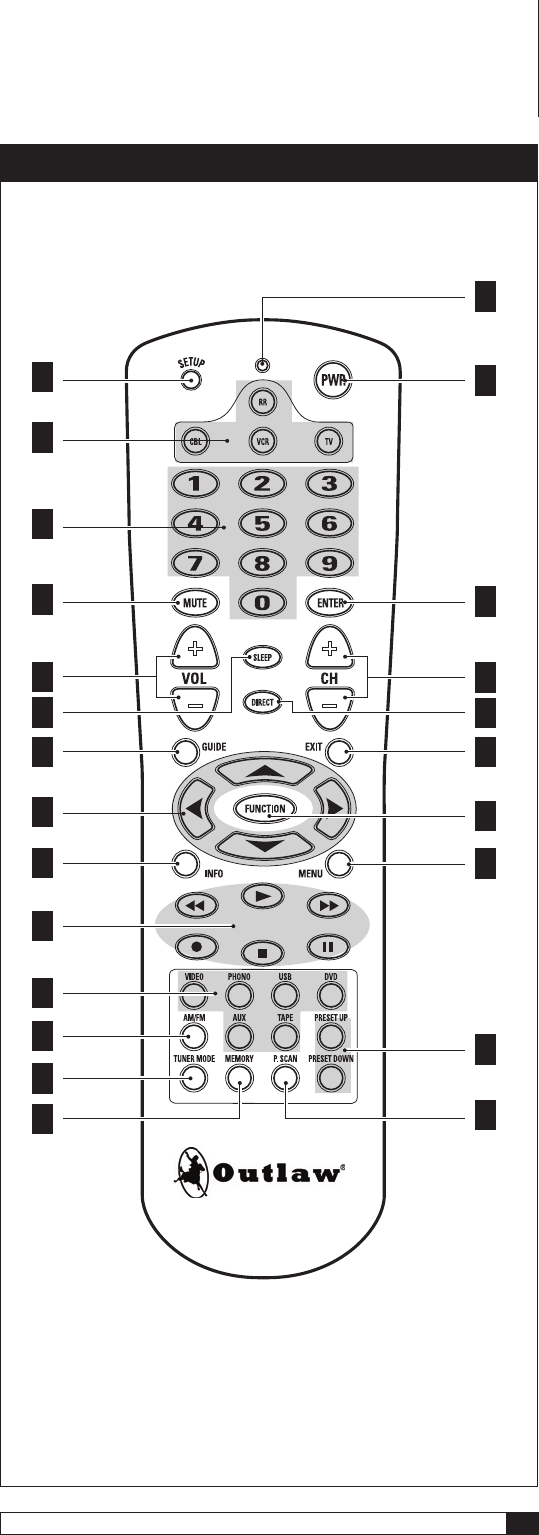
9
RR 2150 Stereo RetroReceiver
Owner’s Manual
Remote Control
RC1 Setup button (see page 22)
To begin programming the remote for command codes for a device, press
this button for three seconds until the Indicator LED (RC15) lights.
RC2 Device control selector pushbuttons (see pages 20-22)
Press one of these buttons to select the component you want to control
with the remote. Press RR to control the RR2150.
RC3 Numeric keypad buttons (0 thru 9) (see pages 20-22)
Press these buttons to enter numbers for different functions such as direct
input of station frequencies for the internal tuner, and other numeric
functions for products such as DVD and CD players. These buttons are
also used to enter command codes when programming the remote.
RC4 Mute (see page 18)
Press this button to mute the receiver’s output. Another push restores
volume to its previous level. The blue LED in the center of the front panel’s
Mute button (FP19) lights whenever Mute is engaged.
RC5 Volume Up/Down pushbuttons (see page 18)
Press these buttons to raise or lower the volume.
RC6 Sleep (see page 20)
Press this button to activate the sleep function, which turns the RR 2150
off after a user-selectable amount of time.
RC7 Guide
This button has no function for the RR 2150. For other components, it
will normally activate the information guide, if available, though the
function may vary from device to device.
RC8 Cursor control buttons (menu navigation) (see pages 20-22)
RR 2150:
The Left and Right buttons have no function for the RR 2150.
When the tuner is in use, the Up and Down buttons have the same func-
tions as the front panel Up and Down buttons. Press these in conjunction
with the Function and Enter buttons to adjust tuner functions.
Other components:
For other devices these buttons will normally move
the cursor in an on-screen menu up or change menu settings, though
their function may vary from device to device.
RC9 Info button
This button has no function for the RR 2150. For other components, it
will display an information menu, though the function may vary from
device to device.
RC10 Transport Control buttons
These buttons have no function for the RR 2150. Use these buttons for
components with transport and recording controls, such as a VCR. Their
function may vary from device to device.
RC11 Source (or input) selector buttons (see pages 18-19)
Press the button corresponding to the name of the input you wish to select
for listening. Pressing one of these buttons will also turn the RR 2150
on when it is in the Standby Mode.
RC12 AM/FM button (see pages 20-21)
Press this button to select the AM/FM tuner when using another source.
Press it again to switch between AM/FM.
Remote Control
RR2150 Remote Control
RC
1
RC
2
RC
3
RC
4
RC
5
RC
7
RC
8
RC
9
RC
10
RC
11
RC
13
RC
14
RC
22
RC
23
RC
24
RC
16
RC
15
RC
17
RC
21
RC
20
RC
6
RC
18
RC
19
RC
12


















