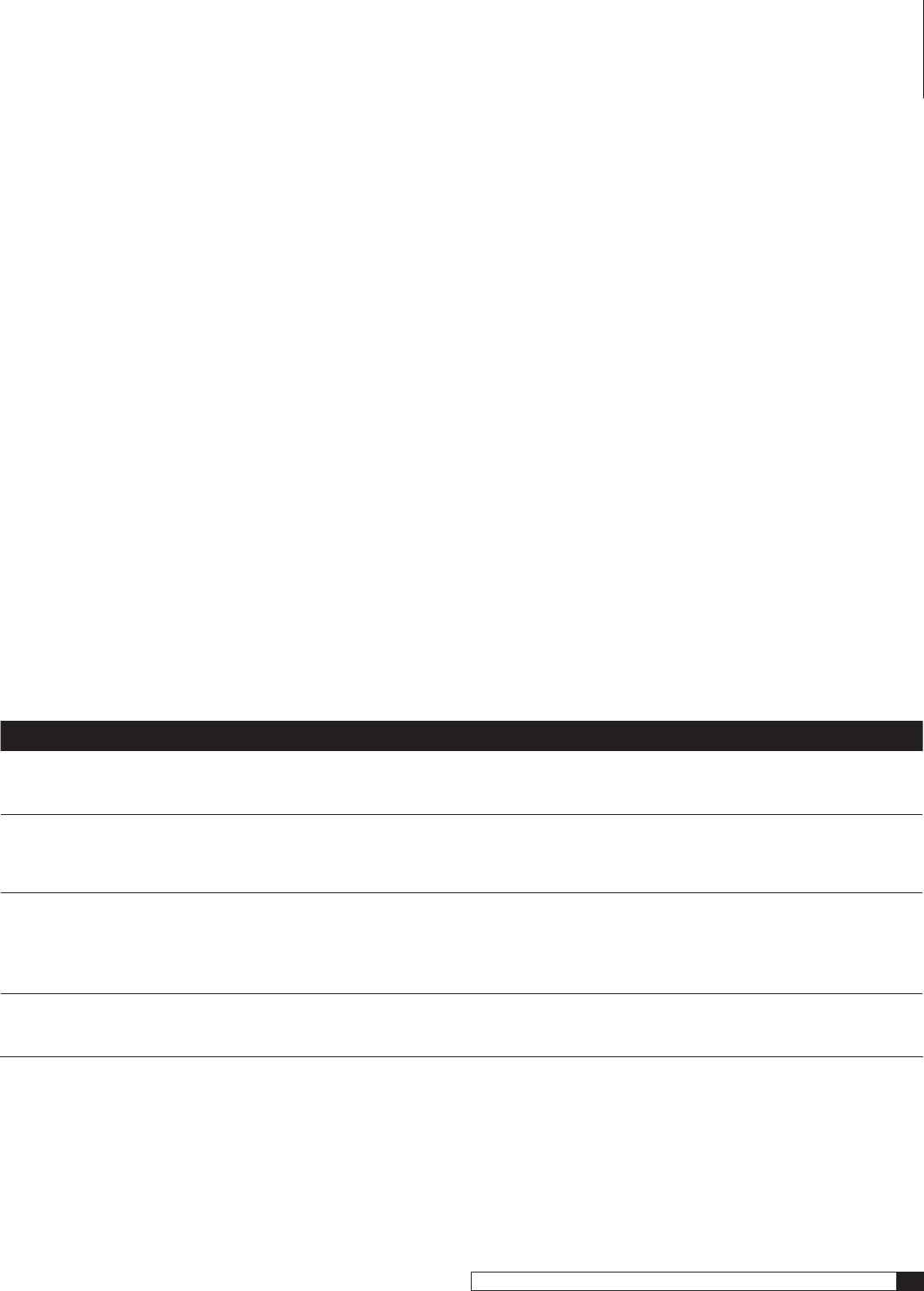
23
RR 2150 Stereo RetroReceiver
Owner’s Manual
Care and Maintenance
Cleaning
To clean normal dust, wipe your RR 2150 with a clean, soft, dry cloth.
If the dirt has really accumulated (Outlaws aren’t always the most meticulous
people, are they?), first wipe the surface with a soft cloth that’s slightly damp-
ened with mild soapy water. Follow that with a fresh cloth dampened with clean
water. Wipe dry immediately!
NEVER use benzene, thinner, alcohol or any other volatile cleaning agent. Do
not use abrasive cleaners, as they may damage the finish of the metal parts.
Avoid spraying insecticide, waxes, polishing agents, or any aerosol product
near the unit.
When You’re Away
If you will not be using your home theater system for an extended period of
time, it’s always a good idea to turn everything off.
For the RR 2150, this means unlatching the rear panel’s Master Power switch
(RP8). This will prevent the automatic turn on circuits from accidentally
turning the system on during your absence.
You may want to unplug all your other components, too.
If you think there’s a possibility of electrical storms during your absence,
it’s also a very good idea to disconnect all “downleads” (cable and satellite
antenna connections, etc.) to prevent high voltage spikes that may damage
your components.
Troubleshooting
Your new RR 2150 is designed to provide years of trouble-free operation. However,
the complexity of today’s sophisticated home theater systems means that you
might encounter an occasional problem with your system. You’ll find some of
the more common issues listed below.
You can also look at the RR 2150 section of our website (www.outlawaudio.com),
or enter the RR 2150 Section of our Outlaw Saloon. If your problem persists,
please call us at
866-OUTLAWS
(688-5297) or
866-OUTLAWA
(688-5292).
Troubleshooting
Symptom Possible Cause Solution Options
Unit does not turn on when remote or
front panel buttons are pressed
No AC Power Make certain AC power cord is plugged into a live outlet
Make certain rear panel MAIN POWER switch is ON
Intermittent buzzing in tuner Interference from local sources Move or relocate the antenna
Move the antenna or unit away from computers, fluorescent or neon lights, or appliances
with motors
Unit does not respond to remote
commands
Low remote battery power
Remote set to different device
Remote sensor is obscured
Change the batteries
Press the RR button to make sure the remote is outputting RR 2150 codes
Make certain the front-panel remote sensor is not blocked or connect an external remote
sensor
No sound from one or both channels Poor connections
Incorrect speaker mode
Check interconnects to the amplifier and speakers
Check speaker selector to make sure connected speakers are turned on.


















