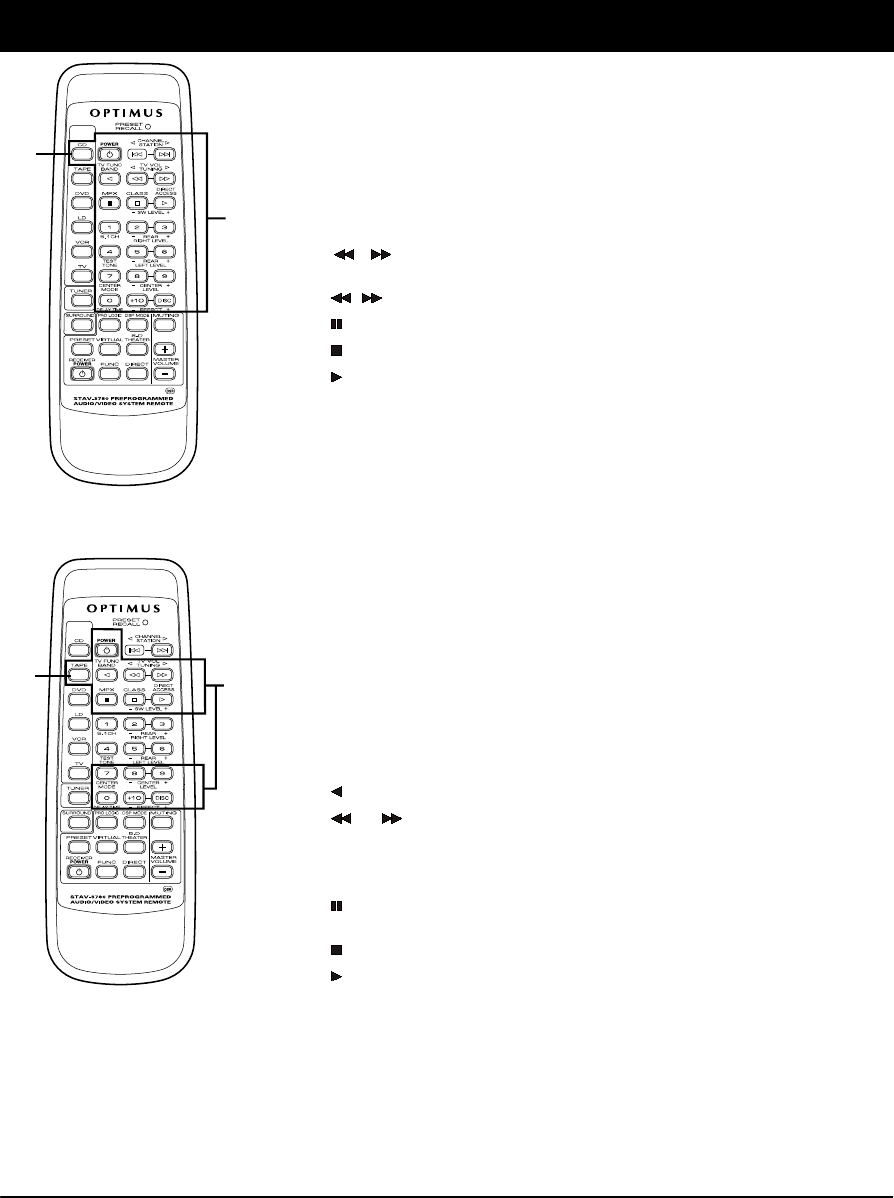
30
Using the Remote Control
CD Player/MD Recorder Operation
Note: You must have connected the CD player to both of your receiver’s
CONTROL OUT
and audio jacks or programmed the code for your CD
player/MD recorder into the remote control for these functions to work.
Before operation, press
CD
(or the one connected to your CD player/MD
recorder) to select CD player operation.
POWER
Turns the CD player/MD recorder on and off.
|
/ |
Returns to the beginning of the current track or advances to the
next track.
/
Rapidly advances backward/forward within a track.
Press to pause play. Press again to resume.
Stops playback.
Plays the disc.
Number Buttons
Selects track.
+10
Enters 10 of the track number. For example, to enter track 15,
press
+10
then
5
(might not work with some CD players).
DISC (CD player only)
Selects discs in a multi-play CD changer. (
DISC
might not work
with some CD players.)
Cassette Deck Operation
Note: You must have connected the cassette deck to both your
receiver’s
CONTROL OUT
and audio jacks or programmed the code for your
cassette deck into the remote control for these functions to work.
Before operation, press
TAPE
(or the one connected to your cassette
deck) to select cassette deck operation.
The remote control operates a single cassette deck and Deck 2 on a dual
cassette deck. To operate Deck 1 on a dual cassette deck, use the but-
tons shown in parentheses (these buttons do not work with all decks).
POWER
Turns on/off the cassette deck.
(
7
)
Press to play the other side of an auto-reverse cassette deck.
(
8
) / (
9
)
Quickly locates and plays the beginning of recorded material dur-
ing play.
Or, when the tape is stopped, rapidly searches forward or back-
ward to locate a specific section of the tape.
(
0
)
Press to temporarily stop playback/recording. Press again to re-
sume.
(
+10
)
Stops playback/recording.
(
DISC
)
Press to start normal playback.
CONTROL
MODE
CD Player
Buttons
CD
CONTROL
MODE
TAPE
Cassette
Deck
Buttons


















