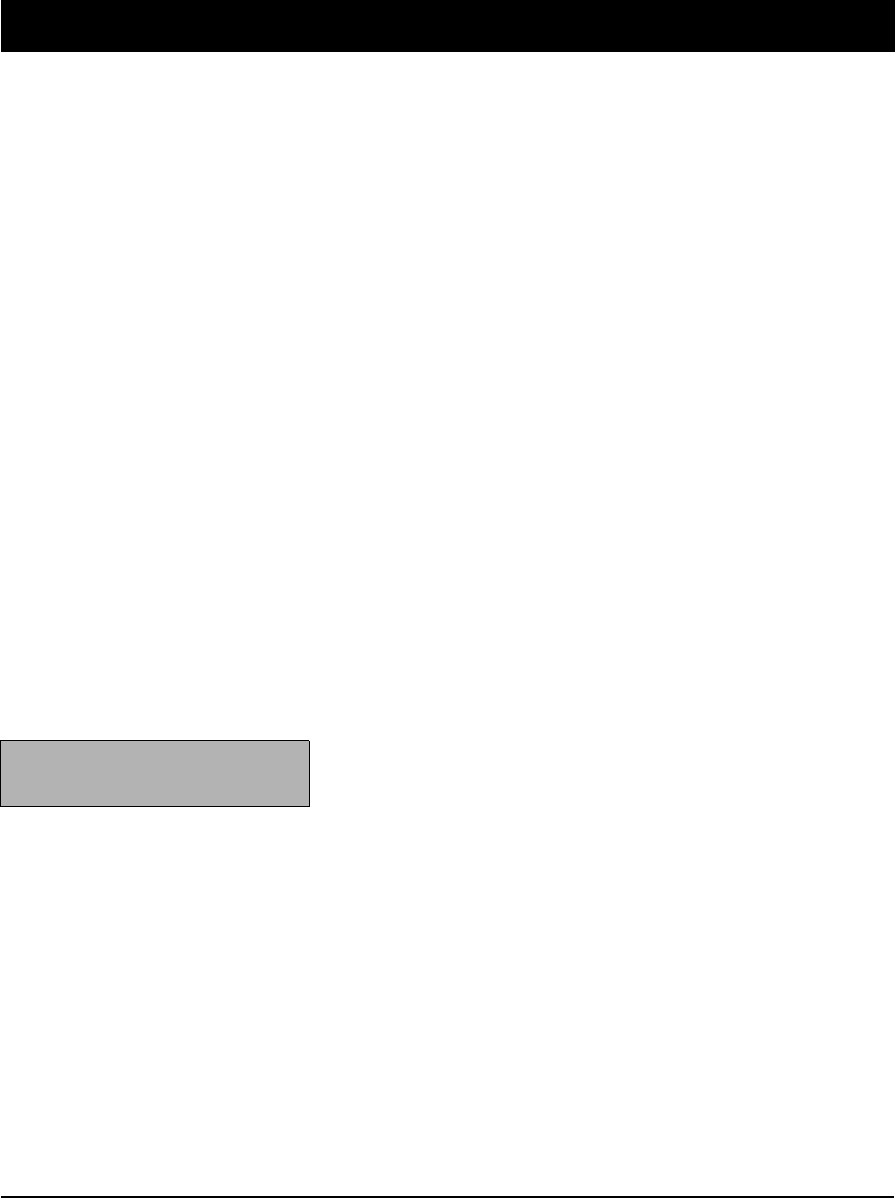
23
Using Advanced Sound Options
5-D Theater
5-D Theater provides clearer and more dynamic sound effects by out-
putting audio signals through the rear channel to simulate the stereo
sound, compared with a standard surround system which provides only
monaural signals to the rear speakers. Press
5-D THEATER
to turn this
feature on/off.
DVD 5.1-Channel Input
Together with a multi-channel decoder or DVD player with 5.1-channel
output, you can feed sound to all five speaker channels. The front L/R,
surround L/R, center speaker channels, and the subwoofer have inde-
pendent signals for enhanced rich sound. The subwoofer channel con-
tains bass sound only and the frequency range is smaller than the other
speaker channels, so it is called 5.1-channel system.
N
NN
No
oo
ot
tt
te
ee
e:
: :
: This feature is active only when you select DVD/TV function.
Press
DVD/TV
on the front panel to select the function, then press
DVD/TV
again. Each time you press the button, the mode alternates between
normal and
5.1CH operations.
To use this feature using the remote control, press
DVD/TV
followed by
SURROUND
, then press
5.1CH
.
N
NN
No
oo
ot
tt
te
ee
e:
::
: When you use 5.1CH sound mode, you cannot use
DOLBY VIRTUAL/
SRS
,
PRO LOGIC
,
5-D THEATER
, and
DIRECT
modes. If you press a button for
any of these modes,
DVD 5.1CH flashes on the display as a reminder.
Sound Mode Adjustments
(Remote Control Only)
Center Mode Setting
The center mode setting affects the center channel’s bass signals. It
operates only when you select the Dolby Pro Logic Surround or Dolby
3CH Logic mode. On the remote control, press
SURROUND
then
CENTER
MODE
. Each time you press
CENTER MODE
, the setting changes: NORMAL,
WIDE, PHANTOM, or 3CH LOGIC.
NORMAL — For a small center speaker. The front left and right speakers
play the center-channel bass sounds.
WIDE — For a medium or large center speaker. The center speaker
plays the center-channel bass sounds.
PHANTOM — For no center speaker. All center-channel sound comes
from the front left and right speakers.
3CH LOGIC — For no rear speakers. The rear channel’s sound is sent to
the front left and right speakers.
Note:
If you do not use a center speaker,
the monaural signals are only repro-
duced if you select PHANTOM.


















