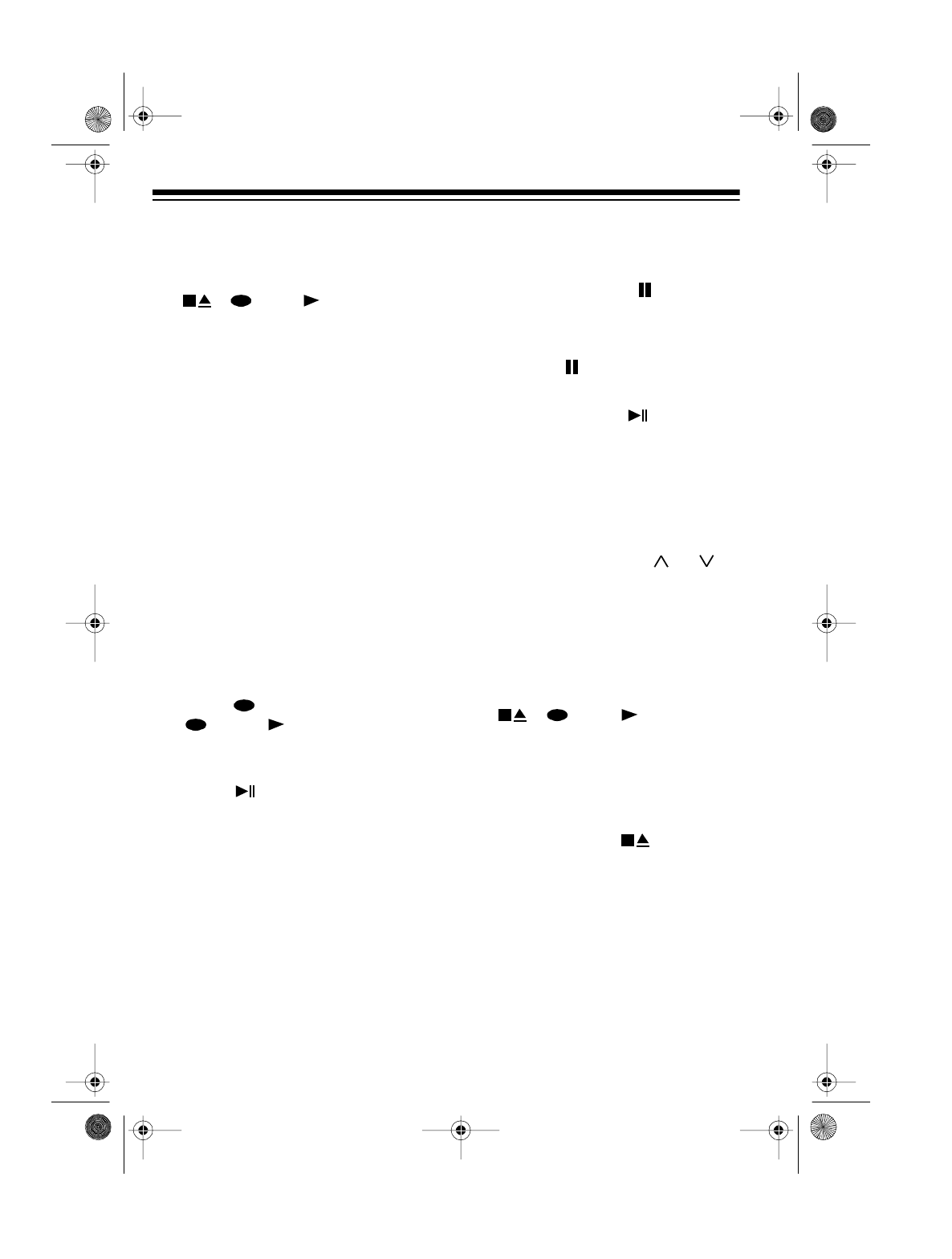
28
5. The CD-3322 automatically stops
the tape when it reaches the end.
To stop recording sooner, press
. and release, and
recording stops.
Recording from the CD Player
Follow these steps to record from a CD
onto a cassette tape.
1. Set FUNCTION to CD, then load
the CD you want to record.
Note: If you want to record only
selected tracks from the CD or
change the sequence in which the
tracks are recorded, program the
desired sequence of tracks now.
2. Load a blank cassette tape, or
one you want to record over, into
the cassette deck with the full reel
to the left and the side you want to
record on facing you.
3. Press on the cassette deck.
and lock down, the
RECORD indicator turns on, and
the cassette deck starts recording.
4. Press (or PLAY/PAUSE on
the remote control) to start the CD
player.
Notes:
• To briefly stop the tape during
recording, press . The button
locks down and recording
stops, but the CD continues to
play. To resume recording,
press again so the button
releases.
• If you press (or PLAY/
PAUSE on the remote control)
during recording, the CD
pauses but the tape continues
recording.
5. To listen to the CD during record-
ing, adjust VOLUME UP or
DOWN (or VOLUME or on
the remote control), and select the
desired E-BASS, BALANCE, and
preset equalizer settings.
6. The CD-3322 automatically stops
the tape when it reaches the end.
To stop recording sooner, press
. and release and
recording stops.
Note: If the end of the CD or pro-
grammed sequence is reached
before the end of the tape, the CD
player automatically stops, but
you must press to stop the
tape.
14-547.fm Page 28 Wednesday, June 30, 1999 4:23 PM


















