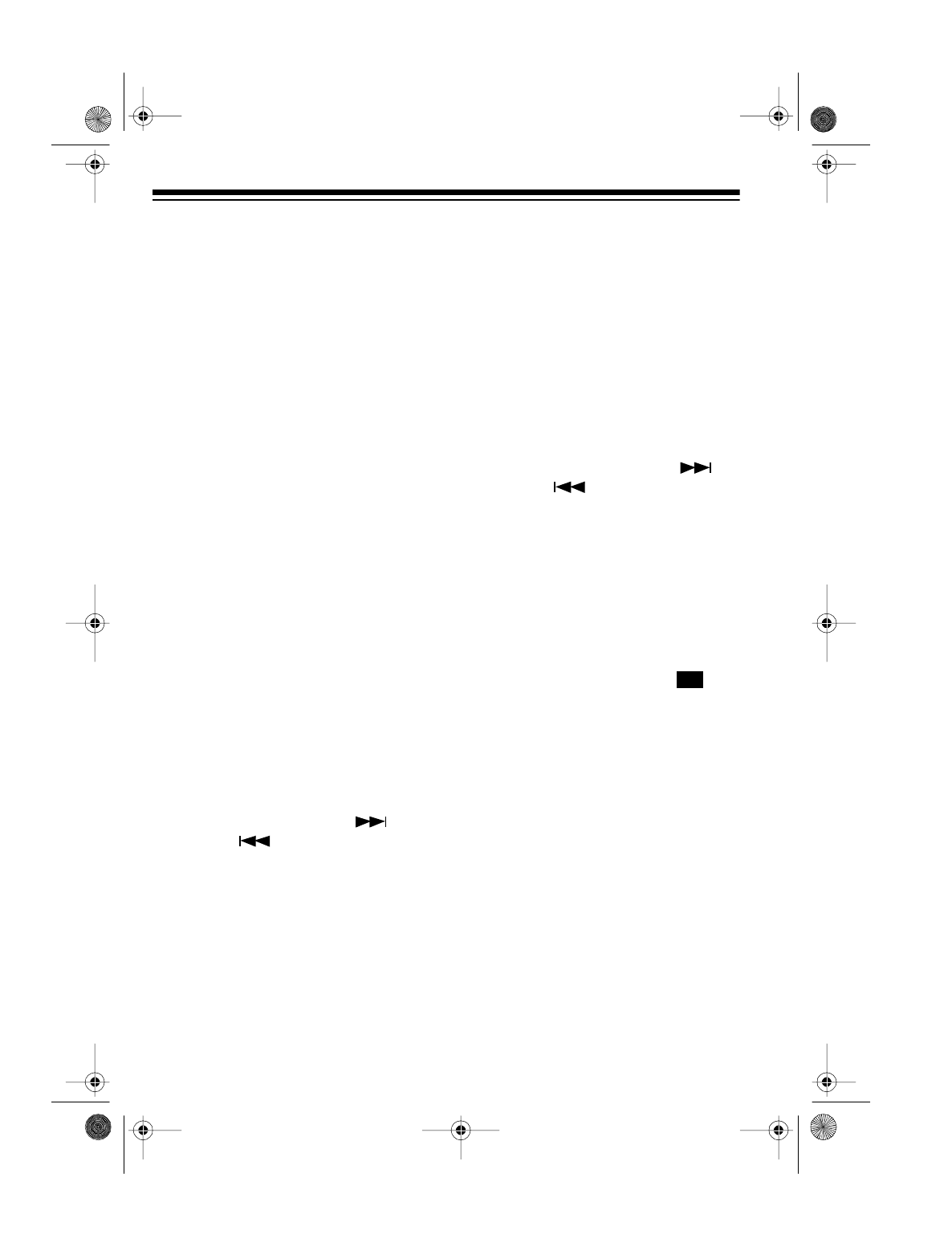
14
Radio Operation
Listening to the Radio
1. Set FUNCTION to RADIO. The
last selected radio band and fre-
quency appear on the display.
2. Repeatedly press BAND to select
the desired band. As you press it,
AM or FM and the last selected sta-
tion in that band appear on the
display.
3. Press TUNING UP/ or
DOWN/ (or SKIP/TUNING s
or t on the remote control) to tune
to the next highest or lowest sta-
tion. As you press it, the fre-
quency number changes on the
display.
To rapidly scan for a station, press
and hold TUNING UP/ or
DOWN/ (or SKIP/TUNING s
or t on the remote control) for
about a second. When you
release it, the tuner automatically
stops at the next strong station.
Notes:
• The CD-3322 is preset to
receive FM broadcasts in ste-
reo. If a broadcast is being
received in stereo, ap-
pears on the display.
illustration
illustration
illustration
ST
illustration
14-547.fm Page 14 Wednesday, June 30, 1999 4:23 PM


















