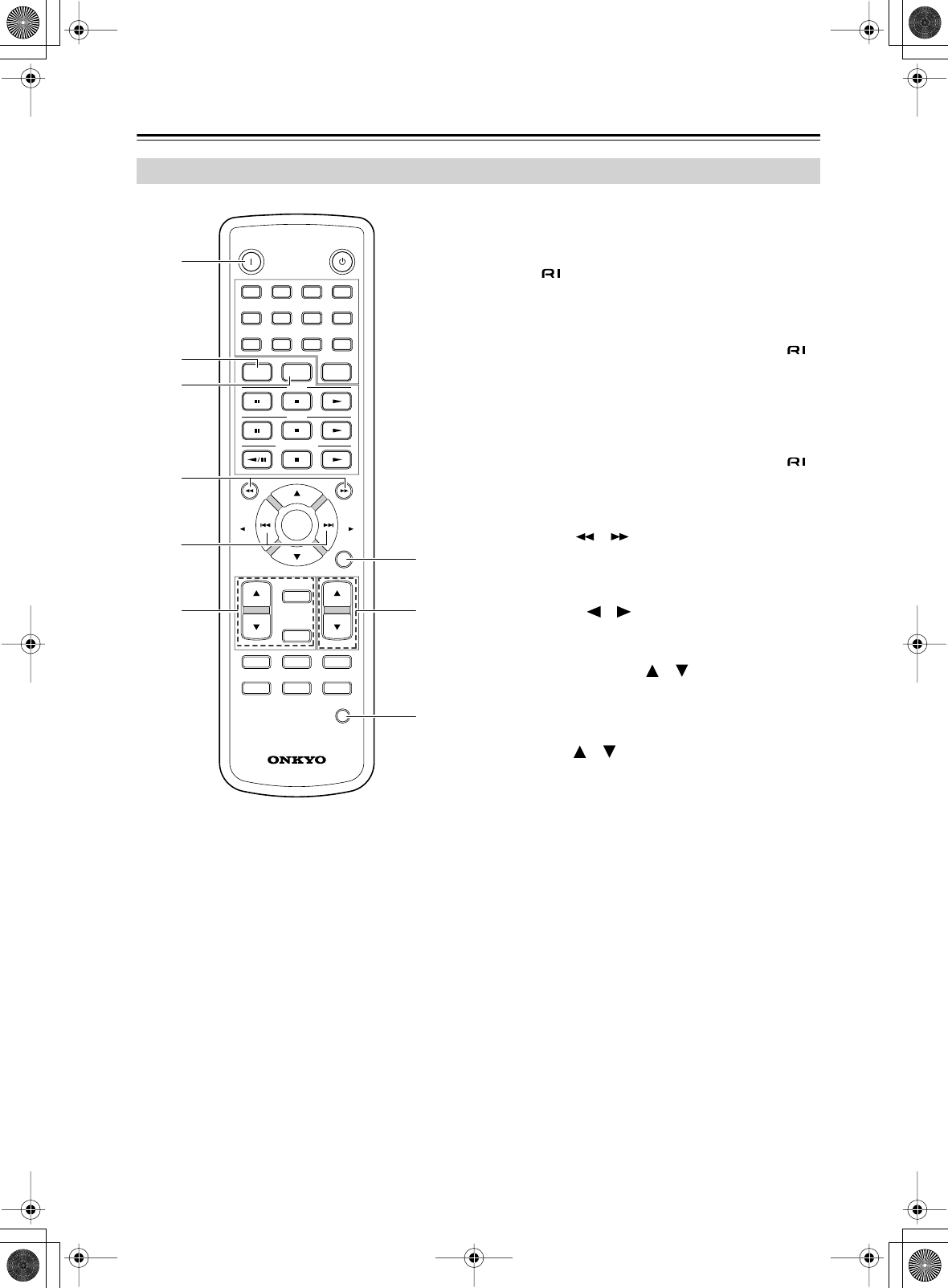
8
Remote Controller
A
ON button (14)
Press once to turn on the A-933. Press again to turn
on the T-433 (and any other components connected
via ). To turn on just the A-933 and T-433, press
either the [FM] or [AM] button.
B
FM button (16)
This button can be used to select FM.
If the T-433 and A-933 are connected with an
cable, pressing this button while the entire system is
on Standby will turn on only the T-433 and A-933.
All other components will remain on Standby.
C
AM button (16)
This button can be used to select AM.
If the T-433 and A-933 are connected with an
cable, pressing this button while the entire system is
on Standby will turn on only the T-433 and A-933.
All other components will remain on Standby.
D
Tuning [ ]/[ ] buttons (19)
When the input source on the A-933 is set to
TUNER, these buttons can be used to tune into sta-
tions.
E
PRESET [ ]/[ ] buttons (19)
When the input source on the A-933 is set to
TUNER, these buttons can be used to select presets.
F
TIMER, ENTER & [ ]/[ ] buttons (22)
These buttons are used to set the timers.
G
SLEEP button (27)
This button is used to set the sleep timer.
H
INPUT [ ]/[ ] buttons
These buttons can be used to select the TUNER
input source on the A-933.
I
CLOCK CALL button (15)
This button is used to display the clock.
RC-613S Remote Controller (supplied with the A-933 Integrated Amplifier)
TAPE
/
CDR
PRESET
VOLUME
VOLUME
CD
MD
PRESET
CLOCK
CALL
SLEEP
INPUT
ON
STANDBY
R
C
-
613
S
FM AM CLEAR
78
9
10/0
>
10
4
56
231
GROUP
TIMER
ENTER
MEMORY REPEAT DISPLAY
RANDOM P MODE SCROLL
MUTING
1
6
2
3
9
7
8
4
5
*En_T433_02.fm Page 8 Tuesday, February 15, 2005 3:09 PM


















