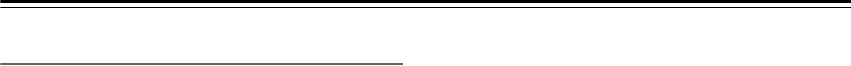
94
Advanced Setup—Continued
Monitor Out
Resolution
You can specify the output resolution for the HDMI out-
puts and have the AV receiver upconvert the picture res-
olution as necessary to match the resolution supported
by your TV.
Brightness
With this setting you can adjust the picture brightness.
Can be adjusted from –50 to +50 in steps of 1 (default is
0).
“–50” is the darkest.
“+50” is the brightest.
Contrast
With this setting you can adjust Contrast.
Can be adjusted from –50 to +50 in steps of 1 (default is
0).
“–50” is the least.
“+50” is the greatest.
Hue
With this setting you can adjust the red/green balance.
Can be adjusted from –20 to +20 in steps of 1 (default is
0).
“–20” is the strongest green.
“+20” is the strongest red.
Saturation
With this setting you can adjust saturation.
Can be adjusted from –50 to +50 in steps of 1 (default is
0).
“–50” is the weakest color.
“+50” is the strongest color.
Gamma
Adjust the balance of incoming picture R (red), G
(green), and B (blue) color data signal to the output color
data signal.
Can be adjusted from –3 to +3 in steps of 1 (default is 0).
R Brightness
With this setting you can adjust the picture red bright-
ness.
Can be adjusted from –50 to +50 in steps of 1 (default is
0).
“–50” is the darkest.
“+50” is the brightest.
R Contrast
With this setting you can adjust red Contrast.
Can be adjusted from –50 to +50 in steps of 1 (default is
0).
“–50” is the least.
“+50” is the greatest.
GBrightness
With this setting you can adjust the picture green bright-
ness.
Can be adjusted from –50 to +50 in steps of 1 (default is
0).
“–50” is the darkest.
“+50” is the brightest.
G Contrast
With this setting you can adjust green Contrast.
Can be adjusted from –50 to +50 in steps of 1 (default is
0).
“–50” is the least.
“+50” is the greatest.
B Brightness
With this setting you can adjust the picture blue bright-
ness.
Can be adjusted from –50 to +50 in steps of 1 (default is
0).
“–50” is the darkest.
“+50” is the brightest.
B Contrast
With this setting you can adjust blue Contrast.
Can be adjusted from –50 to +50 in steps of 1 (default is
0).
“–50” is the least.
“+50” is the greatest.
Through: Select this to pass video through the AV
receiver at the same resolution and with no
conversion (default).
Auto: Select this to have the AV receiver automat-
ically convert video at resolutions not sup-
ported by your TV.
(Not available when the “Monitor Out” set-
ting is set to “Analog”.)
480p (480/576p):
Select this for 480p or 576p output and
video conversion as necessary.
720p: Select this for 720p output and video con-
version as necessary.
1080i: Select this for 1080i output and video con-
version as necessary.
1080p: Select this for 1080p output and video con-
version as necessary.
(Not available when the “Monitor Out” setting
is set to “Analog”.)
Source:
Output will be according to the resolution level
which was set with Resolution inside Source:
4-4. Picture Adjust. (Setting for each Source
becomes possible.)


















